Creating custom solutions
From Planfix
Custom configurations are configurations that the administrator of any account can create. They are used to transfer settings (sets of objects and links among them) between different Planfix accounts. This can help you maintain your company's best practices across various business processes.
Creating configurations
- Go to Account management — Configurations — My configurations:
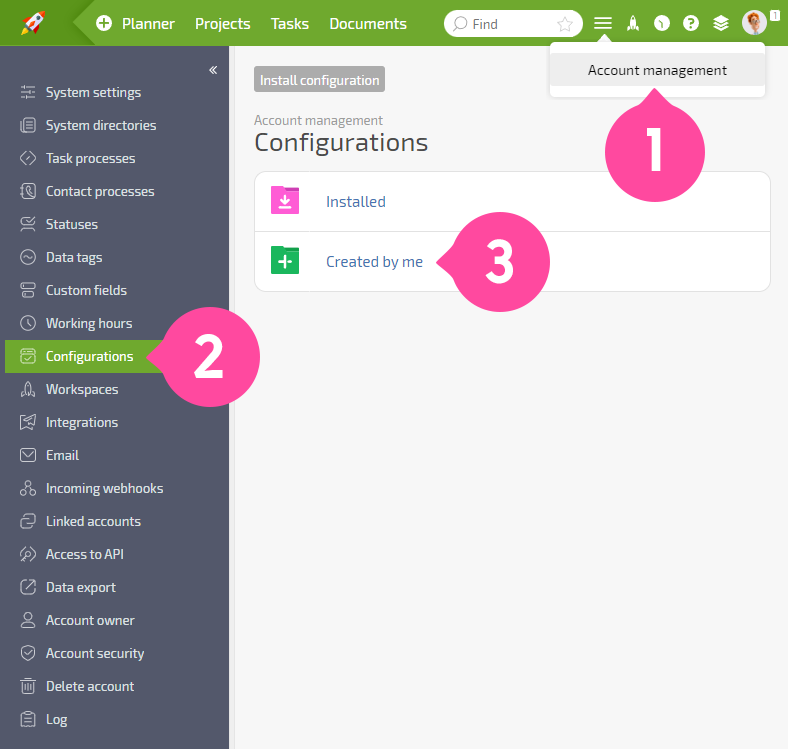
- Click the Create configuration button:
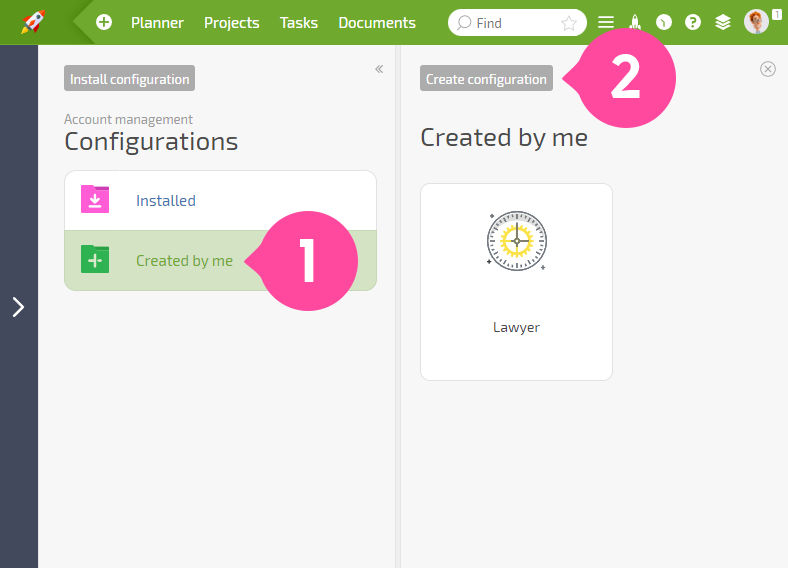
In the window that opens:
- Enter a name for the configuration. This is the name you will use to find your configuration in the configuration list:
