Installing custom solutions: Difference between revisions
From Planfix
No edit summary |
No edit summary |
||
| Line 5: | Line 5: | ||
|description=CInstalling custom configurations, How does to install a custom configuration | |description=CInstalling custom configurations, How does to install a custom configuration | ||
}} | }} | ||
'''Custom configurations''' are configurations that Planfix users create. You can install one in your account as follows: | '''Custom configurations''' are [[Configurations|configurations]] that Planfix users create. You can install one in your account as follows: | ||
*Generate a public link for your configuration: | *Generate a public link for your configuration: | ||
Revision as of 08:06, 23 August 2022
Custom configurations are configurations that Planfix users create. You can install one in your account as follows:
- Generate a public link for your configuration:
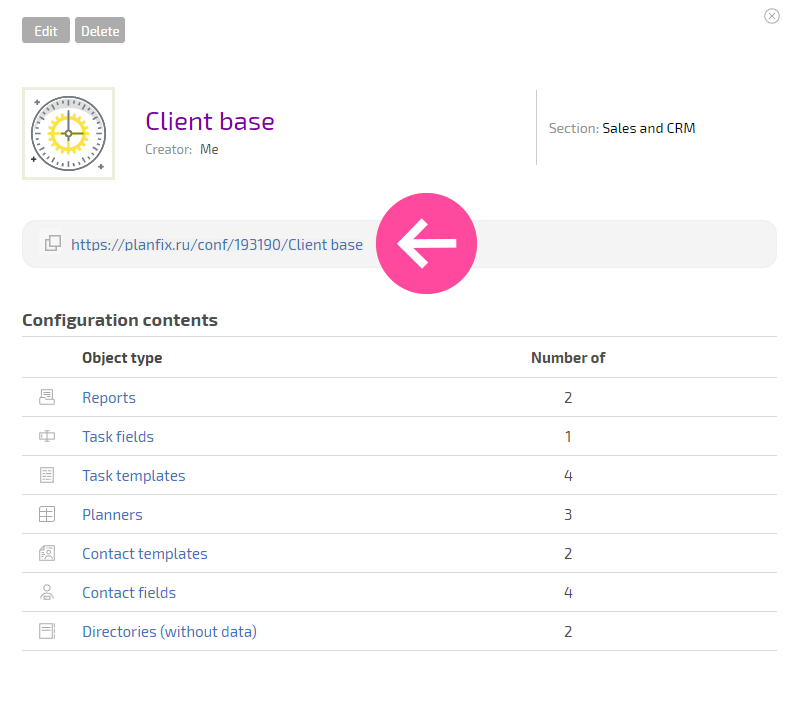
- Log in to the account where you'd like to install the configuration.
- Open the public link in your browser and click the Install button:
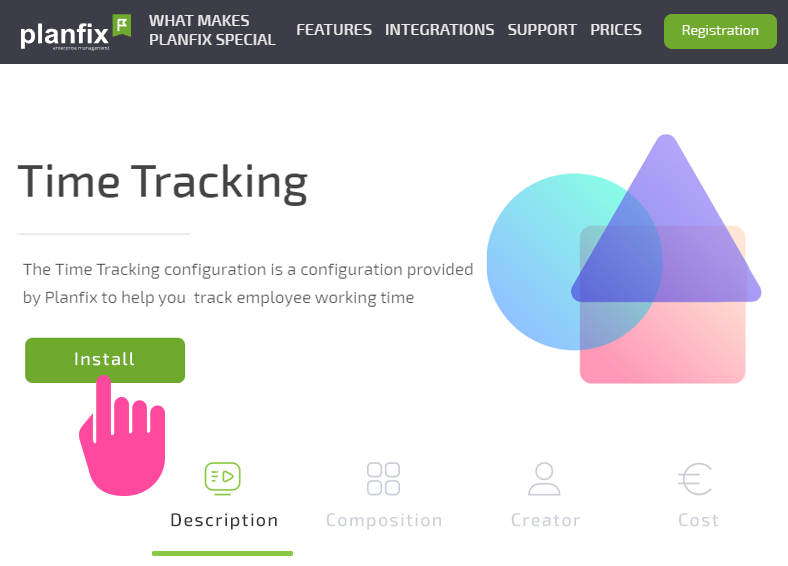
- Select the desired account and click the Install configuration button:
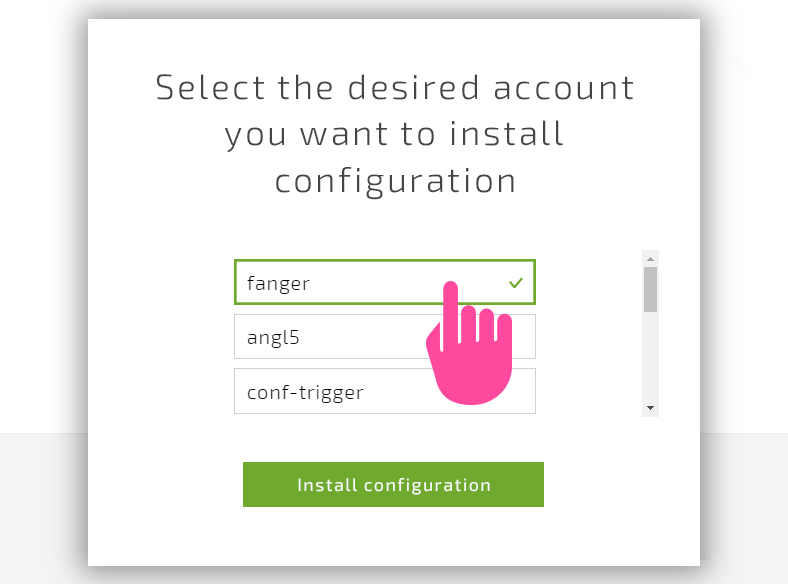
- Check that the configuration was installed.
- When it's installed, you'll see it in the section for installed configurations.
