Installing custom solutions: Difference between revisions
From Planfix
(Created page with "{{#seo: |title=Installing custom configurations, How does to install a custom configuration |titlemode=append |keywords=Planfix, custom configurations, custom configuration,...") |
No edit summary |
||
| Line 13: | Line 13: | ||
*Log in to the account where you'd like to install the configuration. | *Log in to the account where you'd like to install the configuration. | ||
*Open the public link in your browser and click the Install button: | *Open the public link in your browser and click the Install button: | ||
https://s.pfx.so/pf/ | https://s.pfx.so/pf/ut/WCZyKo.png | ||
Revision as of 07:42, 23 August 2022
Custom configurations are configurations that Planfix users create. You can install one in your account as follows:
- Generate a public link for your configuration:
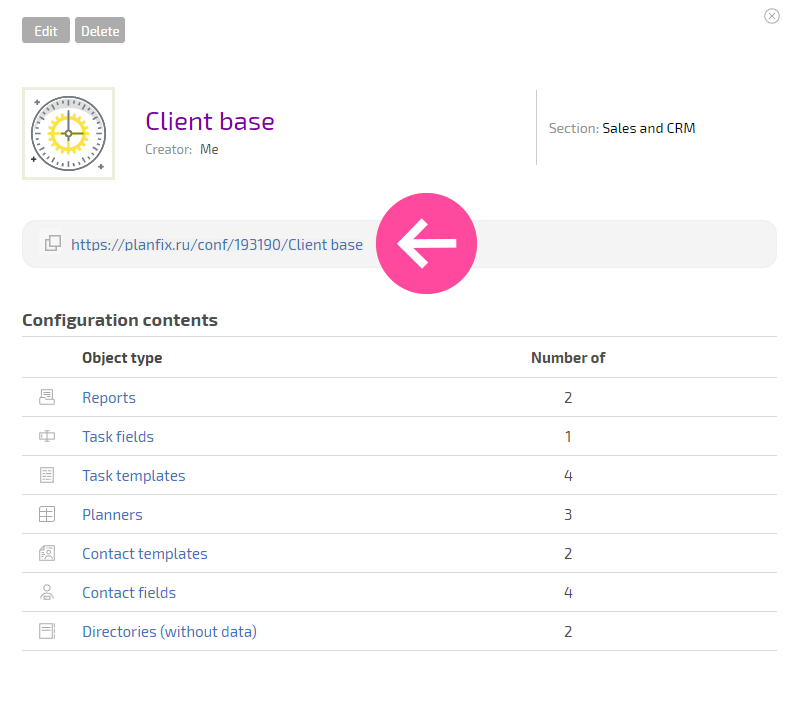
- Log in to the account where you'd like to install the configuration.
- Open the public link in your browser and click the Install button:

