Contact access to their company's tasks: Difference between revisions
From Planfix
No edit summary |
No edit summary |
||
| Line 9: | Line 9: | ||
https://s.pfx.so/pf/QP/8xD19y.png | https://s.pfx.so/pf/QP/8xD19y.png | ||
In these tasks: | |||
*contacts without access to your account (in the dashboard) will see comments written by other contacts at their company (their colleagues), as well as any other comments directed at these contacts; | |||
*contacts with access (external users) will see the same. | |||
Revision as of 07:37, 6 February 2022
You can automatically grant external users or contacts access to all tasks in the Dashboard where their company is the counterparty. To do this, switch the setting Can see tasks where their company is a counterparty to Yes:
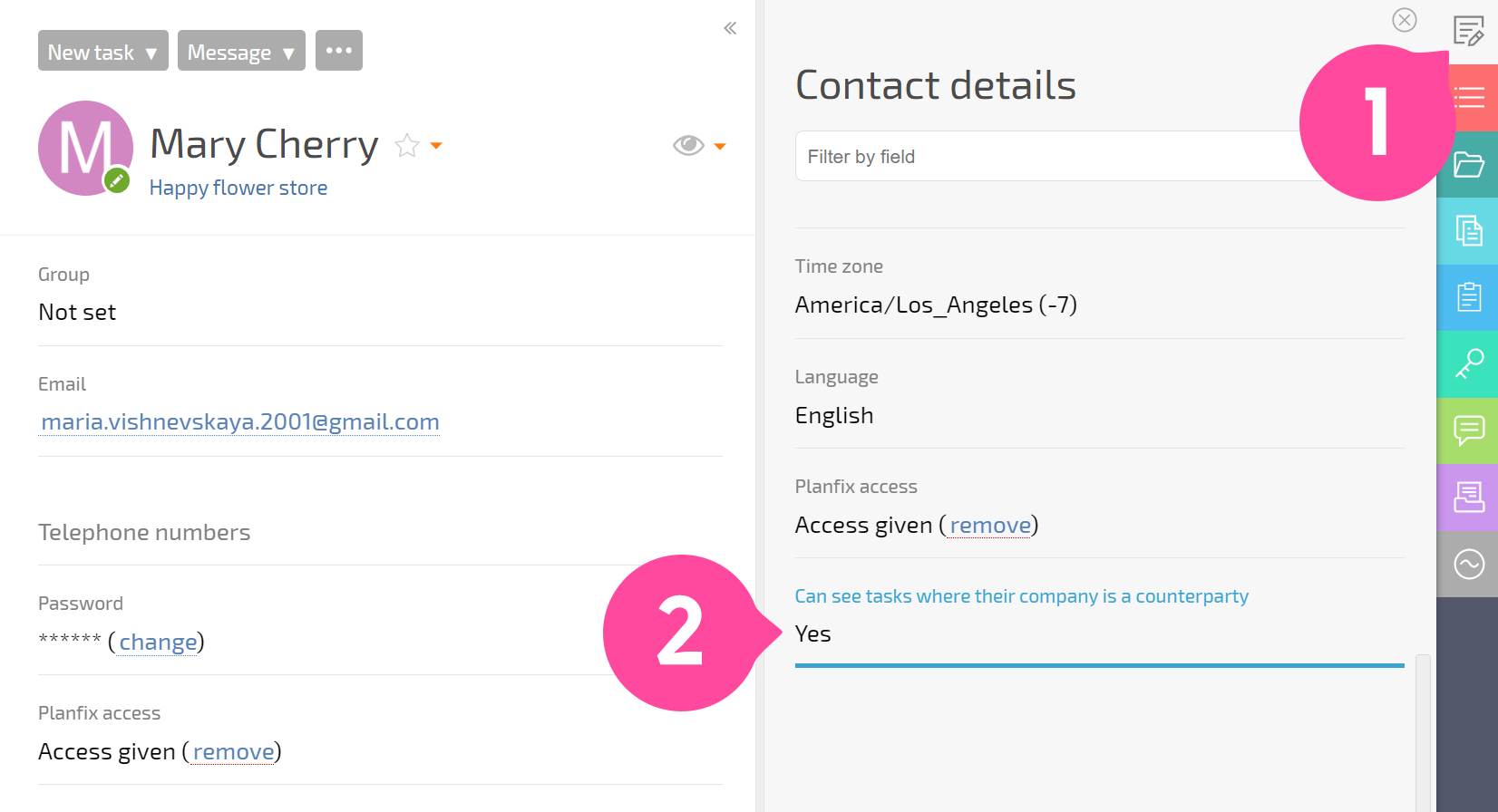
Then the contact will receive access to all tasks where their company is the counterparty. In terms of what they can do in these tasks, their access level is similar to that of a task participant. They will be shown in a separate section in the Permissions panel in each task's card:
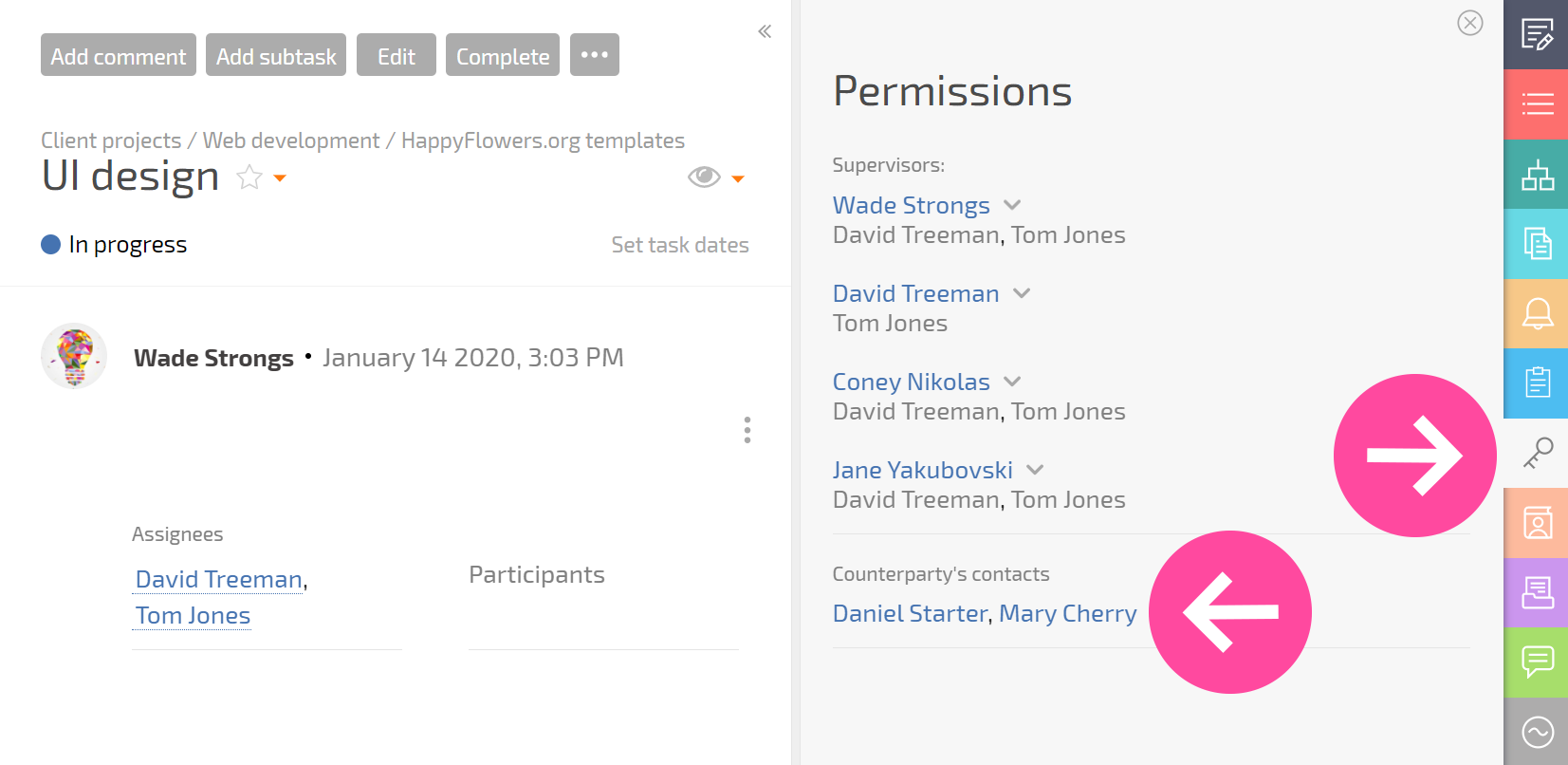
In these tasks:
- contacts without access to your account (in the dashboard) will see comments written by other contacts at their company (their colleagues), as well as any other comments directed at these contacts;
- contacts with access (external users) will see the same.
