HTTP Requests: Difference between revisions
From Planfix
m (Aliona moved page Sending POST requests using scripts to HTTP Requests without leaving a redirect) |
|
(No difference)
| |
Revision as of 10:09, 26 June 2025
Planfix allows you to send HTTP requests using via scripts and webhooks and supports the following methods:
- GET
- POST
- PUT
- DELETE
Examples of HTTP Requests and Response Parsing
Important
- POST requests are sent from your account in single-thread mode. A new POST request is not sent until a response has been received for the previous request. Because of this, if there is a significant delay in the remote server's response, there may be a significant delay in sending future requests.
- If a successful response is not received from the remote server (response status not equal to 200) Planfix will attempt to send the request again several times, after certain time intervals. Five additional attempts are made: after 5 / +15 / +30 / +60 minutes. This is done to prevent message loss in the event that the remote server is temporarily unavailable or inoperable.
- In addition, no other POST requests will be sent from your account for three minutes after receiving an unsuccessful response or no response from the server. This is a necessary measure taken to ensure that Planfix continues to work stably when a large number of requests are made from an account and the server they are sent to stops responding.
- Incidents of unsuccessful sending are recorded in the Incidents panel.
- You can deactivate the automatic retries in the settings for POST requests:
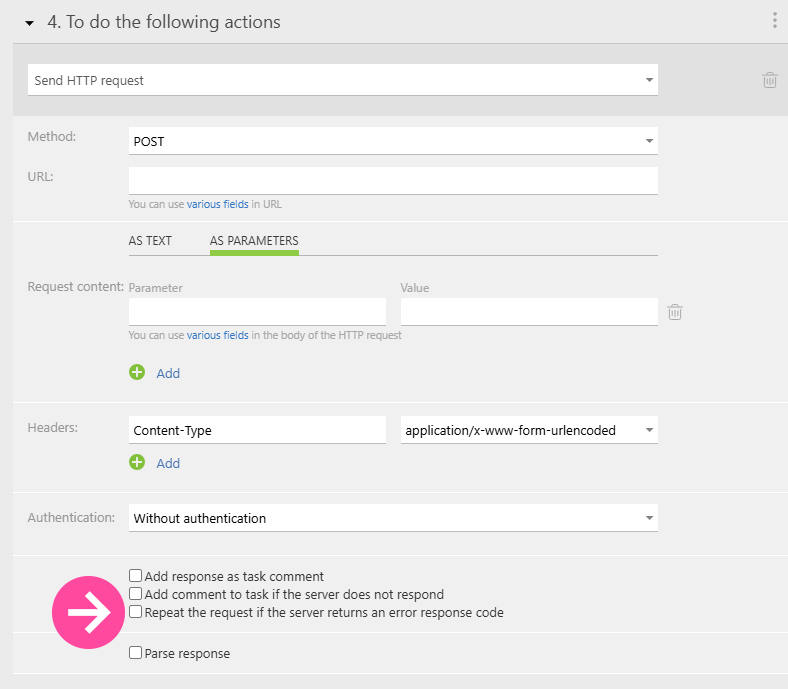
- All HTTP request processing details are logged in the task's technical log:
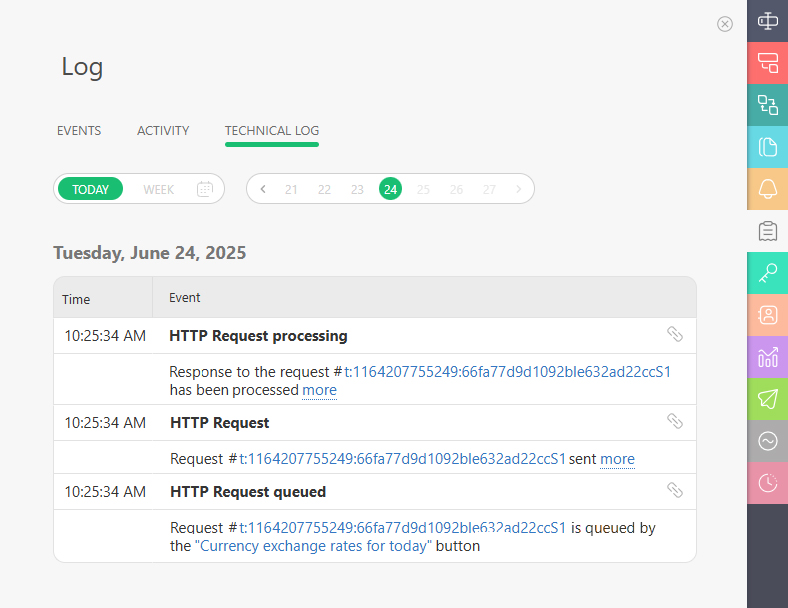
Using variables in HTTP requests
By default, all variables inserted in the URL are URL-encoded to ensure that they are correctly transmitted as query parameters. For example:
https://mysite.com/?param1={{Variable_1}}¶m2={{Variable_2}}
If your variable already contains encrypted parameters or is part of the URL and should not be encrypted, wrap it with %%%:
%%%{{Infoblock.RequestURL}}%%%
https://my.site.com/%%%{{Infoblock.Parameters}}%%%
