Tabs (Additional information panels): Difference between revisions
From Planfix
No edit summary |
No edit summary |
||
| (6 intermediate revisions by 2 users not shown) | |||
| Line 1: | Line 1: | ||
Tabs (panels) with additional information open on the right-hand side of [[task cards]]. A panel's name is displayed when you hover your cursor over it: | '''Tabs (panels)''' with additional information open on the right-hand side of [[task cards]]. A panel's name is displayed when you hover your cursor over it: | ||
https:// | https://s.pfx.so/pf/EE/eUGh9q.jpg | ||
Panels allow you to break out information on an object into several parts, which helps simplify how people digest the information. The components of the panel can vary, depending on the nature of the object (task, project, client, etc.) but the panel switcher is always found in the same place for tasks, projects, clients, and other Planfix objects. | Panels allow you to break out information on an object into several parts, which helps simplify how people digest the information. The components of the panel can vary, depending on the nature of the object (task, project, client, etc.) but the panel switcher is always found in the same place for tasks, projects, clients, and other Planfix objects. | ||
https://s.pfx.so/pf/b1/hrXuKE.jpg | |||
https:// | |||
==Additional information panels that are available== | ==Additional information panels that are available== | ||
*[[Details]] | *[[Details panel]] | ||
*[[ | *[[Subtask panel]] | ||
*[[Dependencies]] | *[[Dependencies panel]] | ||
*[[Documents]] | *[[Documents panel]] | ||
*[[Reminders]] | *[[Reminders panel]] | ||
*[[Log]] | *[[Log panel]] | ||
*[[Permissions]] | *[[Permissions panel]] | ||
*[[Contacts]] | *[[Contacts panel]] | ||
*[[Reports]] | *[[Reports panel]] | ||
*[[Notifications]] | *[[Notifications panel]] | ||
*[[Data tags]] | *[[Data tags panel]] | ||
*[[Account links]] | *[[Account links panel]] | ||
Latest revision as of 12:00, 24 June 2025
Tabs (panels) with additional information open on the right-hand side of task cards. A panel's name is displayed when you hover your cursor over it:
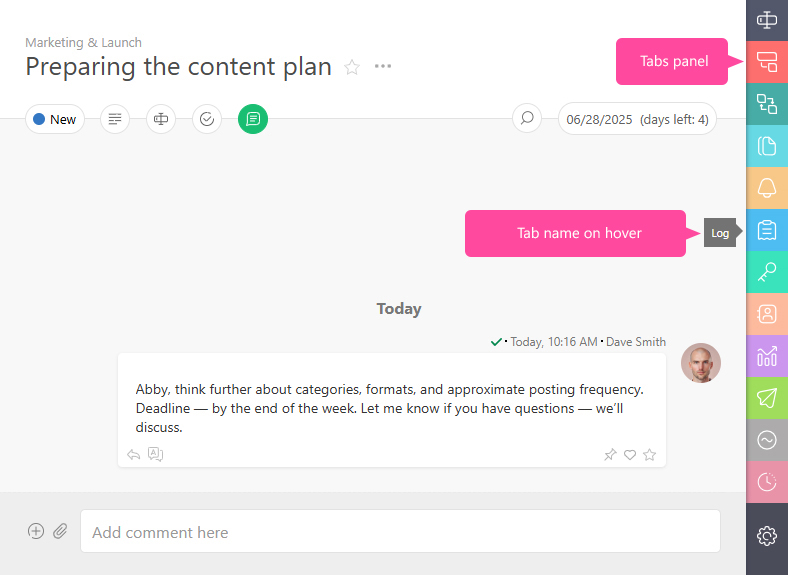
Panels allow you to break out information on an object into several parts, which helps simplify how people digest the information. The components of the panel can vary, depending on the nature of the object (task, project, client, etc.) but the panel switcher is always found in the same place for tasks, projects, clients, and other Planfix objects.
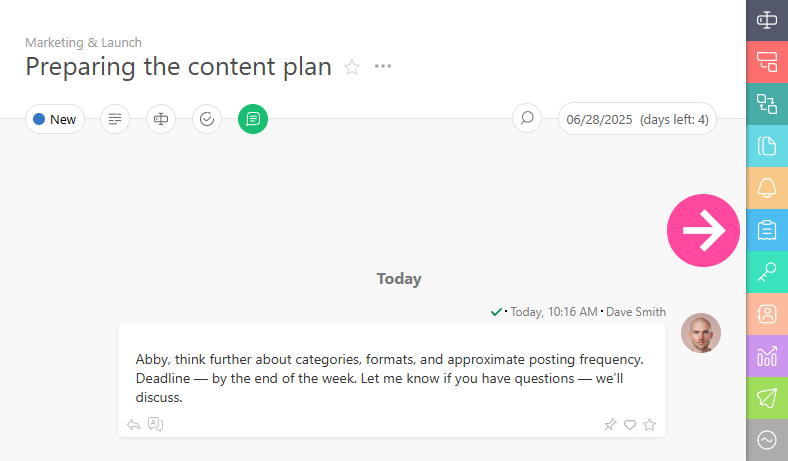
Additional information panels that are available
- Details panel
- Subtask panel
- Dependencies panel
- Documents panel
- Reminders panel
- Log panel
- Permissions panel
- Contacts panel
- Reports panel
- Notifications panel
- Data tags panel
- Account links panel
