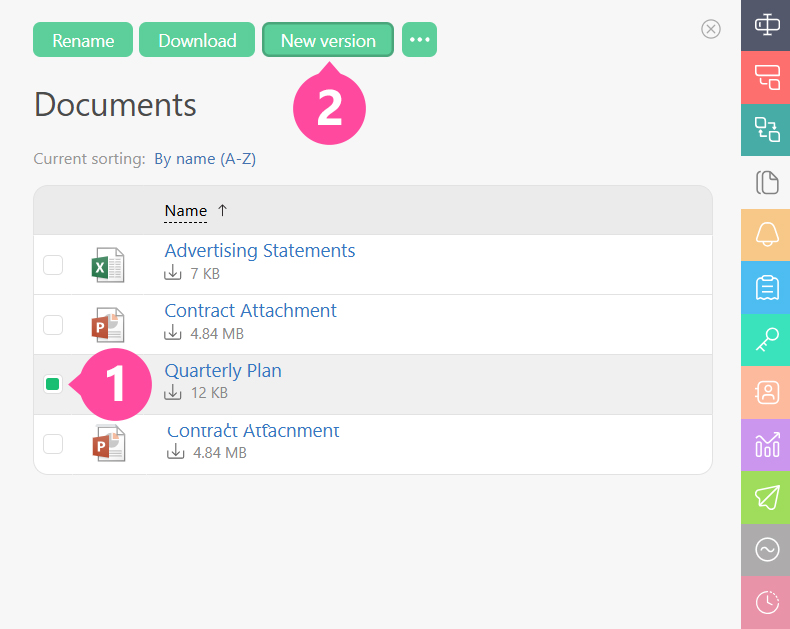Documents panel
From Planfix
The Documents tab displays all files attached to the current task:
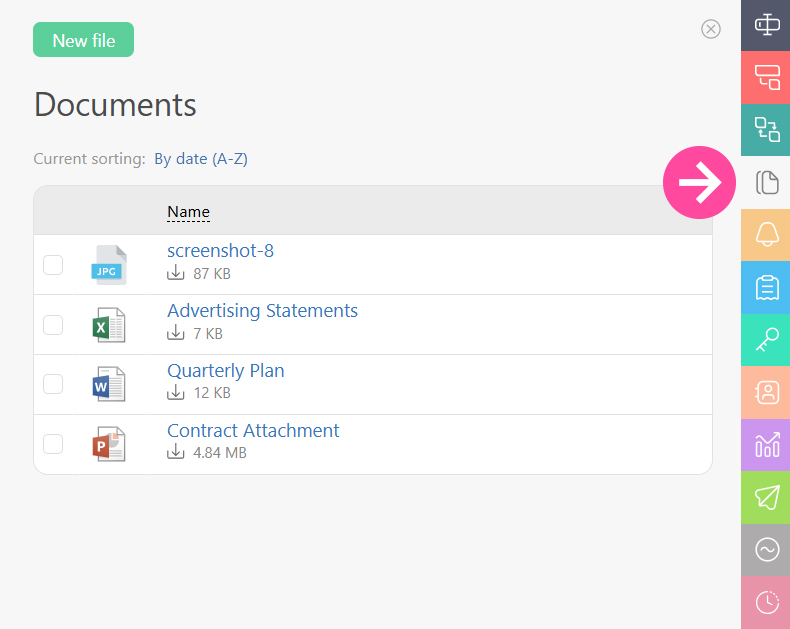
Documents in this tab can be sorted:
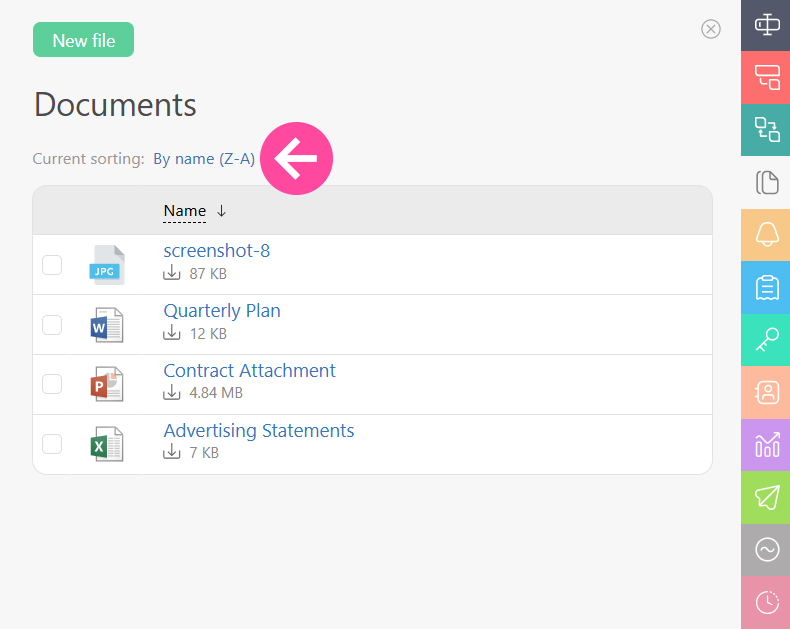
You can add new files in this tab:
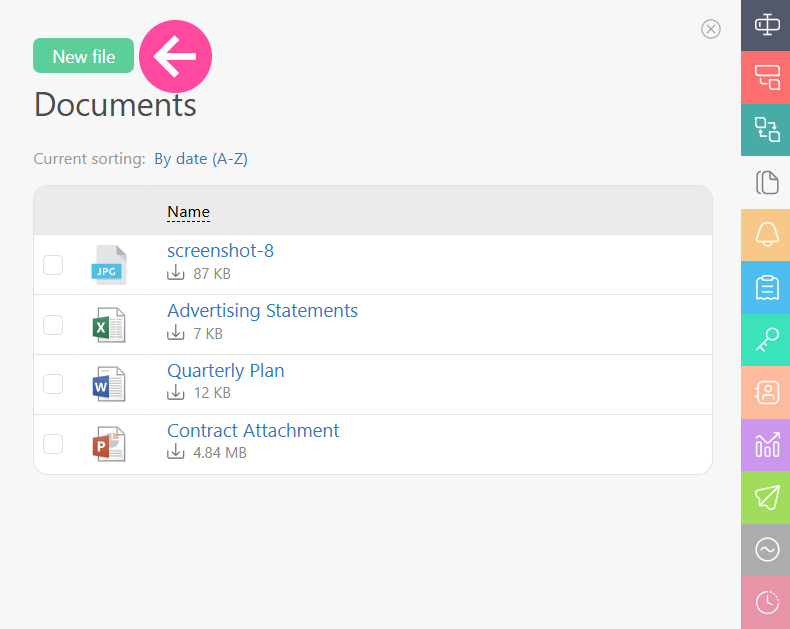
You can delete files or change access to them using a bulk action:
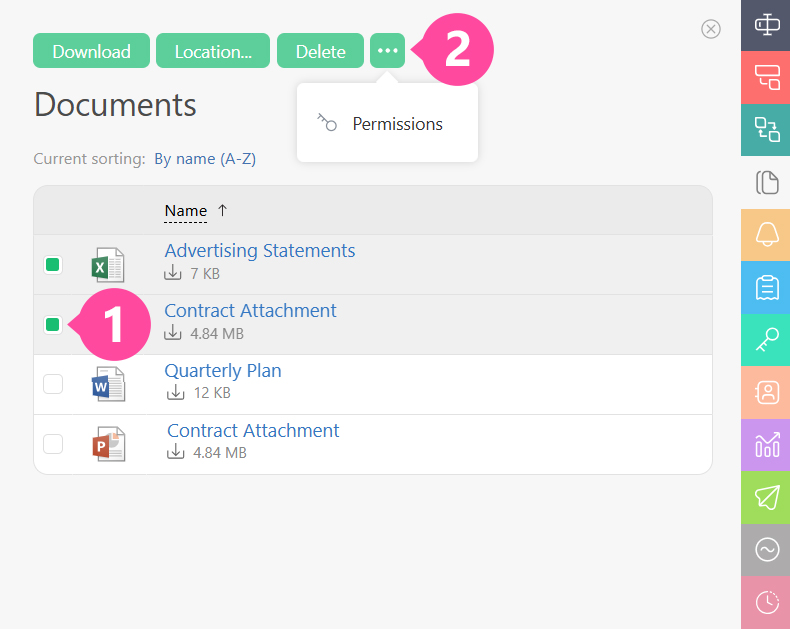
When just one document is selected, you can add a new version or rename: