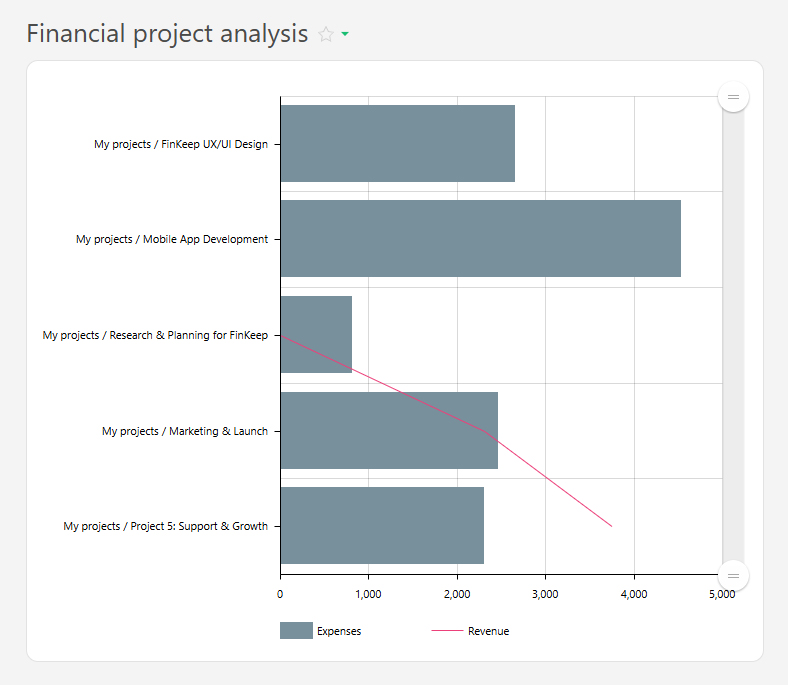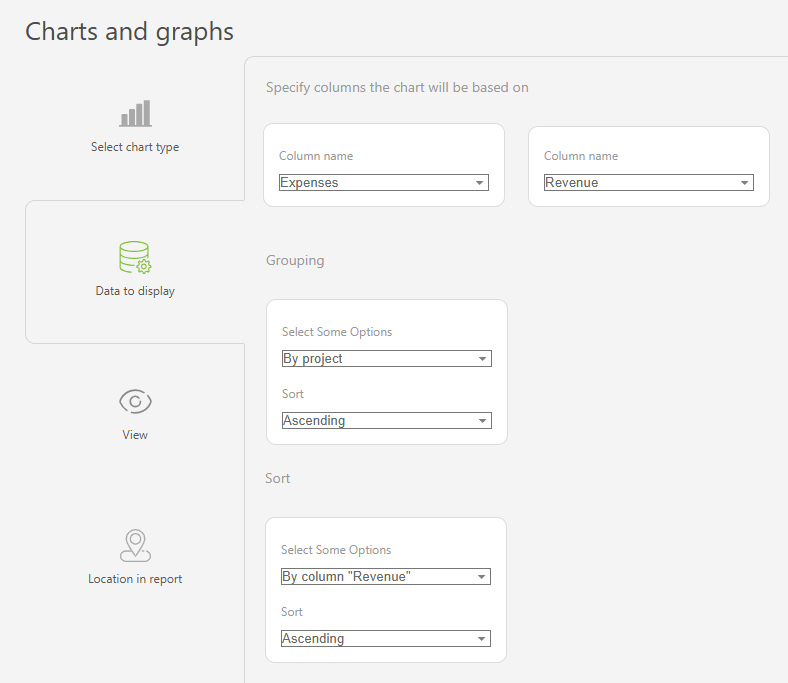Combined chart: Difference between revisions
From Planfix
(Created page with "{{#seo: |title=Combined chart |titlemode=append |keywords=planfix, reports, report, combined chart, diagram type, chart type |description=Combined chart }}") |
(→Set up) |
||
| (14 intermediate revisions by the same user not shown) | |||
| Line 5: | Line 5: | ||
|description=Combined chart | |description=Combined chart | ||
}} | }} | ||
A Combined Chart in Planfix [[Reports: Charts in reports|reports]] allows you to combine two different types of charts into a single visualization: | |||
*Bar chart – Displays data as vertical columns of varying heights to show quantitative values. | |||
*Line chart – Connects data points with a line to visualize trends over time. | |||
This chart type is useful for comparing different metrics, even those measured in different units, within a single report. | |||
For example, you can display the number of tasks completed by employees in a month alongside the time spent on those tasks based on data tags: | |||
https://s.pfx.so/pf/qb/9JYFqh.jpg | |||
The chart is built using report data and consists of four main components: | |||
*X-axis (horizontal) – Shows categories such as employees, projects or days of the week. | |||
*Y-axis (vertical) – Displays numeric values such as the number of completed tasks, hours worked, or sales volume. | |||
*Bars – Represent one metric (e.g., the total number of completed tasks). | |||
*Line – This represents another key figure (e.g., the total time logged, as specified in the data tags). | |||
To display the appropriate data, use group and sort features. | |||
==Setup== | |||
*In the "Report view" section, add the data columns that you want to include in the chart. | |||
*Go to "Charts and graphs" and add a new chart of the type "Combined chart": | |||
https://s.pfx.so/pf/l1/aBahn5.jpg | |||
*In "Data to display", set the following values: | |||
**Data columns for the chart: "Completed tasks" and "Time spent" | |||
**Grouping: by "Assignee (list)", ascending | |||
**Sorting: by "Completed tasks" by month, ascending | |||
https://s.pfx.so/pf/EK/sMdYID.jpg | |||
*In the "View" section, you can configure: | |||
**Chart height – defines the height of the chart in pixels. | |||
https://s.pfx.so/pf/7k/MpDOFE.jpg | |||
==Use case examples== | |||
*Marketing campaign analysis | |||
https://s.pfx.so/pf/1d/NbZWu8.jpg | |||
https://s.pfx.so/pf/NK/HEX2Qq.jpg | |||
*Deadline tracking | |||
https://s.pfx.so/pf/sB/GuEiJj.jpg | |||
https://s.pfx.so/pf/Gl/WzkbCX.jpg | |||
*Financial project analysis | |||
https://s.pfx.so/pf/nt/6FWbep.jpg | |||
https://s.pfx.so/pf/r6/OiqE3C.jpg | |||
== Go To == | |||
*[[Reports: Charts in reports|Charts in reports]] | |||
*[[Reports]] | |||
Latest revision as of 07:23, 18 June 2025
A Combined Chart in Planfix reports allows you to combine two different types of charts into a single visualization:
- Bar chart – Displays data as vertical columns of varying heights to show quantitative values.
- Line chart – Connects data points with a line to visualize trends over time.
This chart type is useful for comparing different metrics, even those measured in different units, within a single report. For example, you can display the number of tasks completed by employees in a month alongside the time spent on those tasks based on data tags:
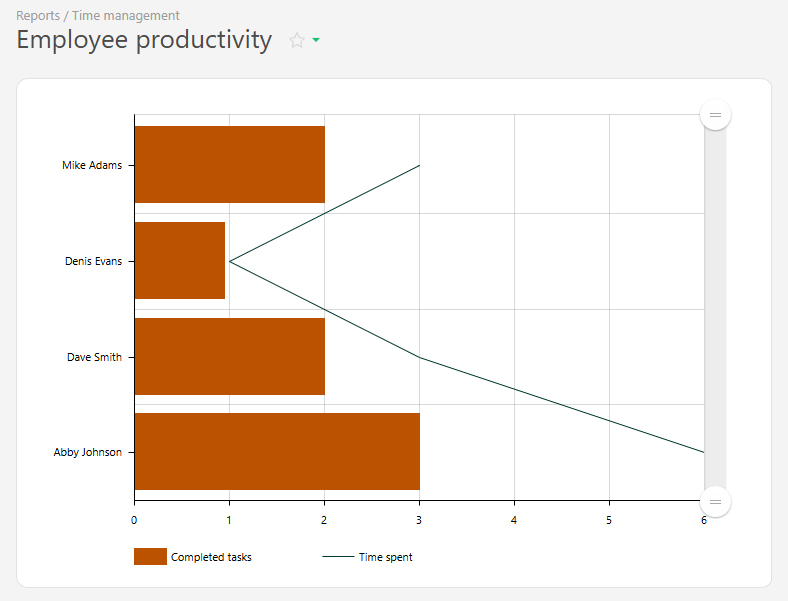
The chart is built using report data and consists of four main components:
- X-axis (horizontal) – Shows categories such as employees, projects or days of the week.
- Y-axis (vertical) – Displays numeric values such as the number of completed tasks, hours worked, or sales volume.
- Bars – Represent one metric (e.g., the total number of completed tasks).
- Line – This represents another key figure (e.g., the total time logged, as specified in the data tags).
To display the appropriate data, use group and sort features.
Setup
- In the "Report view" section, add the data columns that you want to include in the chart.
- Go to "Charts and graphs" and add a new chart of the type "Combined chart":
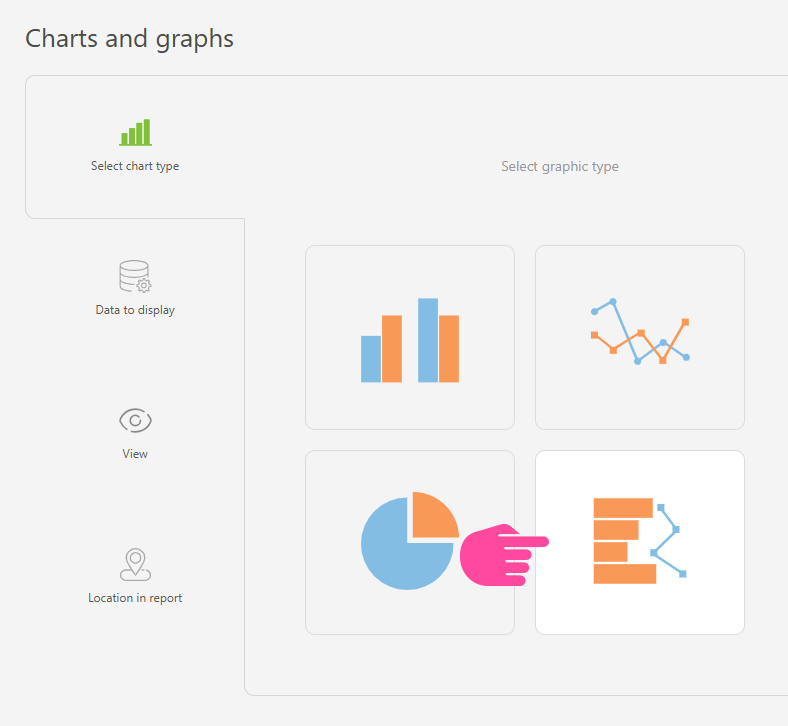
- In "Data to display", set the following values:
- Data columns for the chart: "Completed tasks" and "Time spent"
- Grouping: by "Assignee (list)", ascending
- Sorting: by "Completed tasks" by month, ascending
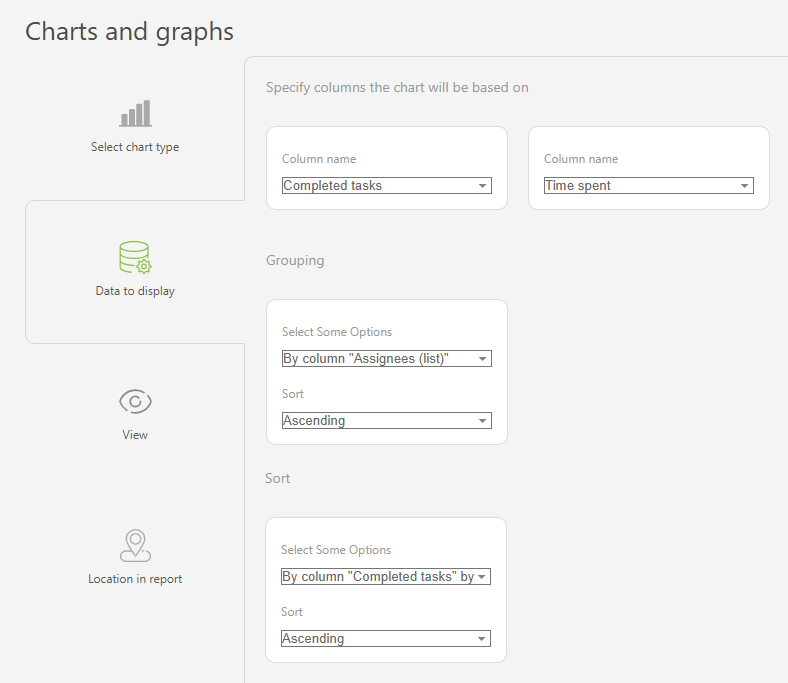
- In the "View" section, you can configure:
- Chart height – defines the height of the chart in pixels.
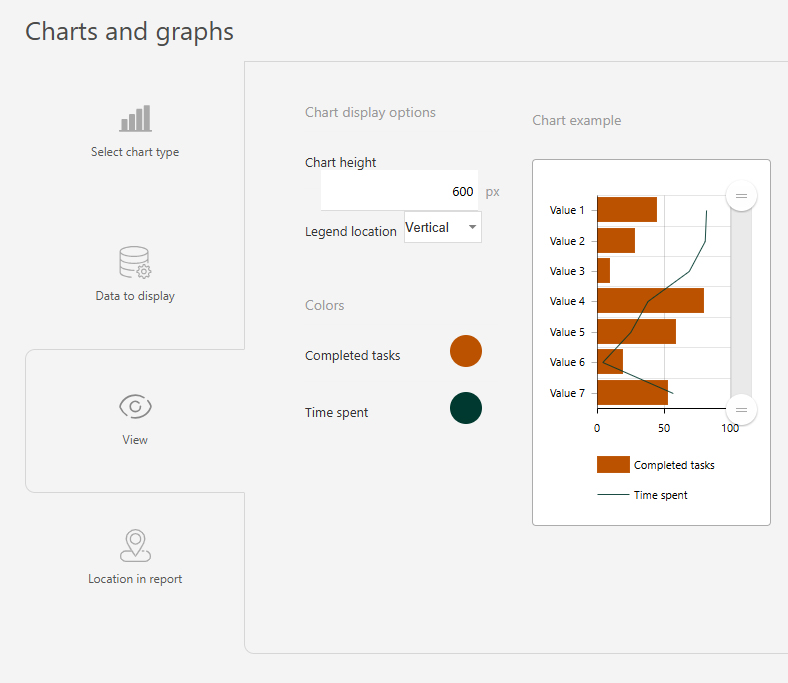
Use case examples
- Marketing campaign analysis
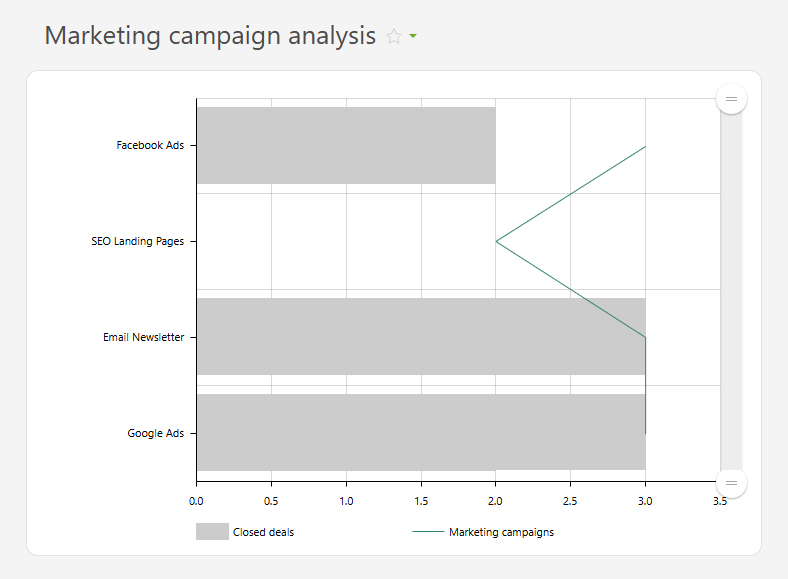
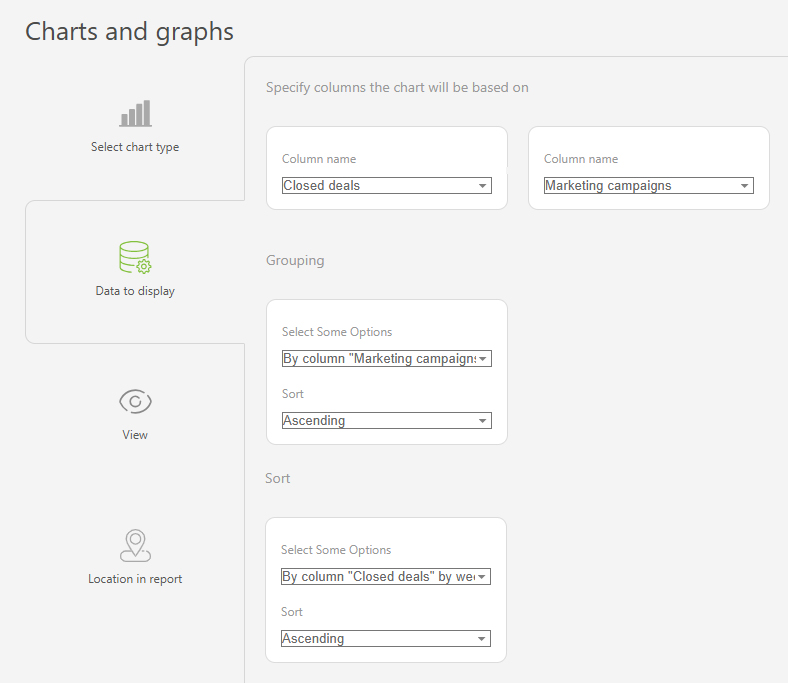
- Deadline tracking

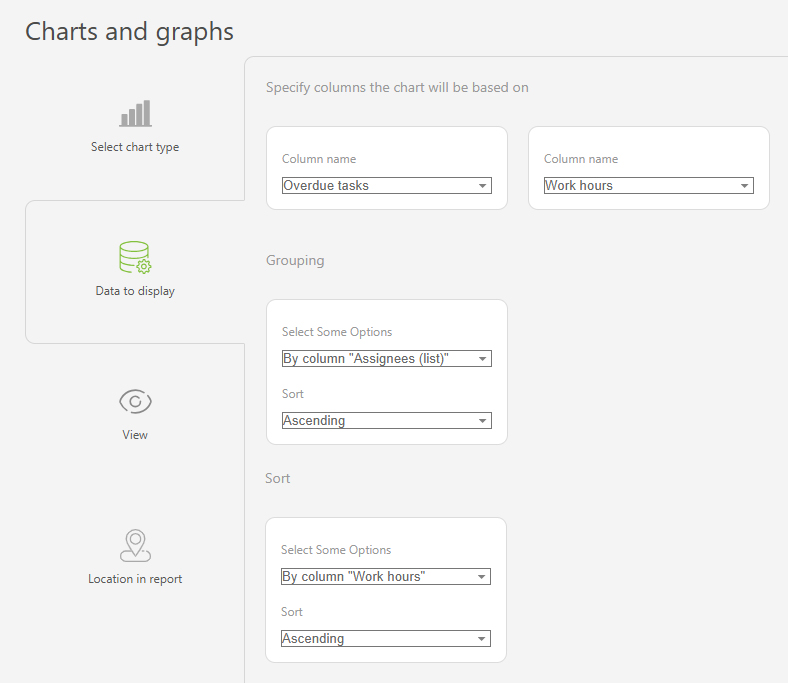
- Financial project analysis