How to designate access to a data tag for different employees?
From Planfix
(Redirected from How do I designate access to a data tag for different employees?)
To designate data tag access, you need to go to the Account Management - Data tags menu and select the desired data tag:
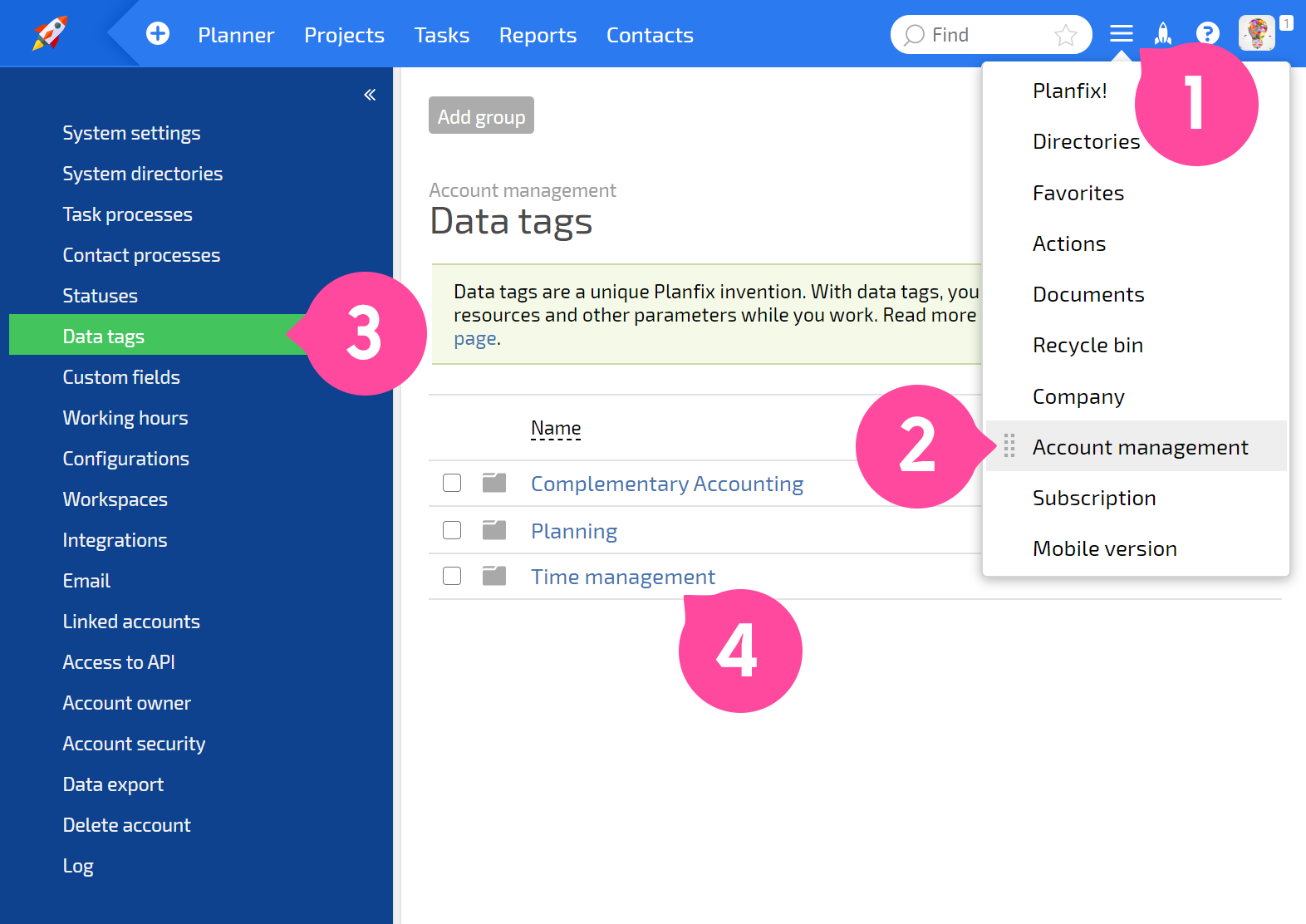
Then, in the Data tag access tab, set which employees and clients should be able to add or view this kind of data tag:
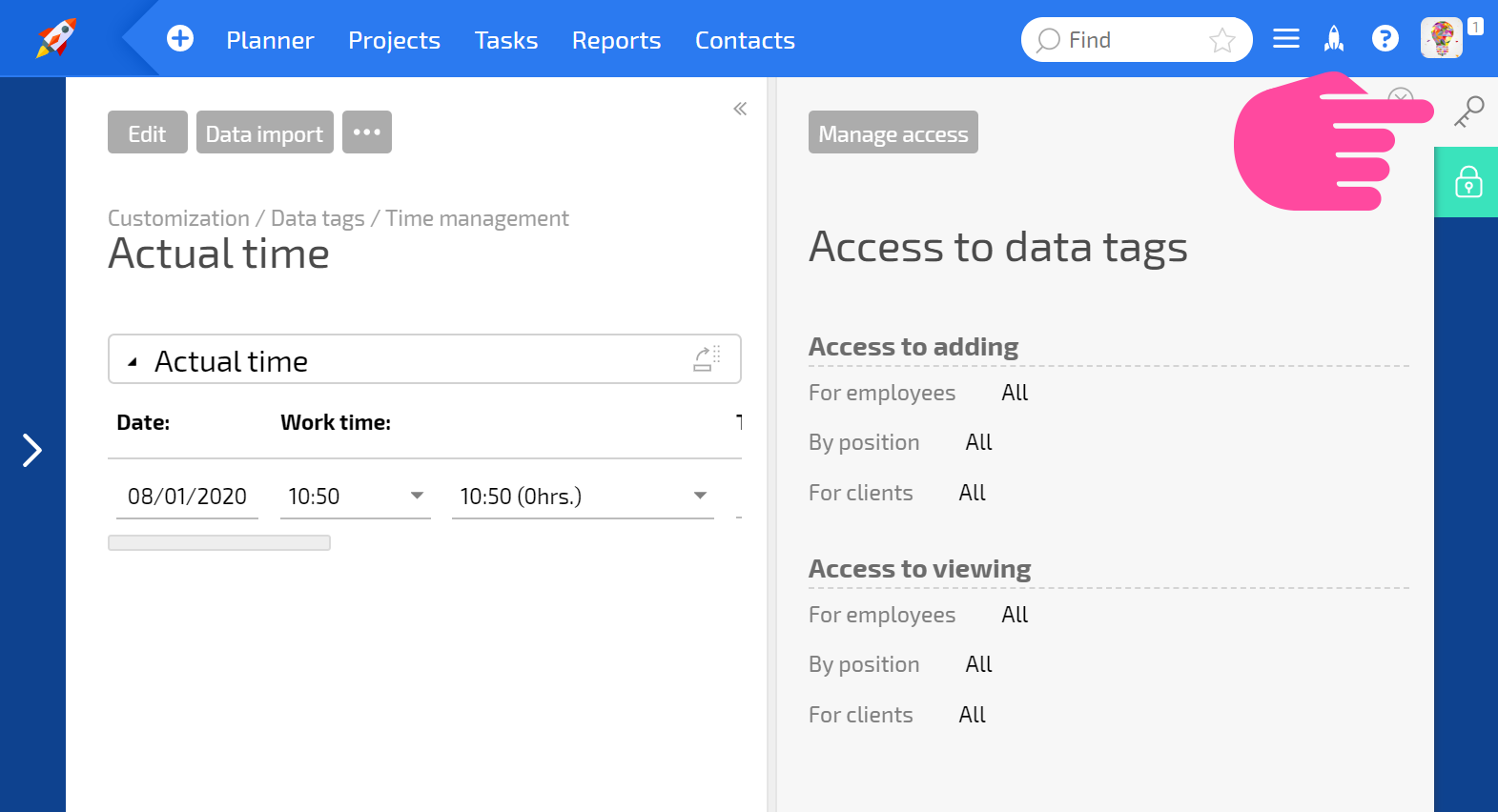
By default, all employees are able to add and view data tags, and no clients have either ability.
Important
Access to a data tag affects its visibility both in tasks as well as in reports: if an employee doesn't have access to view a certain type of data tag, they won't see any lines with this data tag in any report.
