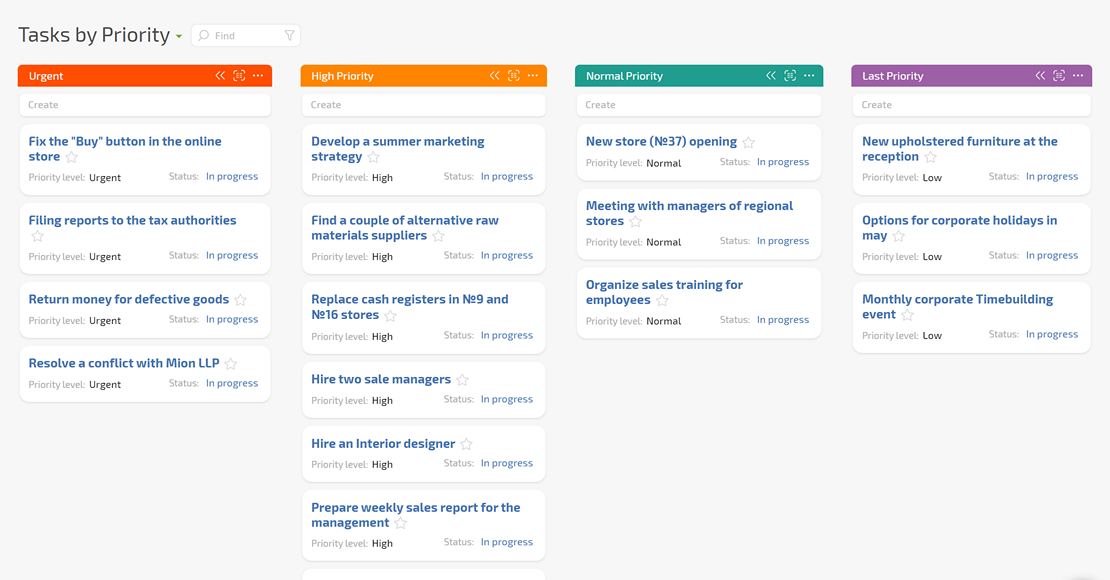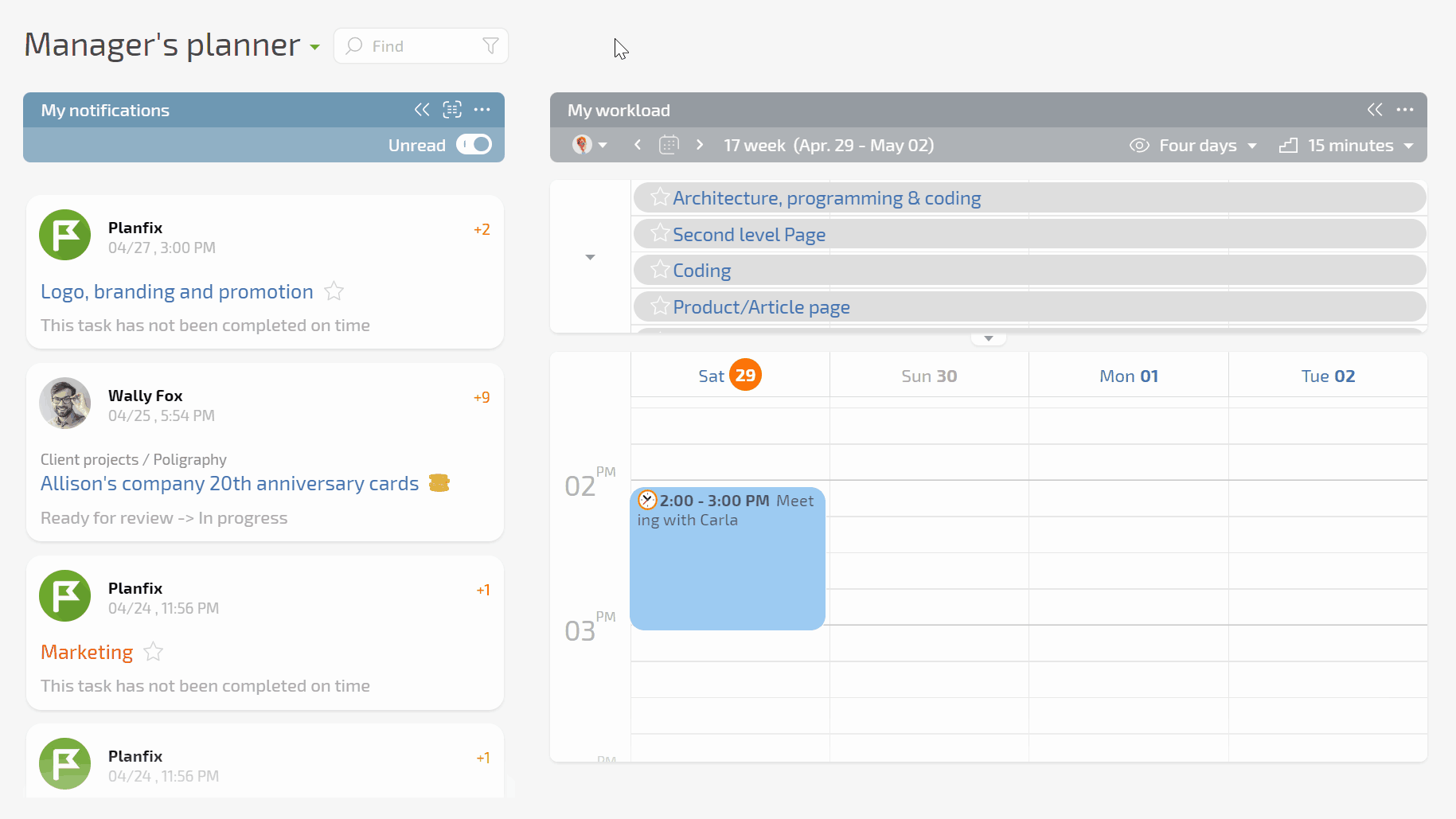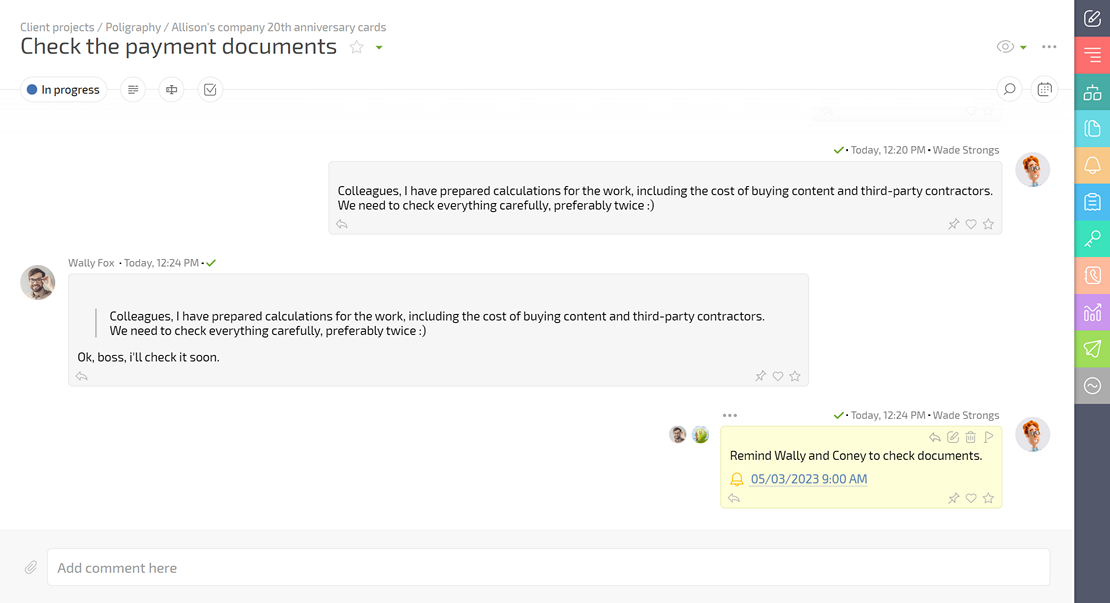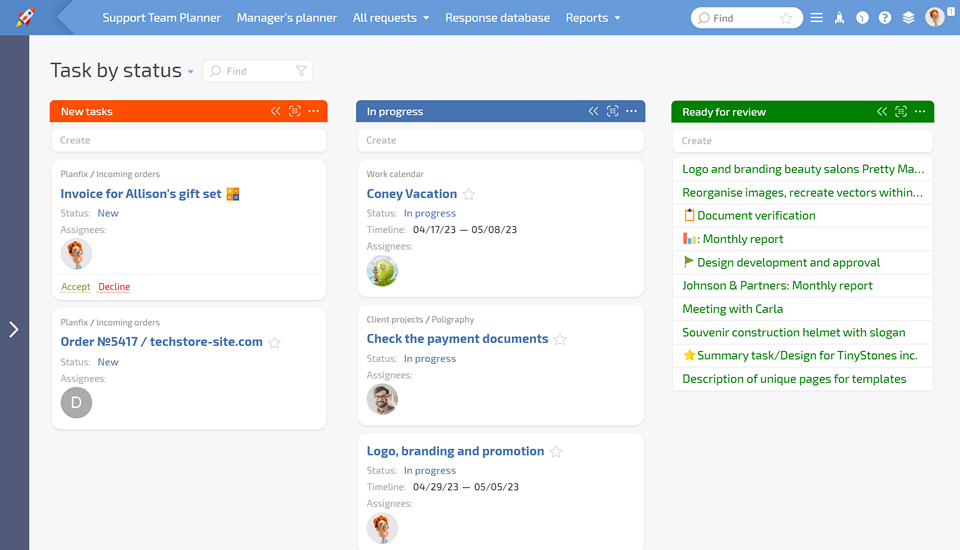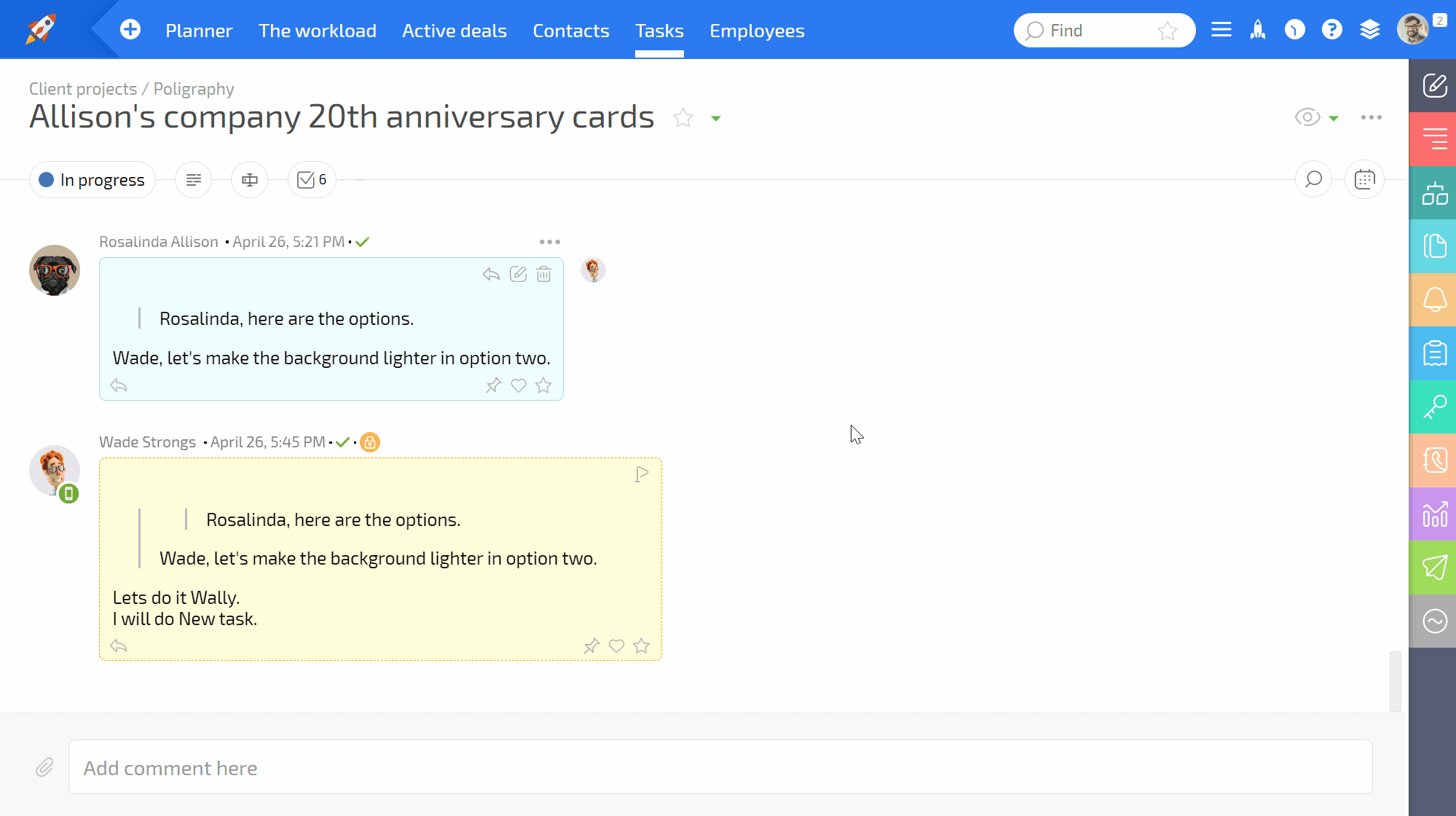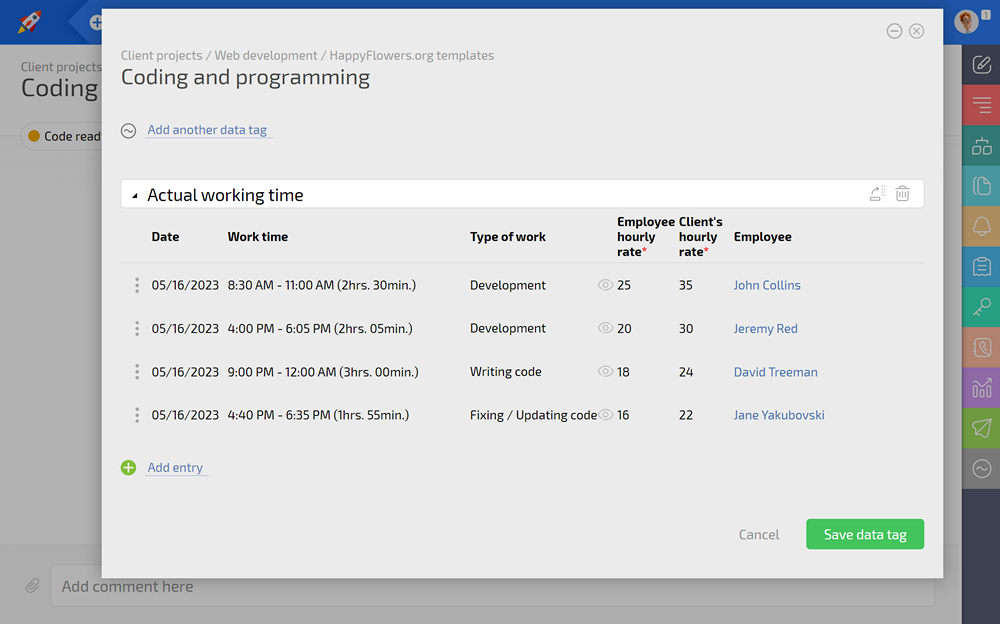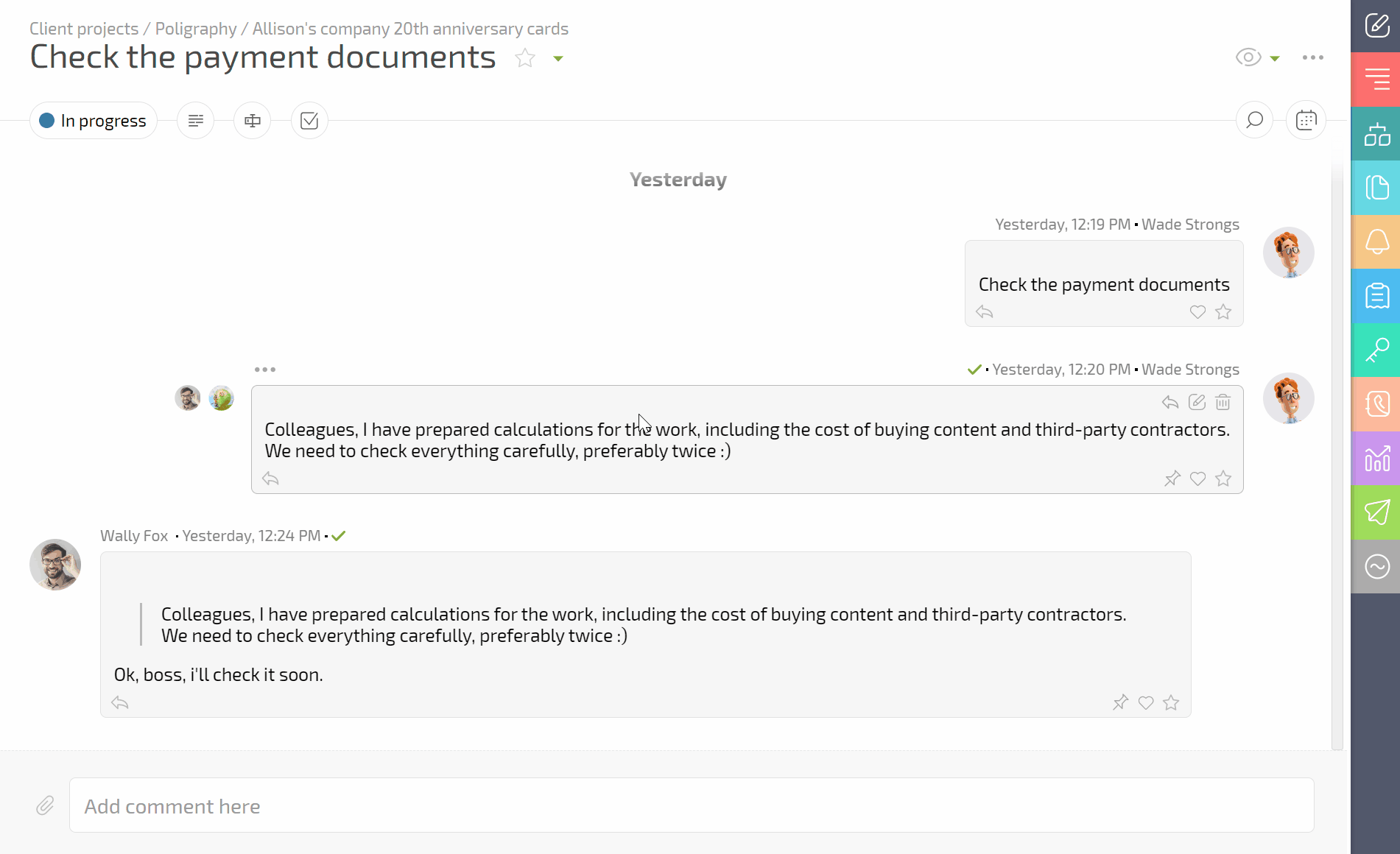Automated Task Distribution
Planfix can distribute tasks evenly among employees in a department. So, for instance, it's possible to "distribute" new requests to the sales or support team:
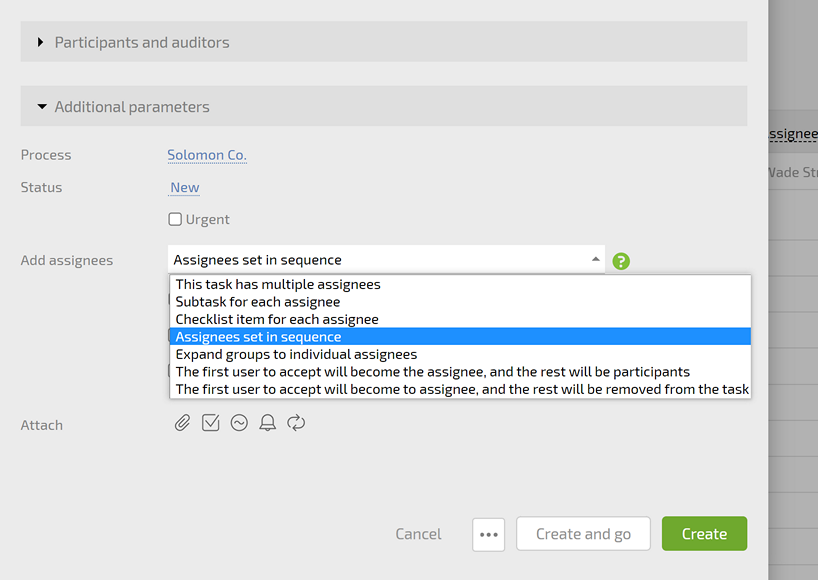
The Planfix calendar can detect potential scheduling conflicts, so you can take preventive measures in advance to avoid possible issues:
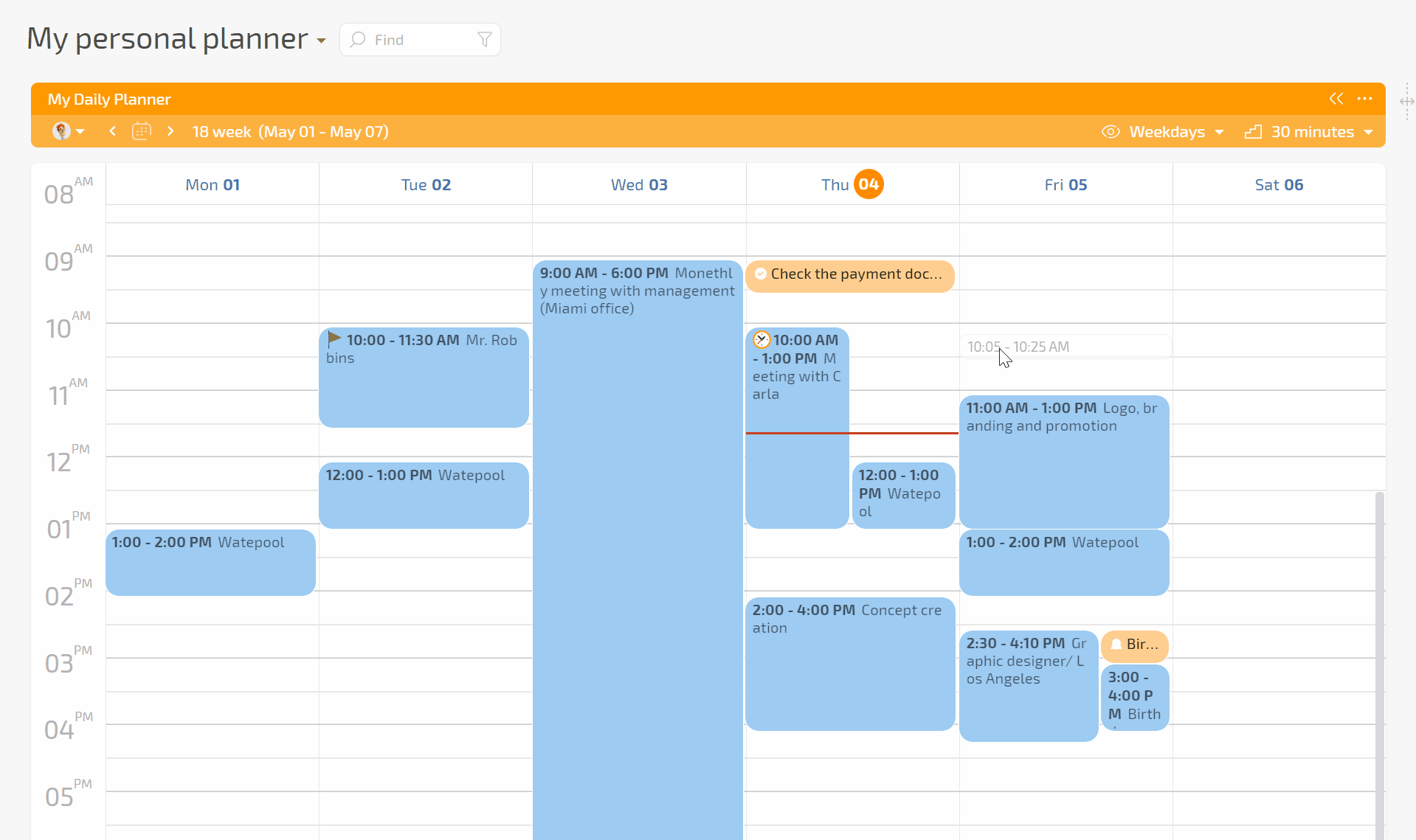
You can schedule employee workload daily:
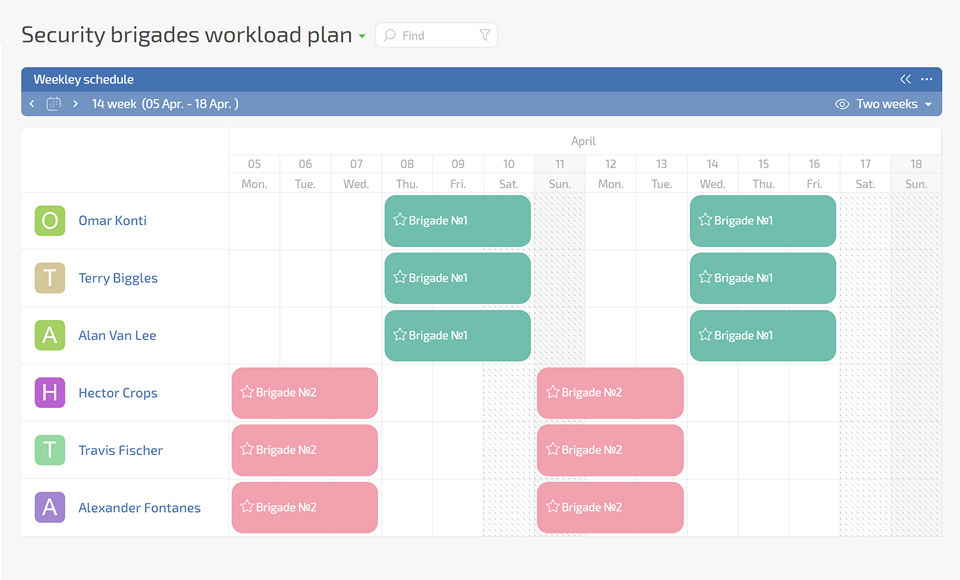
Or by the hour:
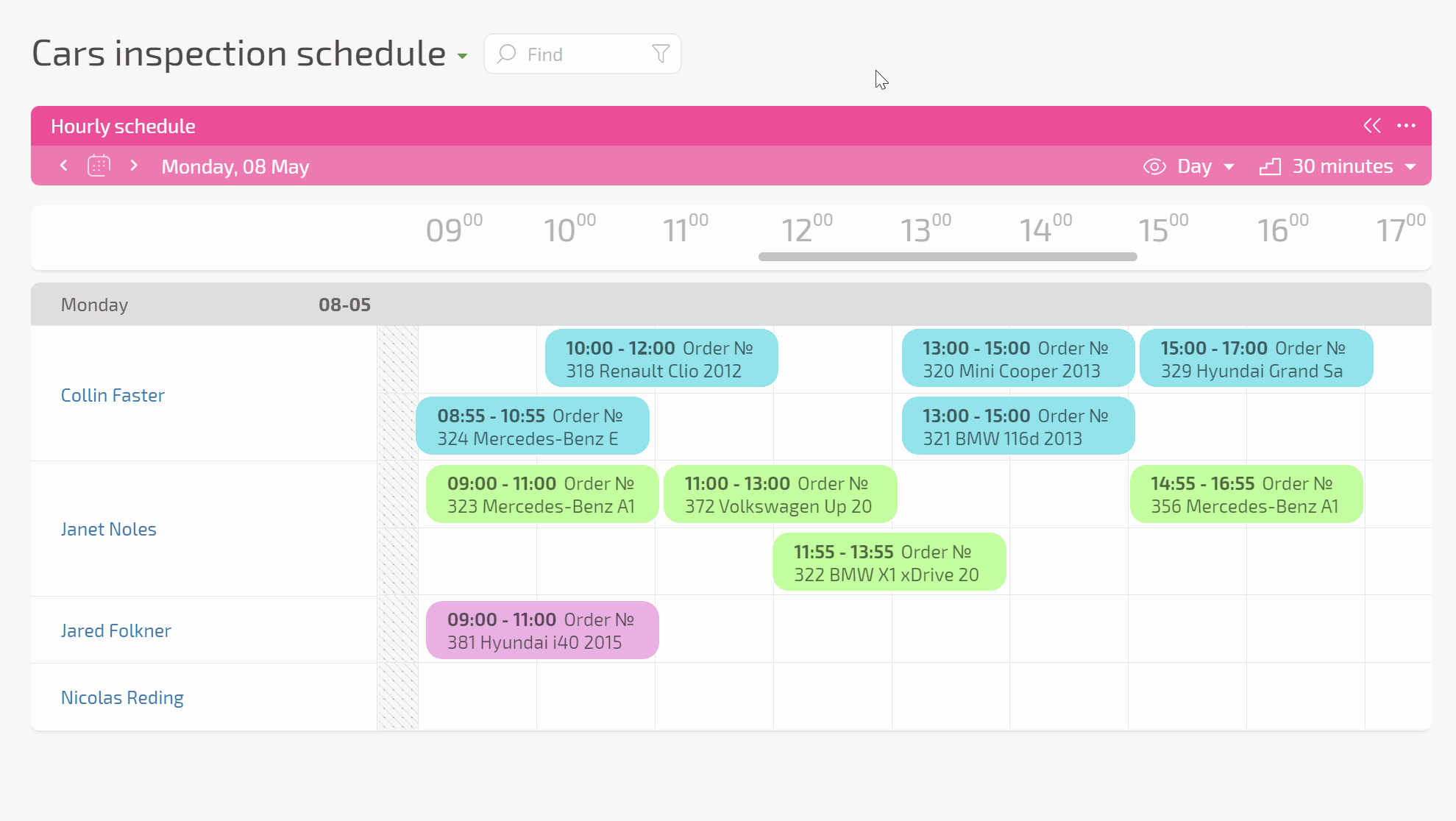
A calendar of requests to be completed:
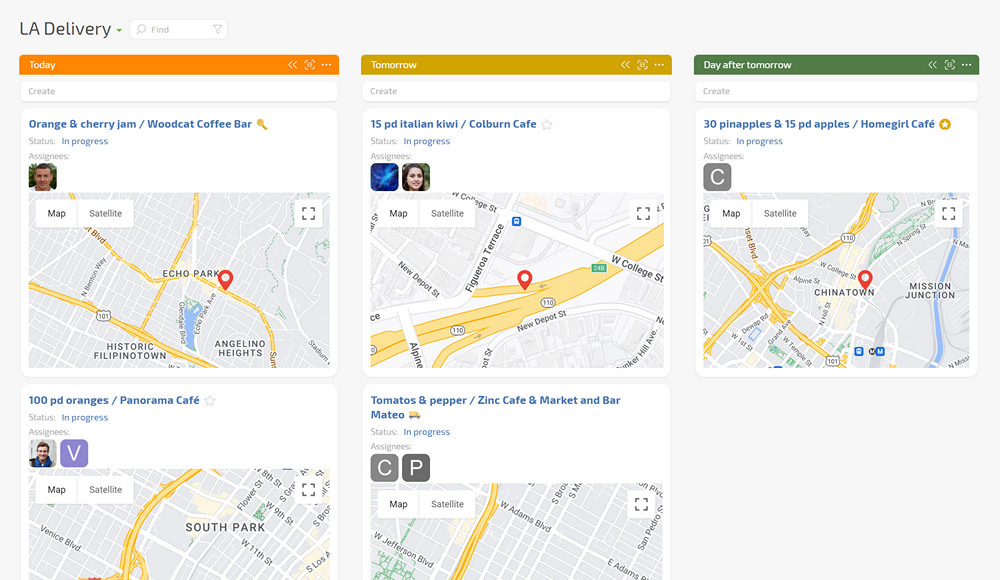
For field workers or warehouse clerks who may not have access to technology, online task management can be simplified with a single list of tasks or work orders:
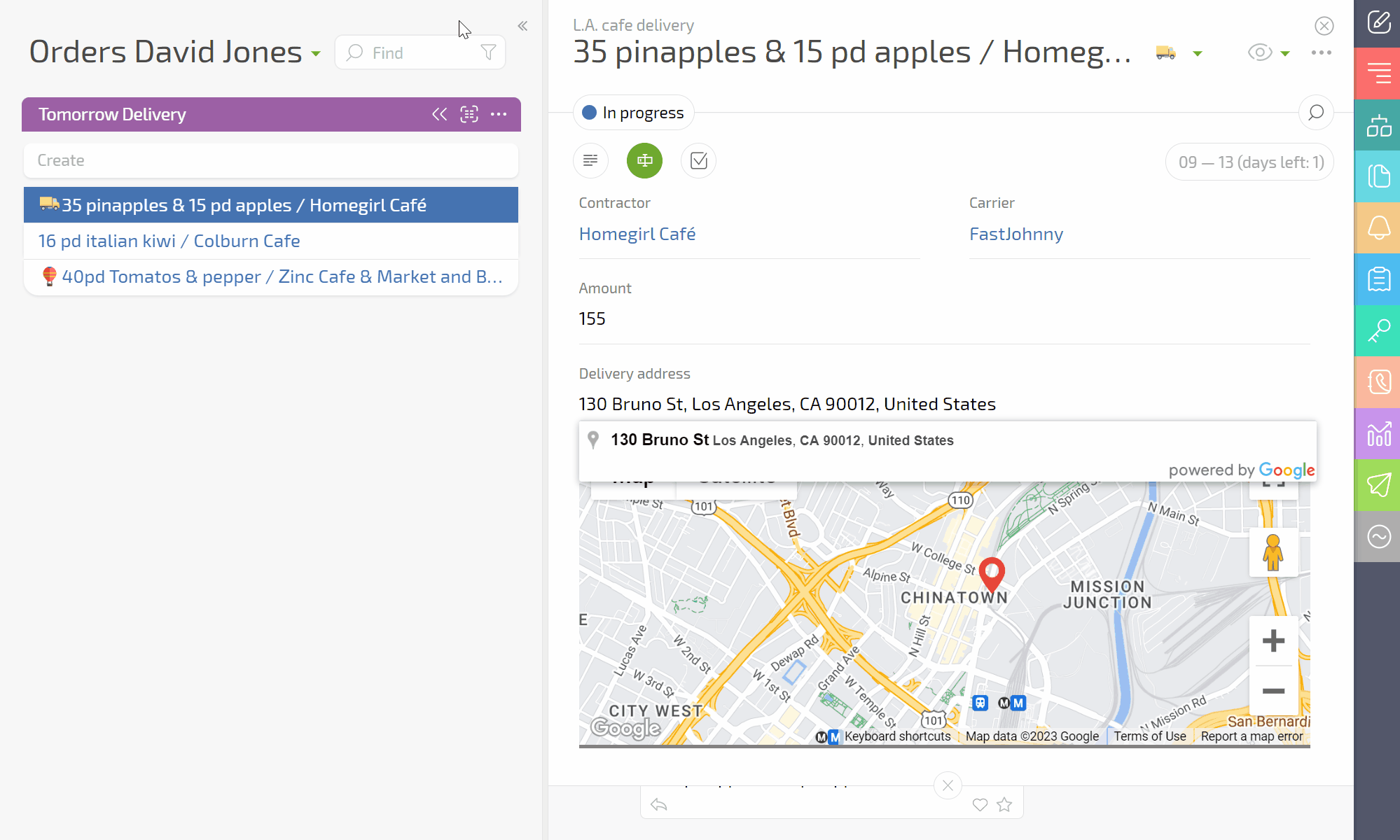
One of the critical differentiators between Planfix and other task management systems is its user-friendly interface, which allows for the easy creation of task lists, calendars, and schedules without the need for special skills or programming knowledge.
Tracking Progress and Intermediate Results
You'll receive instant notifications about any issues or delays so you can take corrective action immediately rather than discovering the problem after a task is already overdue.
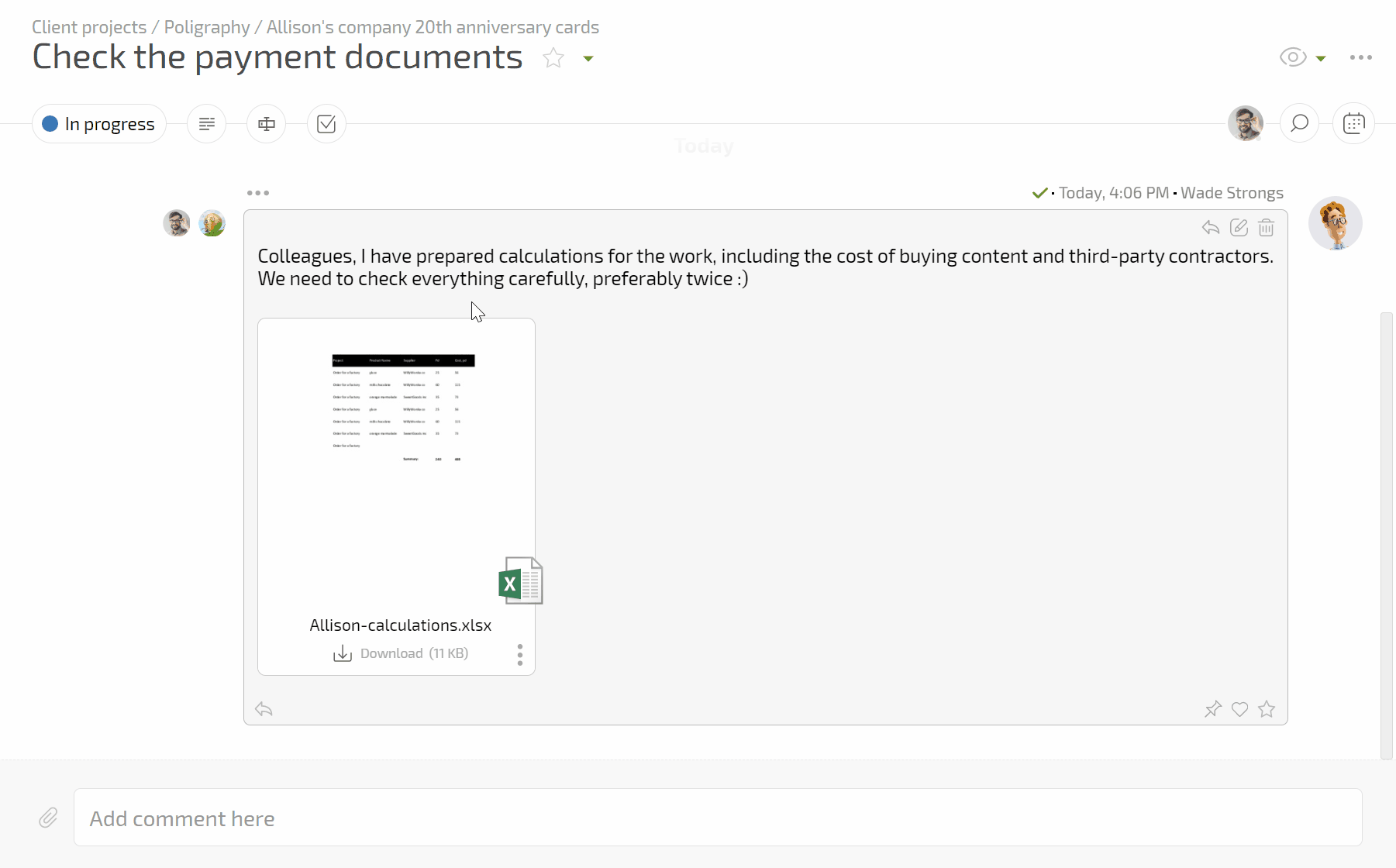
Planfix tasks management tool displays the time spent on a task or project as a whole:
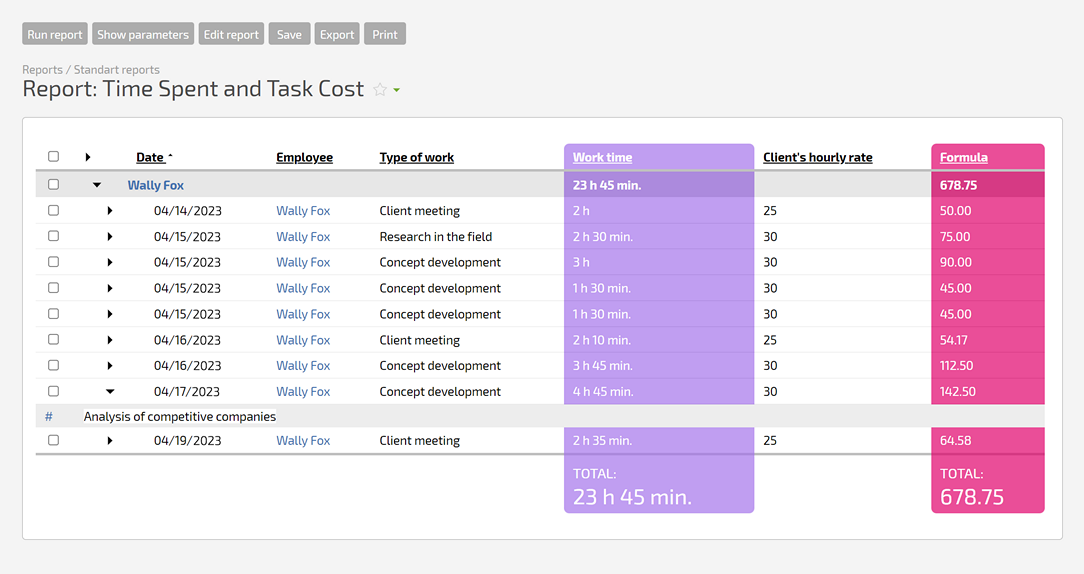
Automatically generate an invoice for the client:
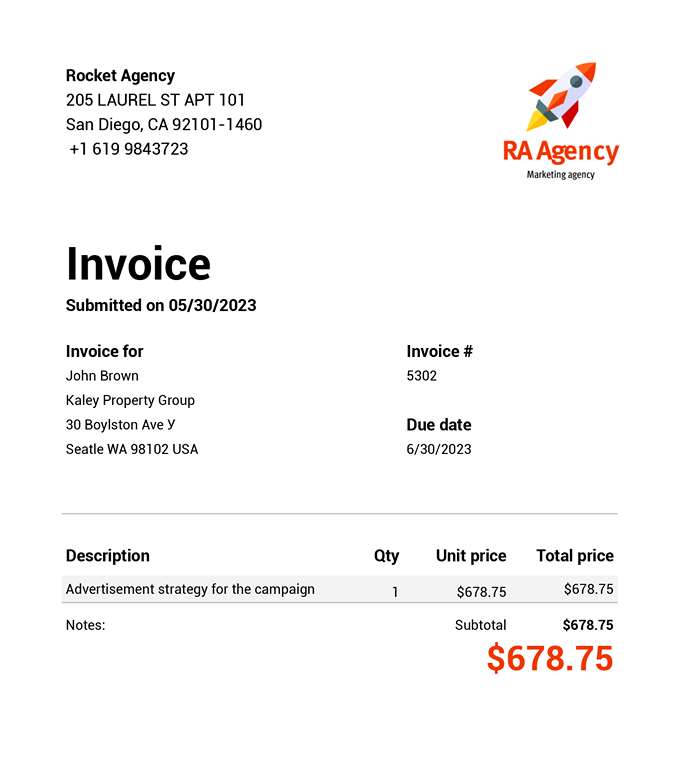
And the payroll report:
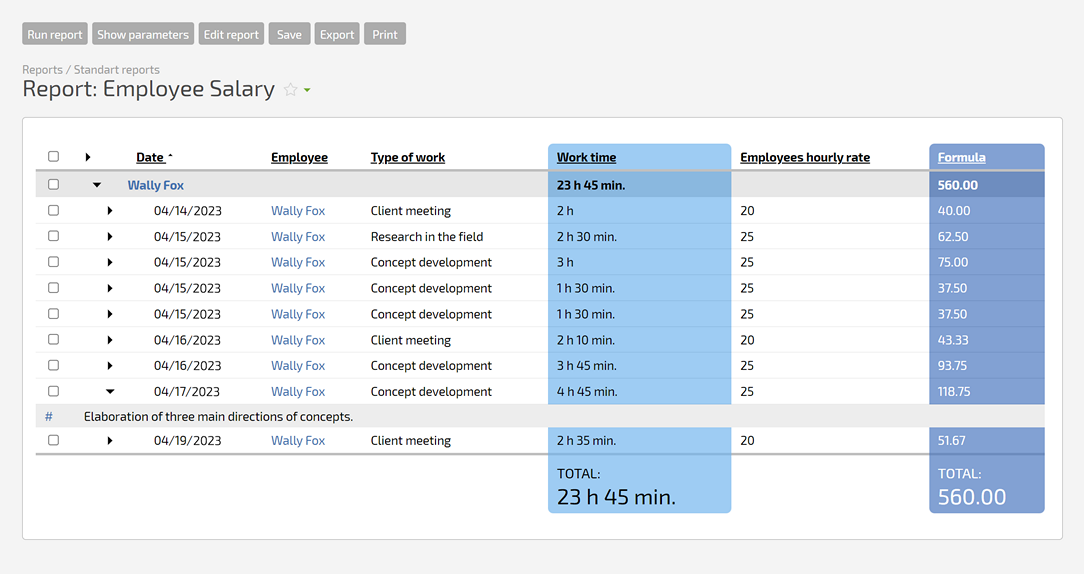
Employee Performance Reports and Analysis
There are standard reports that show employee performance:
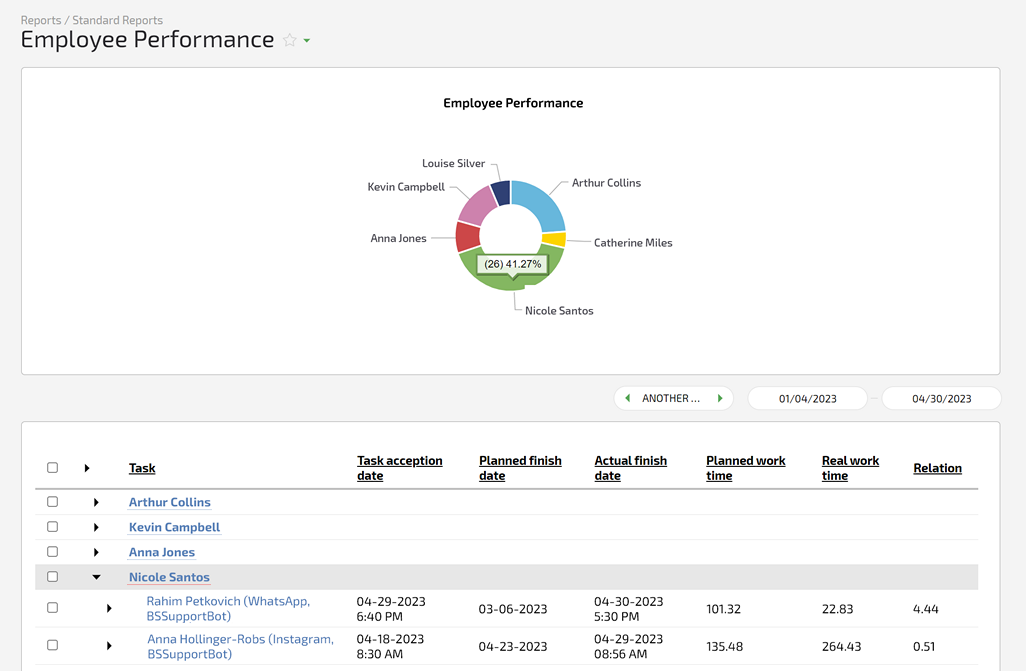
In addition to the standard reports, you can create your own in Planfix task management software. The process is simple and intuitive, similar to creating a spreadsheet in Excel. You can select the specific information you want to include in the report:
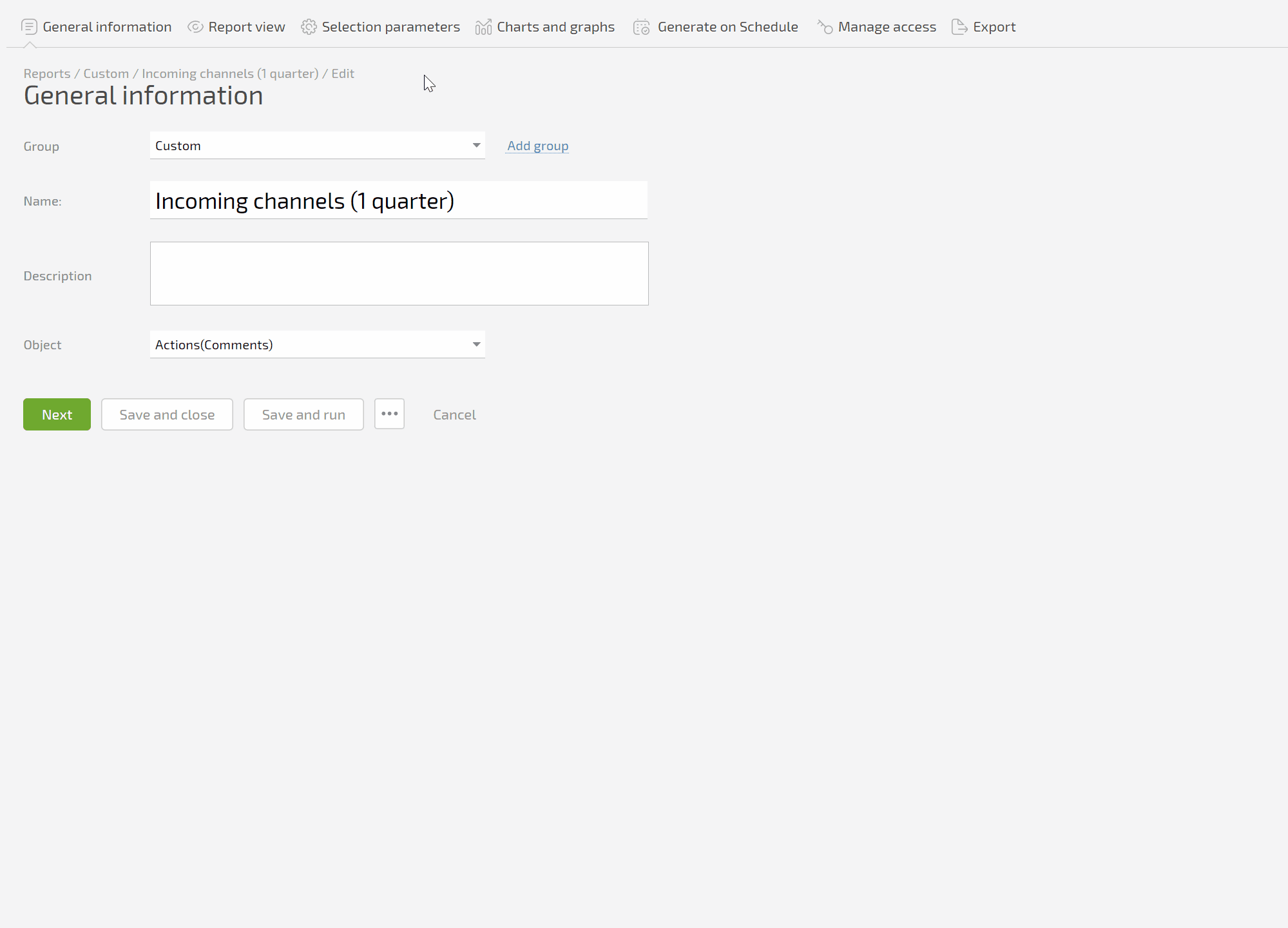
Just click on the reminder in your phone or browser, and you'll be redirected to the appropriate task in Planfix, where you can take the necessary action:
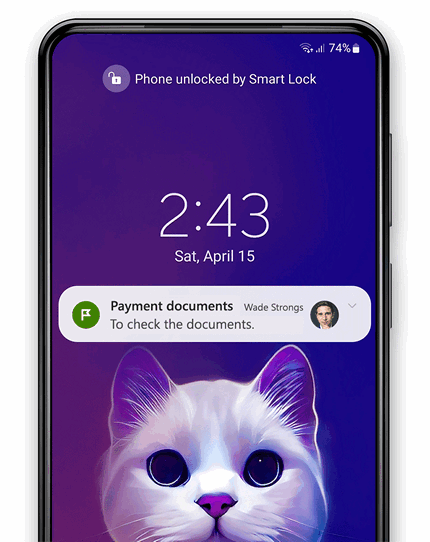
Recurring Tasks Free Up Time
Create recurring tasks for routine situations, such as preparing a quarterly report or paying rent. The assignee will automatically receive these tasks at the specified time and frequency, allowing you to save time and streamline workflow.
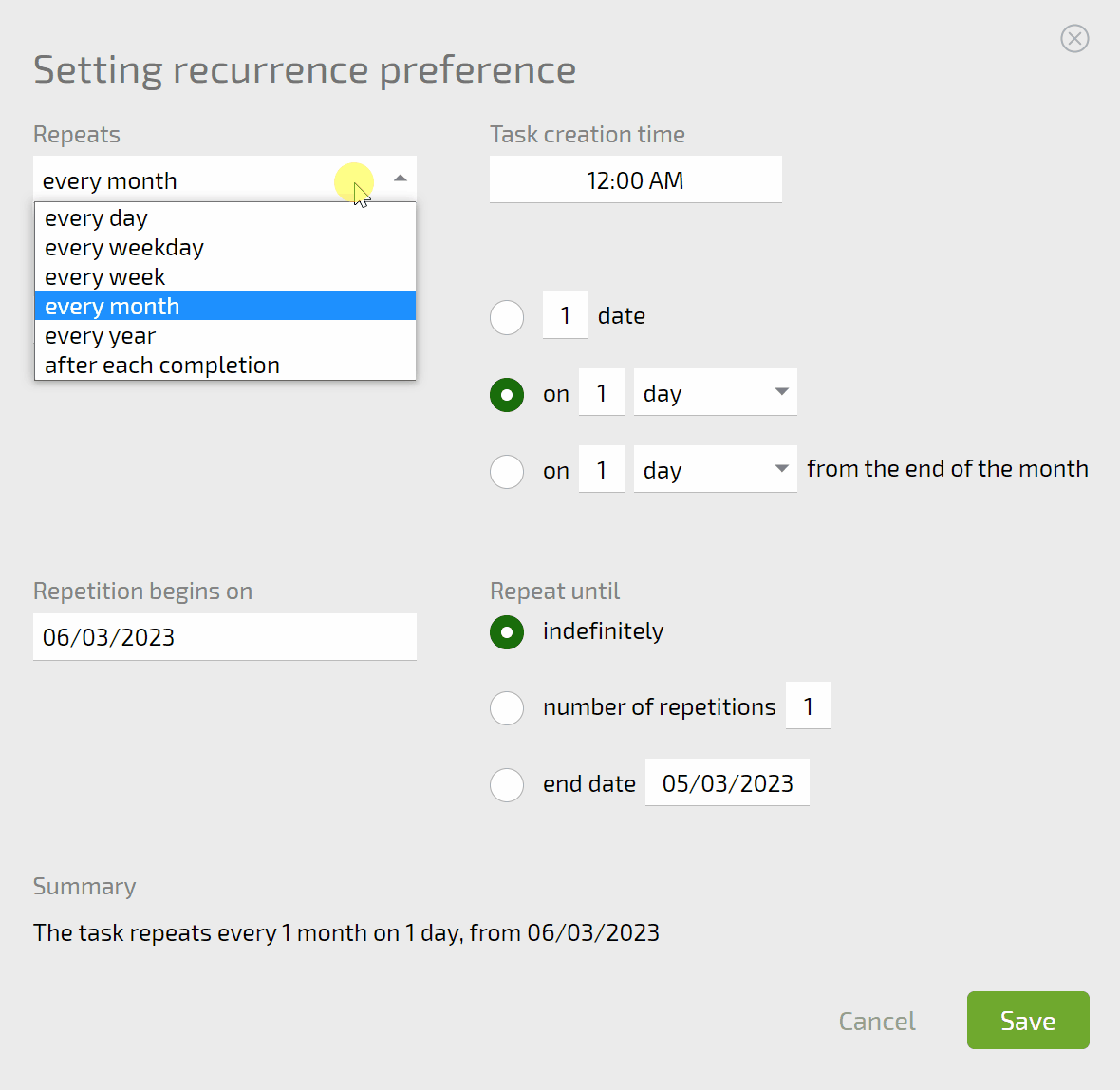
Making It Convenient to Work from Your Cell Phone
Planfix offers a fast and intuitive mobile app that makes communicating, assigning tasks, and tracking project progress easy: