Transfer Primary Account Admin Rights
From Planfix
Primary account admin in Planfix can transfer primary account admin rights to another employee in the account.
To do this, you need to:
- Click on your avatar — Account management — Account administrator
- Then, click Change Primary Account Admin :
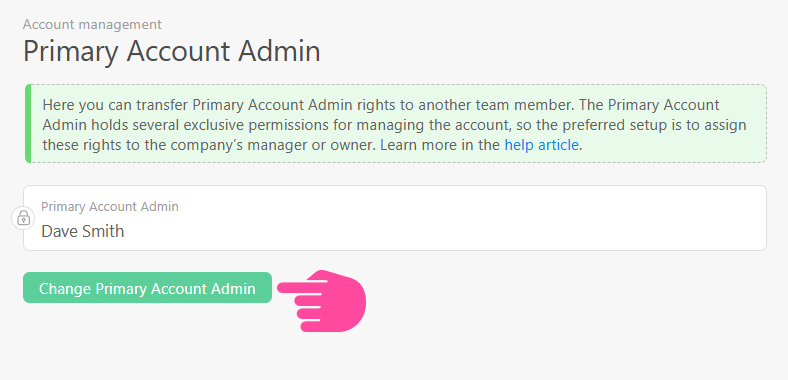
- select the new Primary account admin and click Save.
Please note
- when primary account admin rights are granted to a different user, the new Primary Account Admin automatically becomes the account administrator.
- to transfer primary account admin rights, you must be an account administrator.
- primary account admin rights can only be transferred to an employee. If you need to transfer primary account admin rights to a contact, you must first make them an employee.
