Overdue task
From Planfix
A task that hasn't been transferred to "Completed" or "Finished" status by the end of its scheduled completion date becomes overdue. Its name is displayed in red in the user interface:
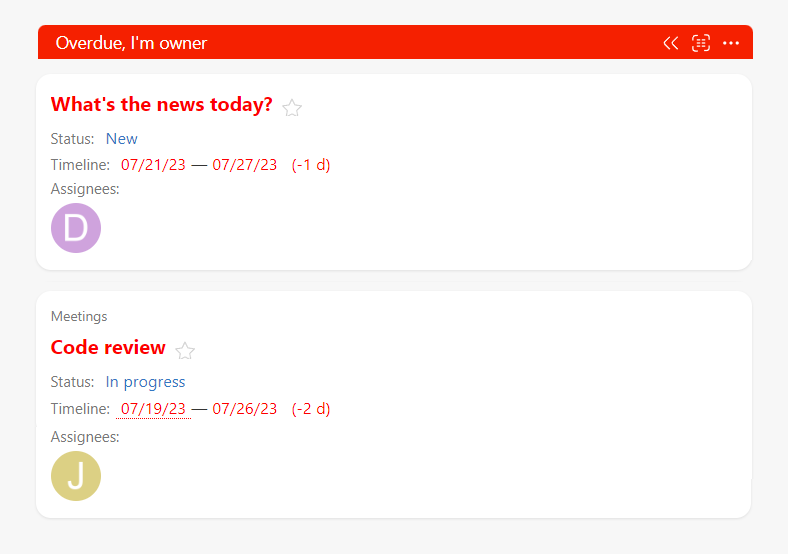
In the task card, the completion date is also displayed in red:

The overdue task is also added to the corresponding list in the Planner:
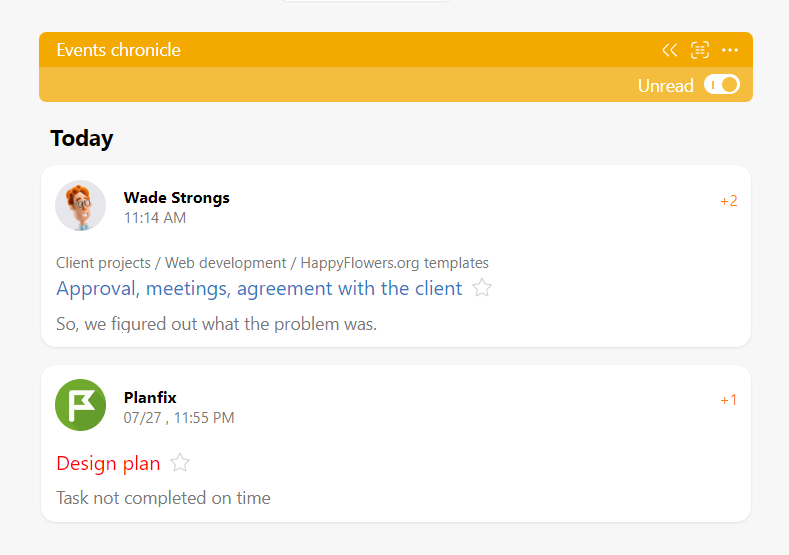
What to do when a task is overdue?
- The Assigner should clarify the reasons for the delay with the Assignee, discuss and set a new scheduled completion date. To do this, add a comment to the task and notify the Assignee.
- The Assignee explains the reason for not completing the task on time and agrees with the Assigner on a new task deadline.
