Reports in Project Management Solution
From Planfix
Several standard reports have been added to the Project Management configuration:
- Project Progress — This report shows how far along a project's tasks are as a percentage. In it, you can also see what stage the project is in:
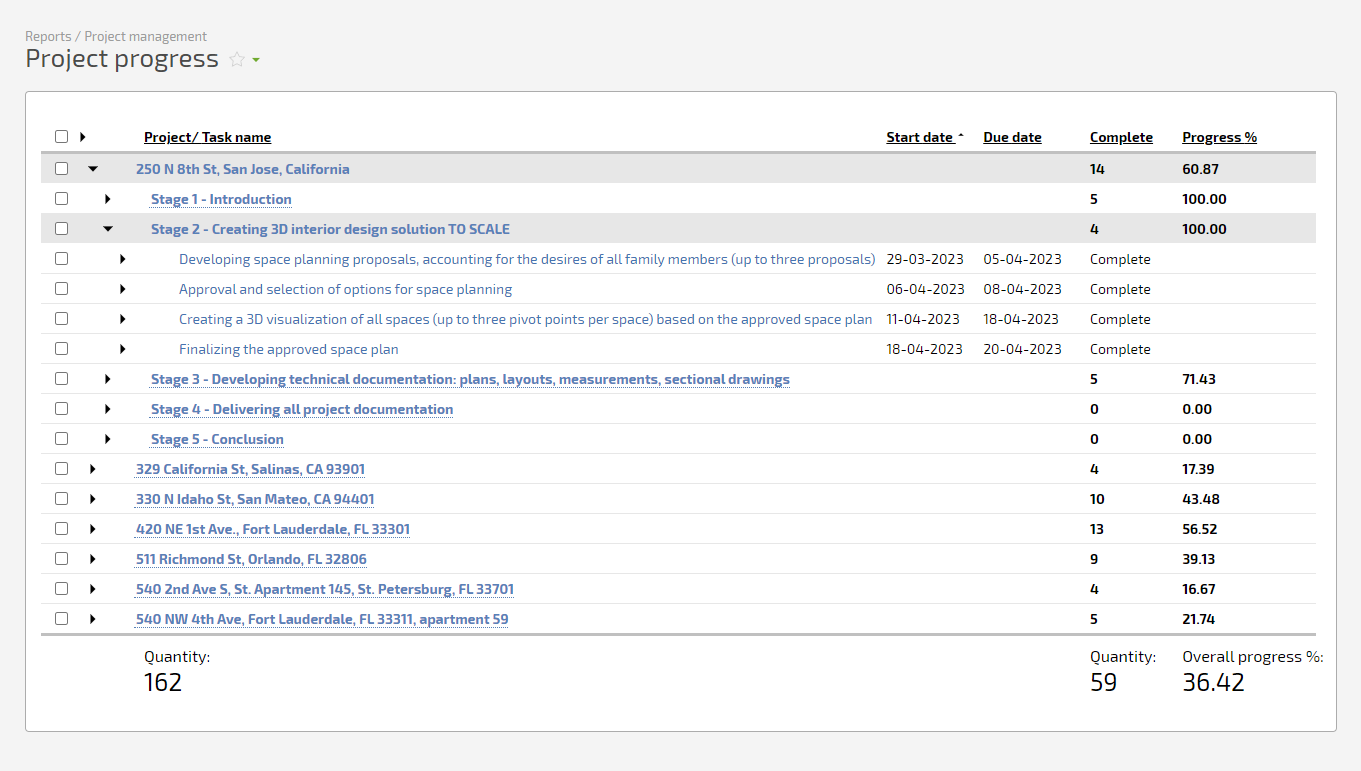
- Planned and Actual Time by Project — This report displays summary data on both planned and actual time and budget:
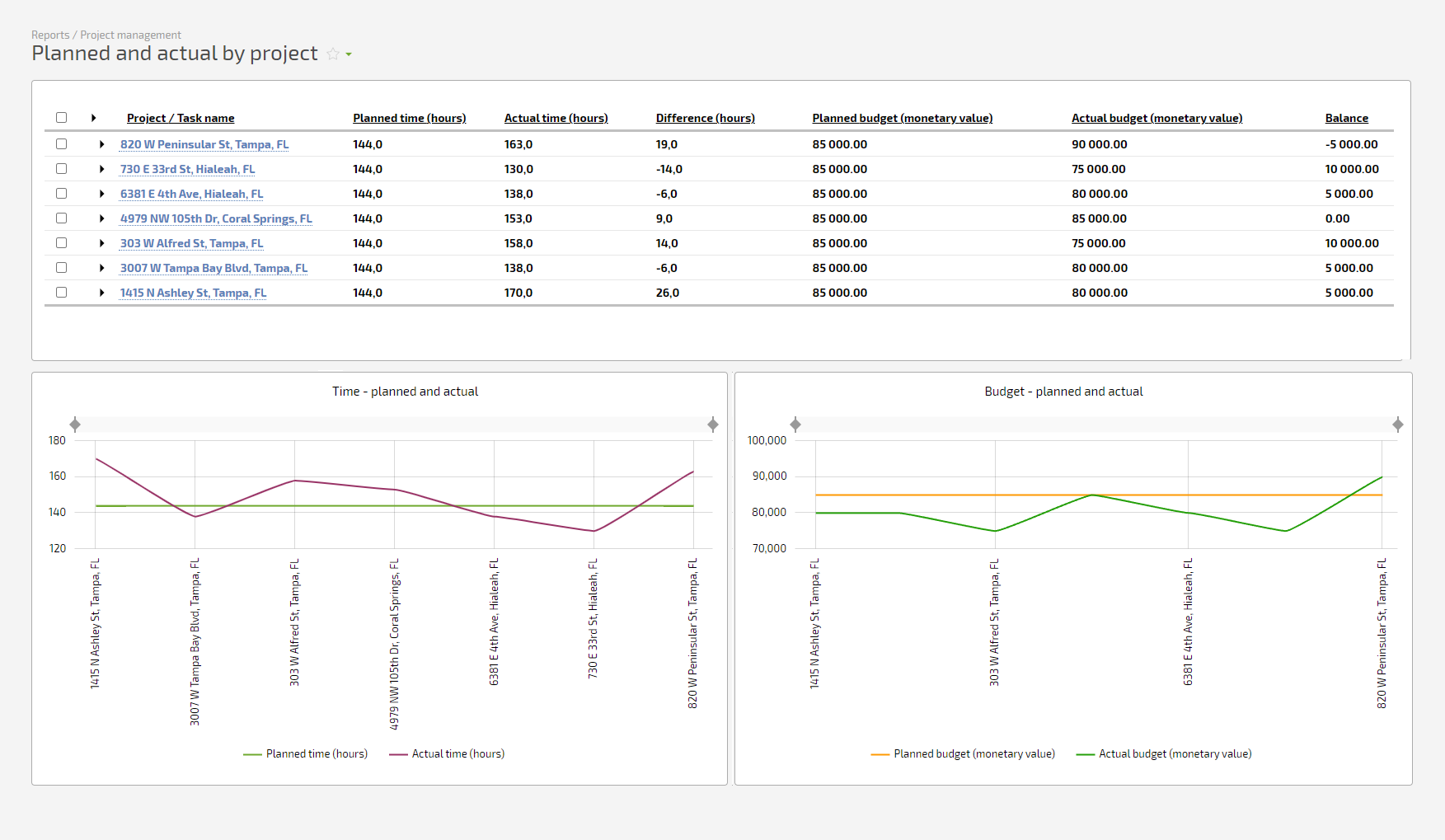
- Expenses by Source for the Last 30 Days — This report shows expenditures by project and item for the past 30 days.
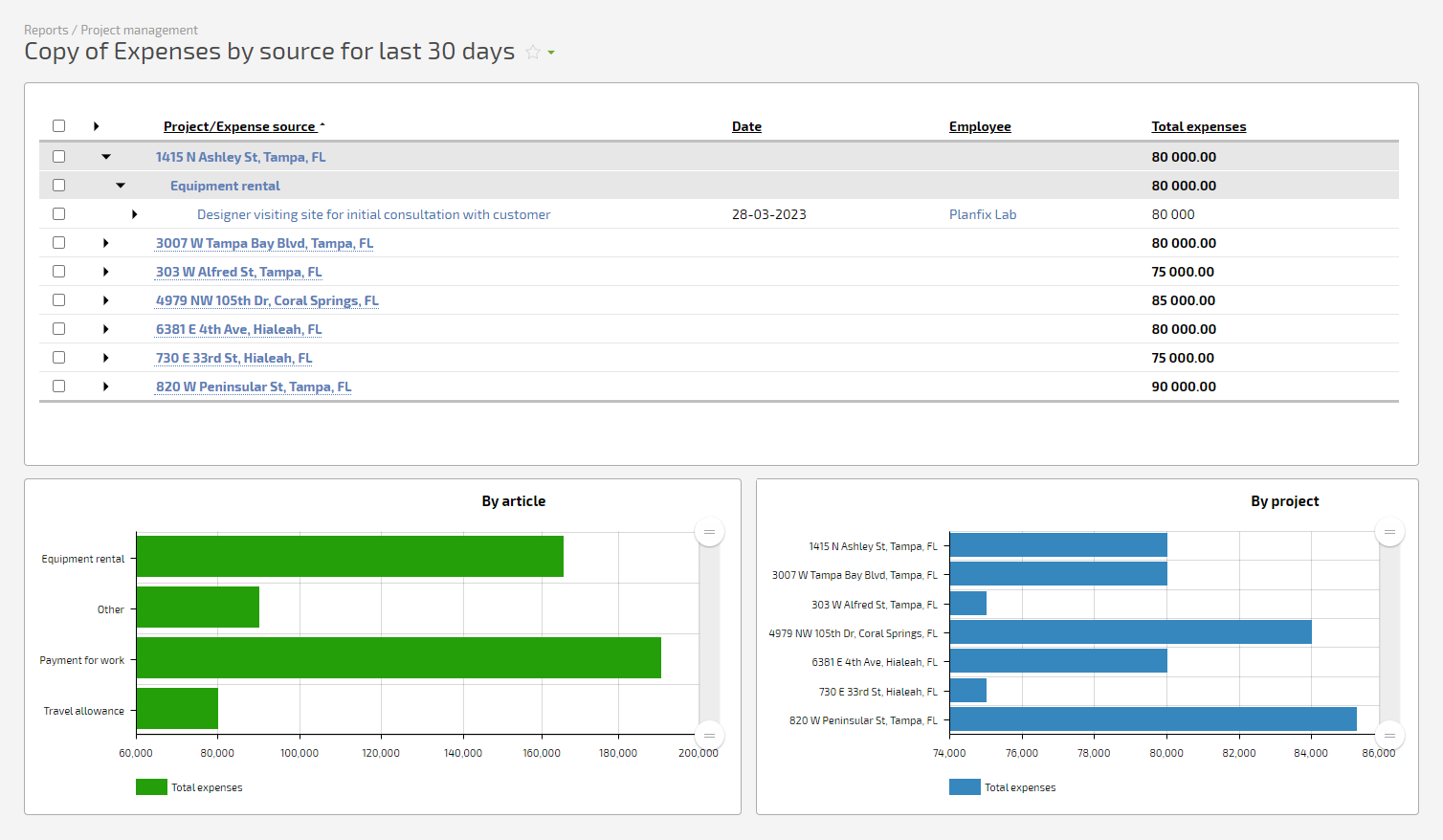
- Actual Time for Last Month — This report shows how much time each employee spent on project tasks in the previous month.
<screenshot>
- Actual Time by Month and Project — This report shows each employee's time on tasks, categorized by month and project.
<screenshot>
You can create any report that addresses your organization's specific project management metrics based on standard reports.
