Merging contacts
From Planfix
Contacts can be merged as needed. To do this, you must select the desired contacts in any list and click Merge in the operations menu:
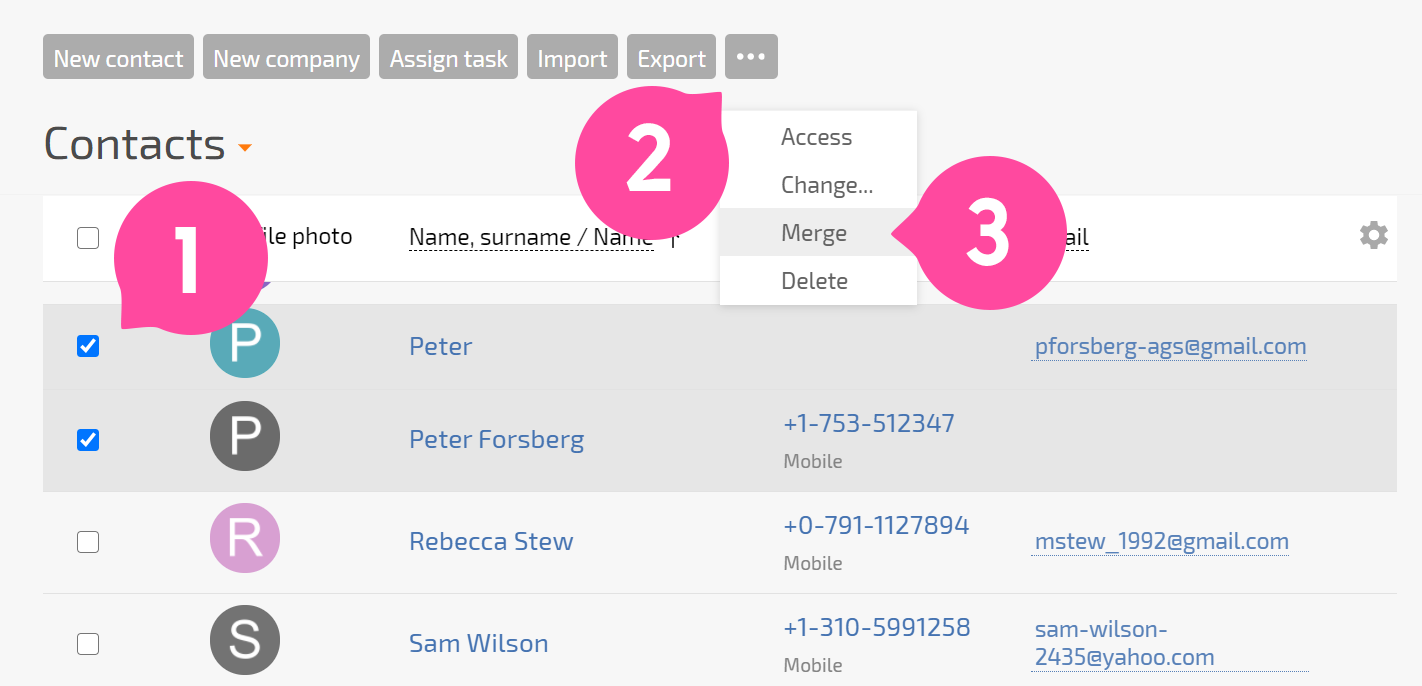
In addition
- Planfix will attempt to combine the data in the contact fields, where possible. For example, contact names will not be combined into one Name field, but all phone numbers and email addresses from the contact cards will be added to the merged contact.
- The new merged contact will replace the original contacts in all tasks where they had any role.
Important
A user can only merge contacts if he has the right to edit these contacts.
