Processing of requests by multiple employees
As part of the CRM: Customer Request Management configuration, each manager can access correspondence with a new client by accepting task correspondence from the New customer list:
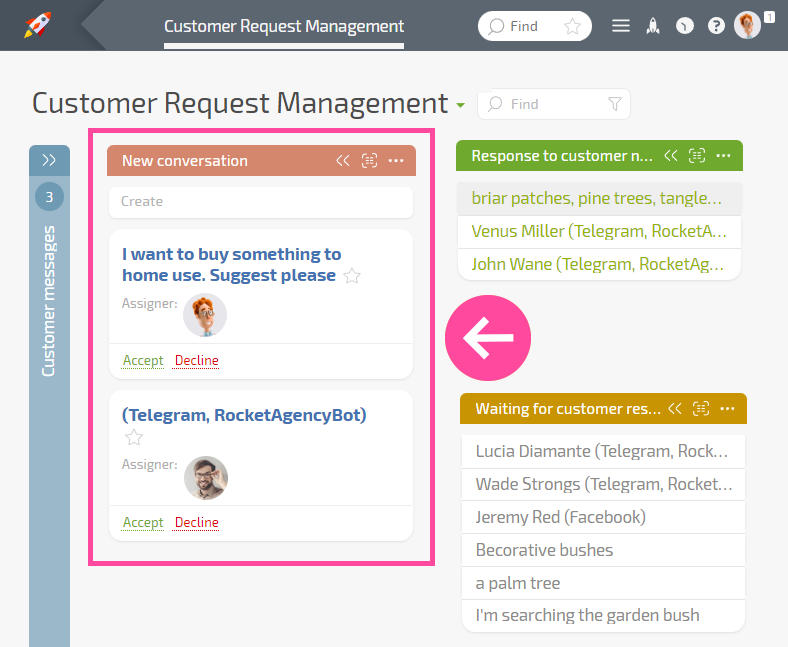
Once a task is accepted, employees will only see the correspondence and completed orders/purchases.
The order Fulfillment Planner can also have multiple employees working simultaneously.The Order Submitted for Processing list displays all purchases that need to be processed. Each employee can take any purchasing task from the list:
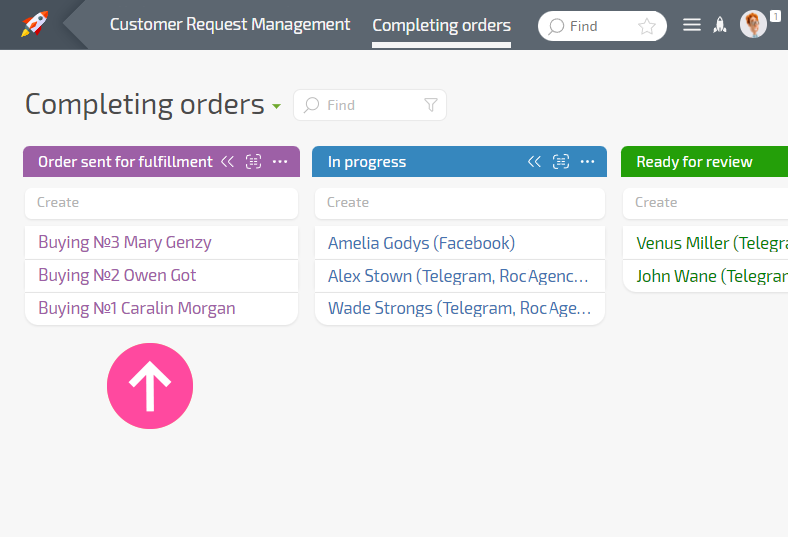
In the other stages of the order, each employee sees only their own tasks.
For all employees to see messages from new customers, you must:
- Create a workgroup for them;
- Specify the created group as an Assignee in the Dialogue with client template:
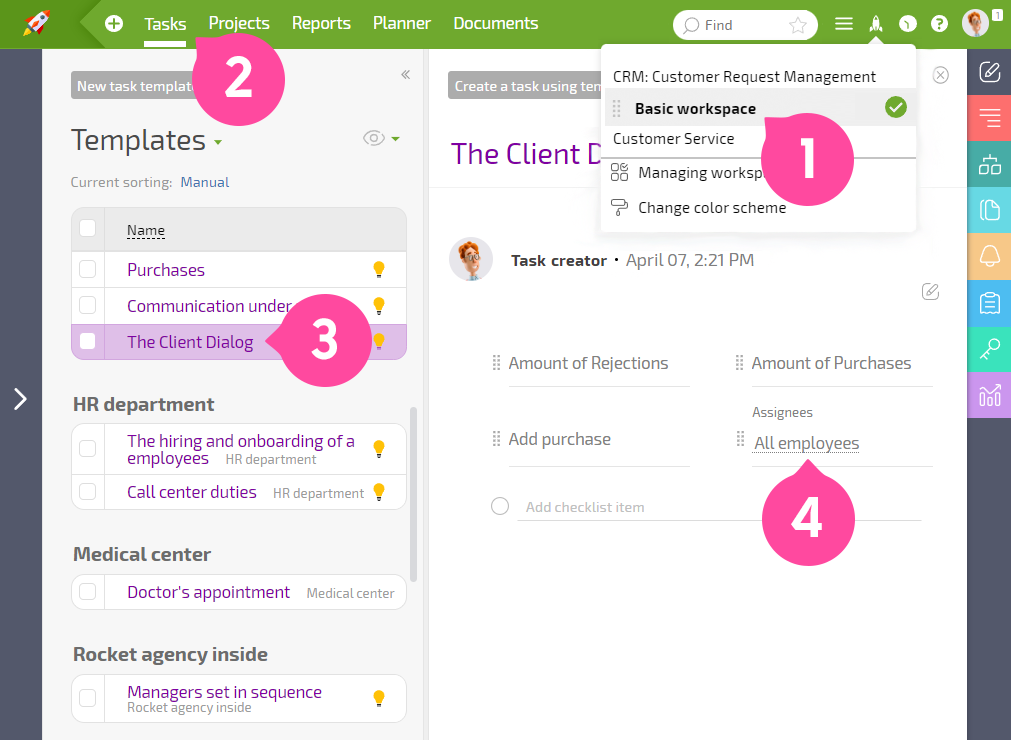
You can create a corresponding workgroup for the Order Processing section and specify it as a recipient in the Purchasing template Assignees.
