Customizing fields in the goods/services directory
From Planfix
In the configuration, customer orders are stored in data tags. To indicate which product you have purchased, select it from the list created in the Goods / Services directory. By default, you can specify the name and price of each product. If you need to set more data, add a new field in the directory for each product:
- Open the Basic workspace:
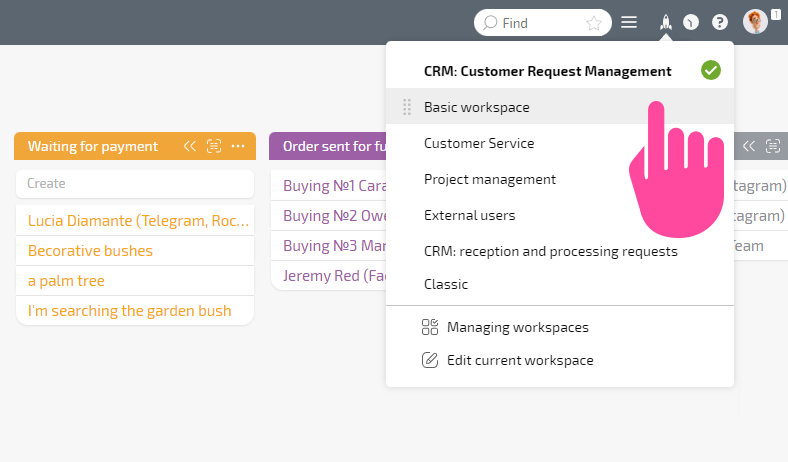
- Go to the Directories section and open the Goods/Services directory:

Click on the Edit Structure button:

You can edit and delete existing fields or add new ones in the opened window:

