Selzy
From Planfix
To enable integration with Selzy Mailing Service, go to "'Account Management"' — "'Integrations"' — "'Email Marketing Services"':
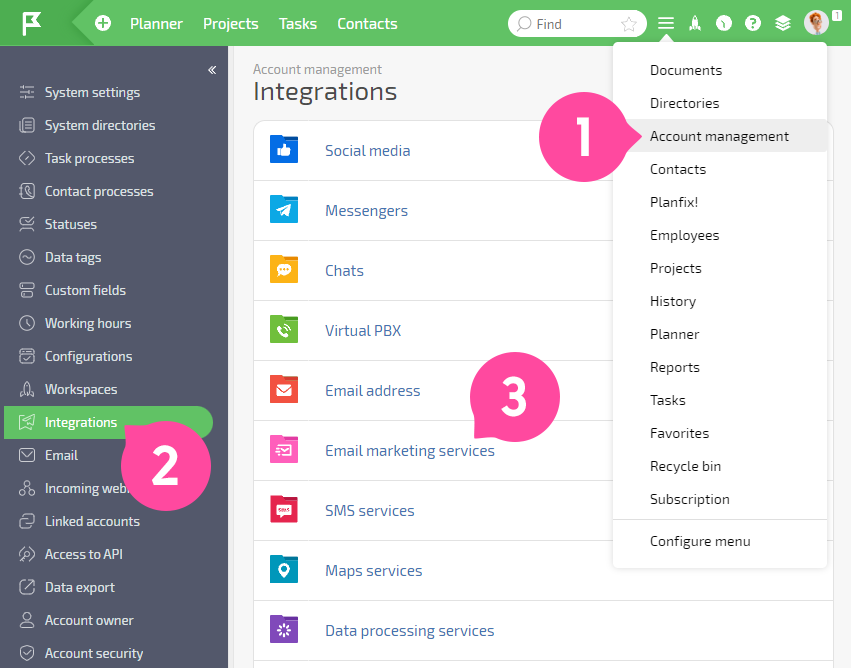
- In the list that appears, activate Selzy:
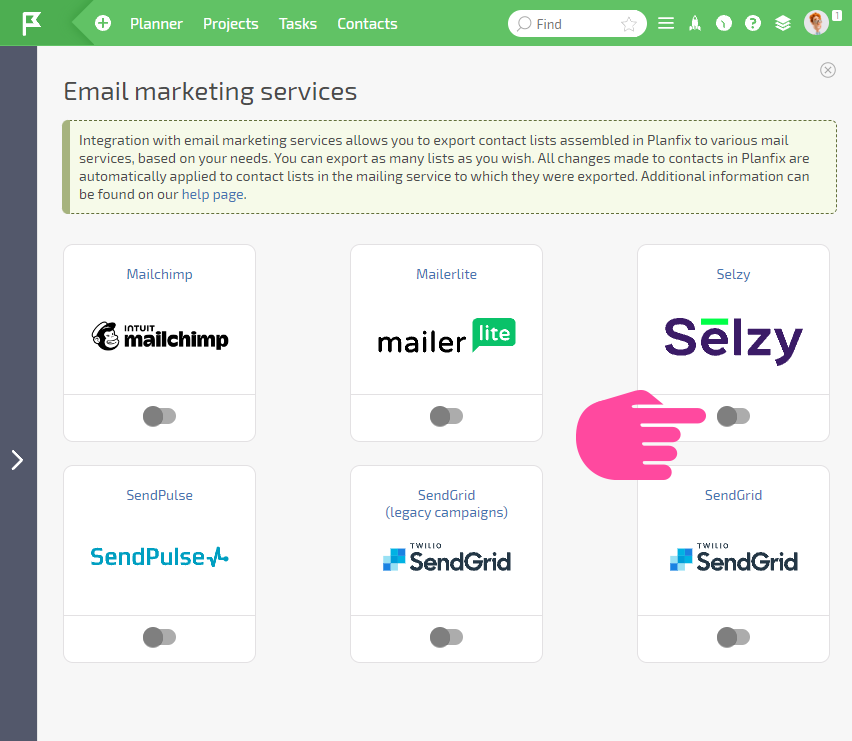
- Open your personal Selzy account in the next tab
- Go to your account settings (1) and go to the "Integration and API" tab (2).
- Check if the API is enabled (3) and copy the "API Key" (4):
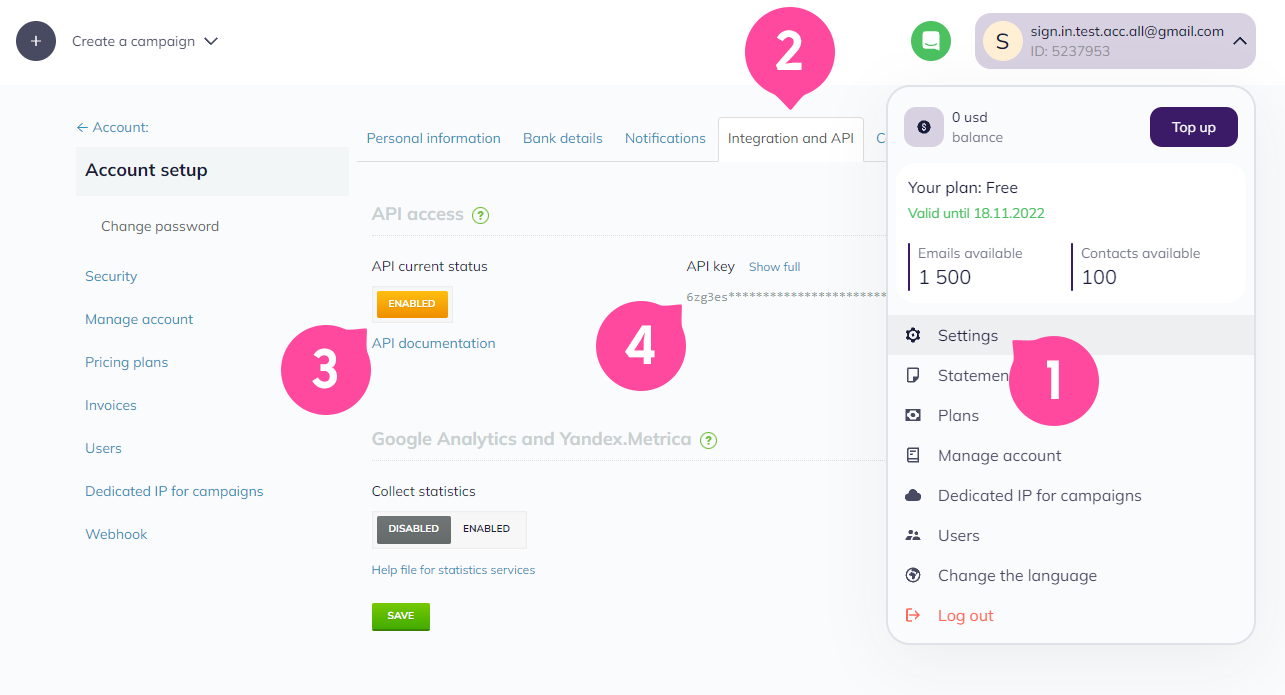
Important: The API must be enabled. Otherwise, the integration will not work.
- Then go to the Selzy integration page in Planfix and paste the key into the appropriate field:
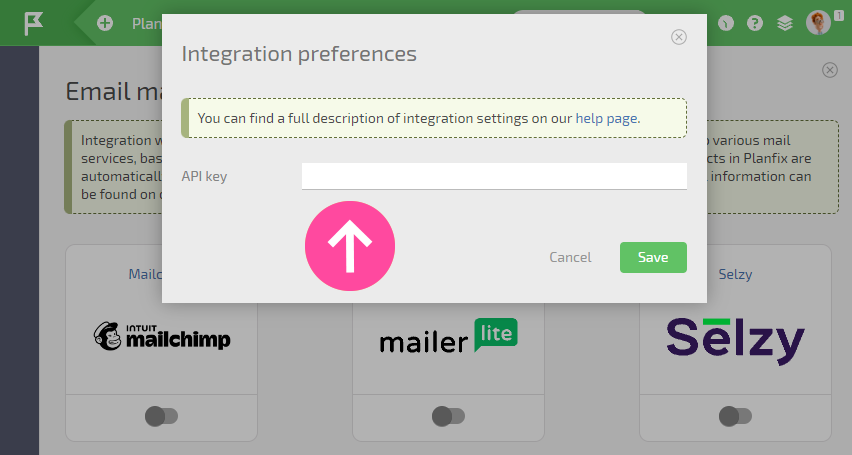
After that, it will be possible to enable the automatic export of selected contacts to Selzy in any contact filter (see help).
