Variables in document templates
Variables are can play a large role in document templates. When creating a document using a template, any variables used are replaced with the values stored in the object they are linked to. This makes document templates a convenient way to create documents and populate them with data from a specific contact, task, or data tag.
There are certain variables available for document templates, in addition to the variables used in task templates. A complete list of variables available can be found in the section Documents / Document templates:
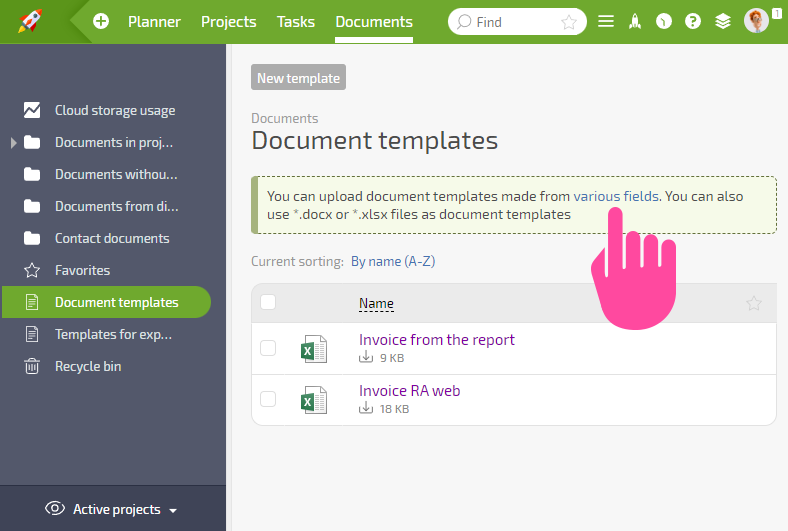
On the left-hand side of the window that opens when you click this link, you can see a list of available objects:
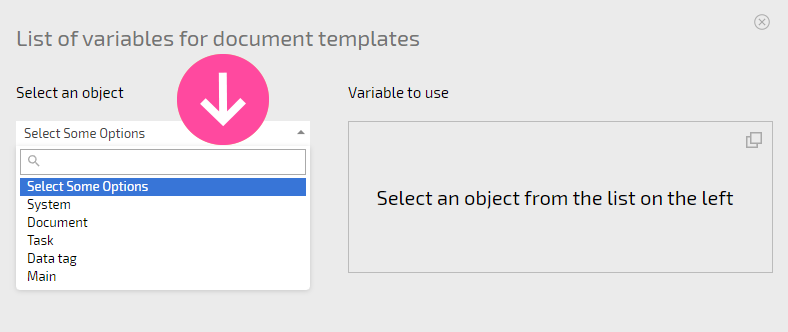
After choosing an object, you'll be able to view the associated variable on the right-hand side of the window. These variables can be copied and then pasted in your document template:
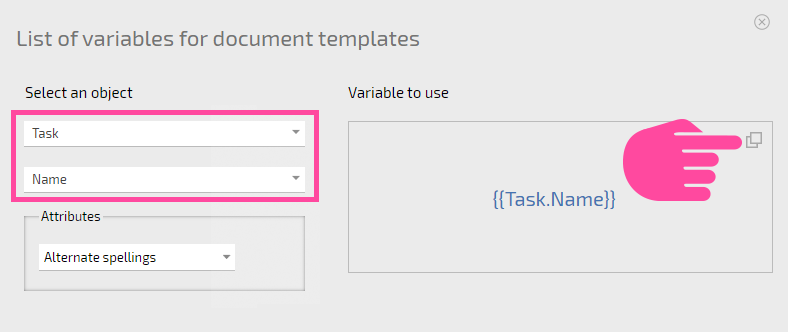
Some variables can be formatted. If that's the case, you'll see information about how to format the variable below the variable name:
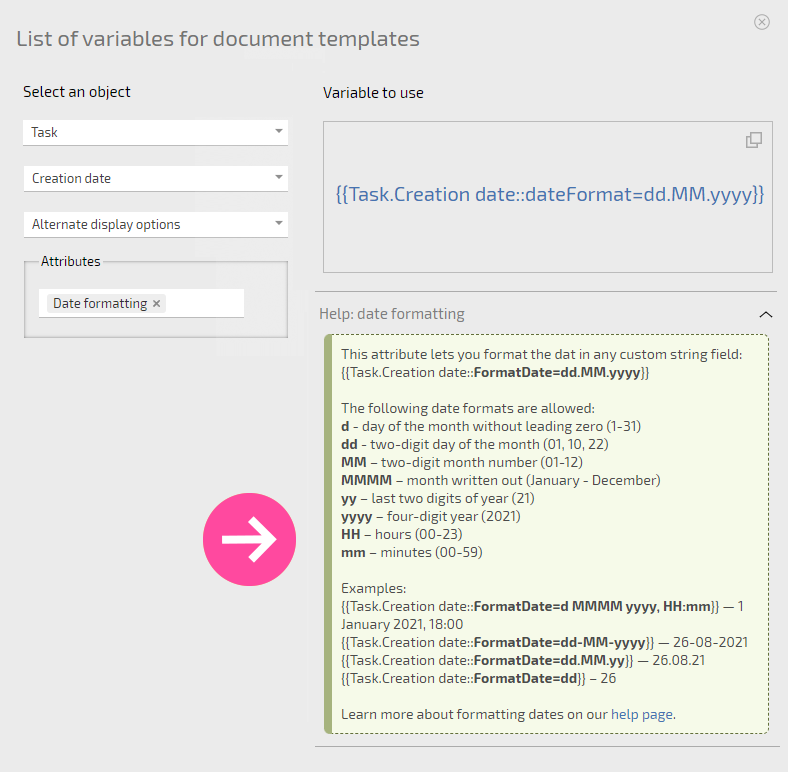
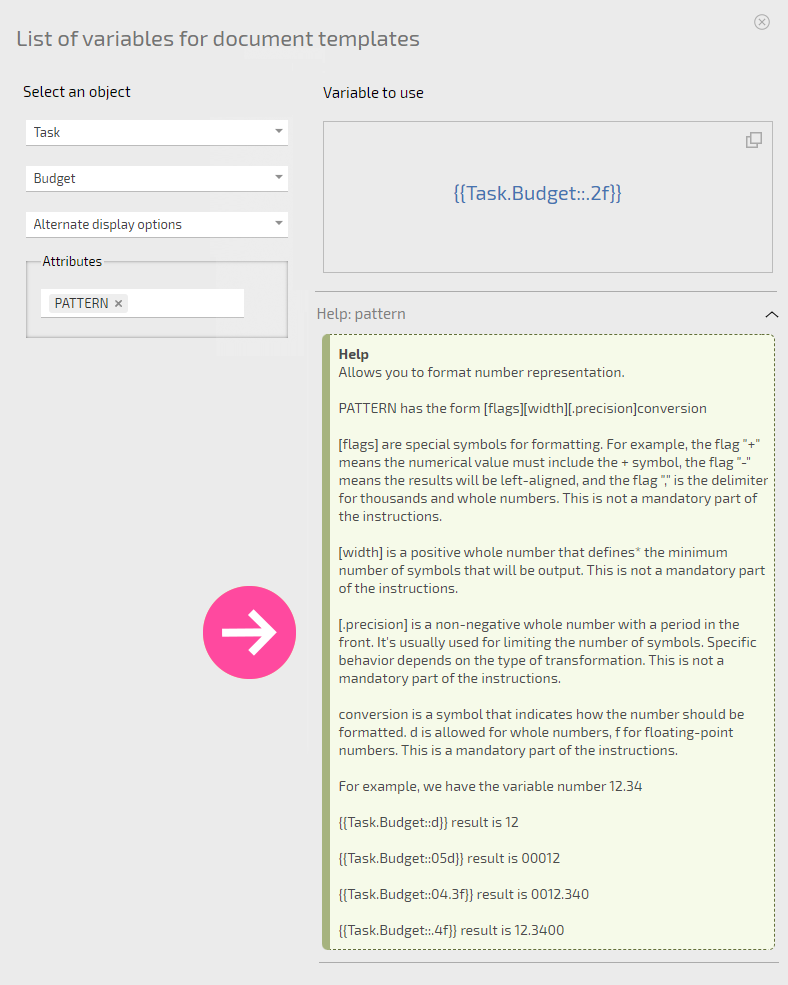 -->
-->
