Determining a task's assignee with competitive assignment: Difference between revisions
From Planfix
No edit summary |
No edit summary |
||
| Line 6: | Line 6: | ||
==How it works== | ==How it works== | ||
*When creating a task, add any number of users and/or user groups to the list of assignees | *When creating a task, add any number of users and/or user groups to the list of assignees. | ||
*The first user who accepts the task will become the actual assignee | *The first user who accepts the task will become the actual assignee. | ||
*What happens to the other users and groups depends on the option you choose. They will either be removed from the task or will be converted to task participants (if you would like them to retain their access to the task) | *What happens to the other users and groups depends on the option you choose. They will either be removed from the task or will be converted to task participants (if you would like them to retain their access to the task). | ||
Revision as of 00:10, 25 July 2020
Planfix lets you determine a task's assignee from a list based on the person who accepts the task first. This feature can be configured in the Add assignees setting:
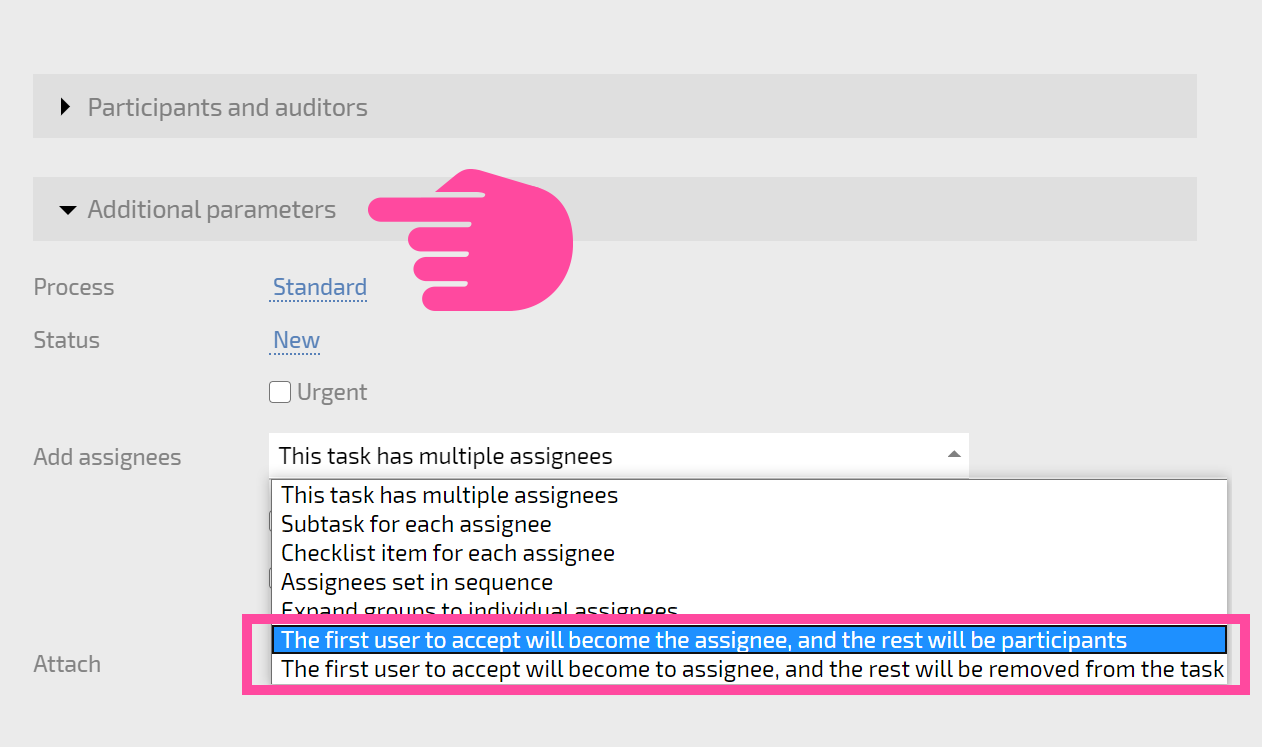
How it works
- When creating a task, add any number of users and/or user groups to the list of assignees.
- The first user who accepts the task will become the actual assignee.
- What happens to the other users and groups depends on the option you choose. They will either be removed from the task or will be converted to task participants (if you would like them to retain their access to the task).
