Bulk report actions: Difference between revisions
From Planfix
No edit summary |
|||
| Line 11: | Line 11: | ||
This allows you to perform operations on tasks appearing in a report as a result of some complex combination of conditions and/or data stored in different objects. For simpler scenarios, you can use [[Bulk task actions|bulk task actions]]. | This allows you to perform operations on tasks appearing in a report as a result of some complex combination of conditions and/or data stored in different objects. For simpler scenarios, you can use [[Bulk task actions|bulk task actions]]. | ||
==Important== | ==Important== | ||
* | *Contacts can also be modified in bulk in reports. | ||
== Go To == | == Go To == | ||
*[[Reports]] | *[[Reports]] | ||
*[[Feature Description]] | *[[Feature Description]] | ||
Revision as of 12:32, 28 October 2025
In reports, you can select the desired tasks and make changes to them in bulk. To do this, run a report, click the checkbox next to the desired tasks, and click the Modify button:
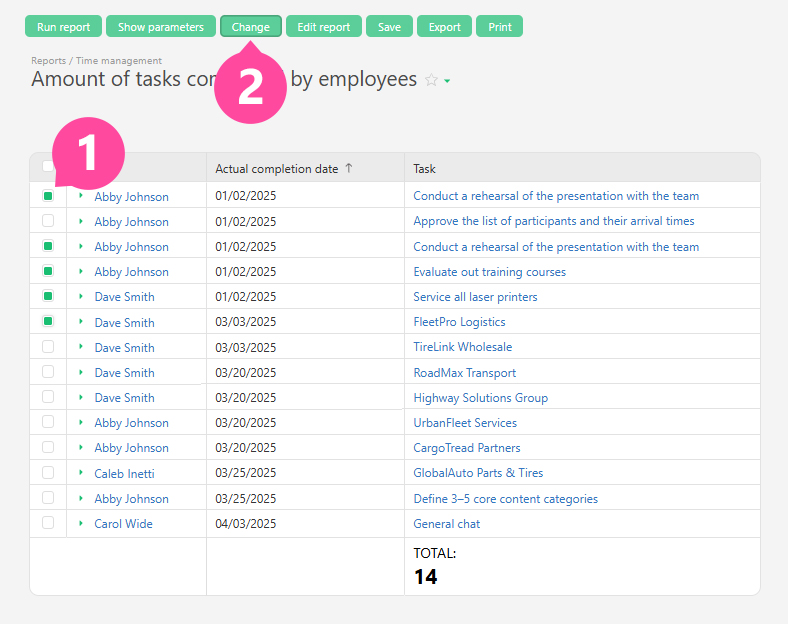
This allows you to perform operations on tasks appearing in a report as a result of some complex combination of conditions and/or data stored in different objects. For simpler scenarios, you can use bulk task actions.
Important
- Contacts can also be modified in bulk in reports.
