Installing the Income and Expenses Accounting Solution: Difference between revisions
From Planfix
No edit summary |
No edit summary |
||
| Line 39: | Line 39: | ||
== Go To == | == Go To == | ||
*[[Income and Expenses Accounting | *[[How can I restore the default settings in the Income and Expenses Accounting configuration]] | ||
*[[Configurations]] | *[[Configurations]] | ||
Revision as of 08:43, 30 March 2023
The account owner or administrator can install configurations.
You can install the desired solution in two ways:
On the "Configurations" page
- Go to the configuration page.
- Choose the needed solution.
- Click the Install configuration button:

In the Planfix account:
- Go to the Account Management section — Configurations.
- Click the Install configuration button:

- On the Configurations page, select the solution you want to install from the list of available solutions:
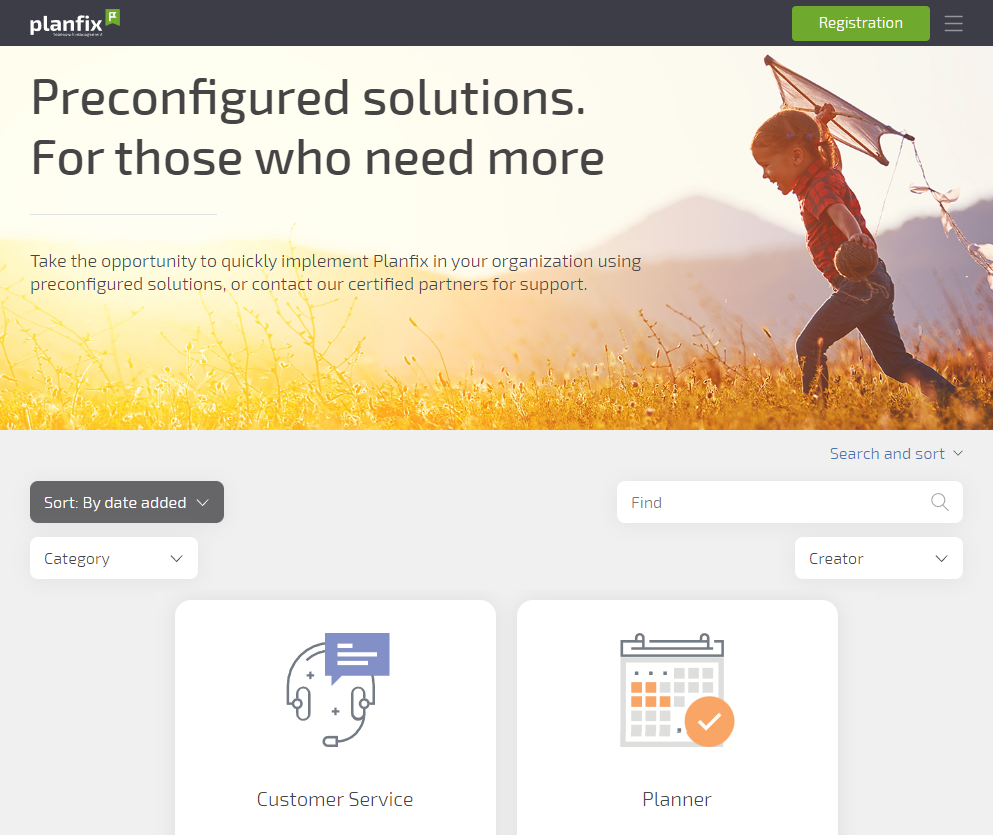
- Click the Install button.
Please note:
You can install the Configuration while on the list of installed сonfigurations. When you click Install Configuration in the catalog, you'll be taken to the Configurations page, where you can install the desired solution:

Important
The screenshot shows only one example of a solution — you should choose the one you want to install.
