Timer: Difference between revisions
From Planfix
No edit summary |
No edit summary |
||
| Line 19: | Line 19: | ||
Then open a task and start the timer: | Then open a task and start the timer: | ||
https://s.pfx.so/pf/zg/pBV6UH.png | |||
If you click the button to stop the timer, a window will open for adding a data tag. The first three items in the window can't be modified. Then you can specify the type of work and write a comment about what you did: | |||
Revision as of 11:14, 17 August 2022
The timer can be used to quickly track time spent on tasks. All employees must enable the timer for themselves in Planfix. The following setting is available in employee cards:
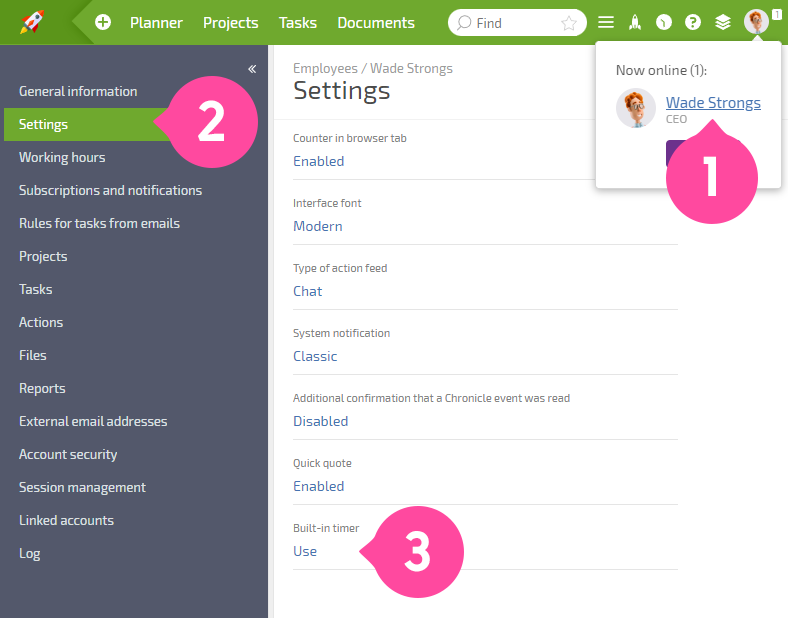
Here's how the timer looks in the interface:
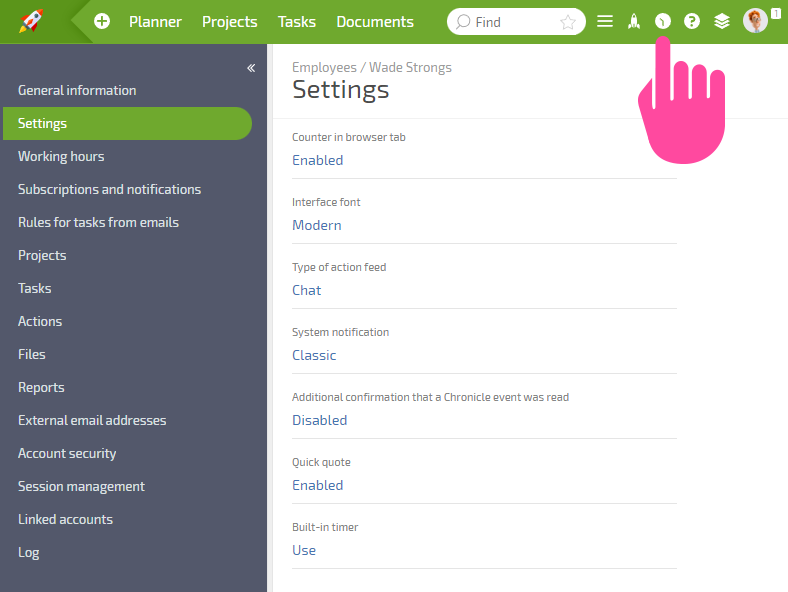
How the timer is used
Before using the timer, install the Time Tracking configuration from the catalog. Then click the timer icon in the Planfix interface, which will open this panel:
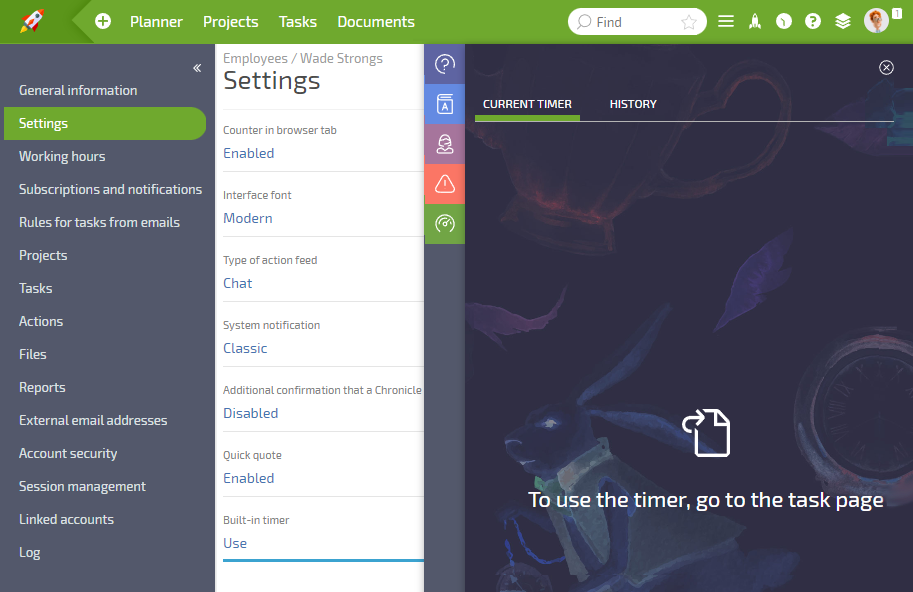
Then open a task and start the timer:
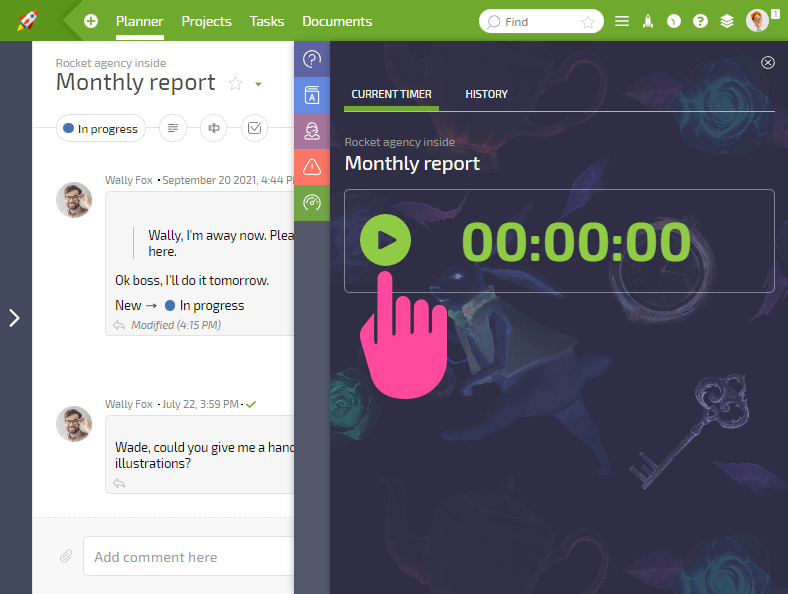
If you click the button to stop the timer, a window will open for adding a data tag. The first three items in the window can't be modified. Then you can specify the type of work and write a comment about what you did:
