Copying parts of scripts to other scripts: Difference between revisions
From Planfix
(Created page with "== Go To== *Scripts *Account Management *Feature Description") |
No edit summary |
||
| Line 1: | Line 1: | ||
Operations in scripts can be copied to other scripts. To do this, select "Copy to clipboard" in the menu of the block you would like to copy: | |||
https://s.pfx.so/pf/Q6/JWFrW3.png | |||
The data from the block you selected will be copied to the clipboard. To paste it in the desired script, select "Paste from clipboard" in the list of operations: | |||
https://s.pfx.so/pf/PG/fFR433.png | |||
==Important== | |||
*This clipboard data is stored on a Planfix server, not your device. | |||
*This data is saved to your clipboard for 24 hours and then deleted. | |||
== Go To== | == Go To== | ||
*[[Scripts]] | *[[Scripts]] | ||
*[[Account Management]] | *[[Account Management]] | ||
*[[Feature Description]] | *[[Feature Description]] | ||
Revision as of 00:45, 27 February 2021
Operations in scripts can be copied to other scripts. To do this, select "Copy to clipboard" in the menu of the block you would like to copy:
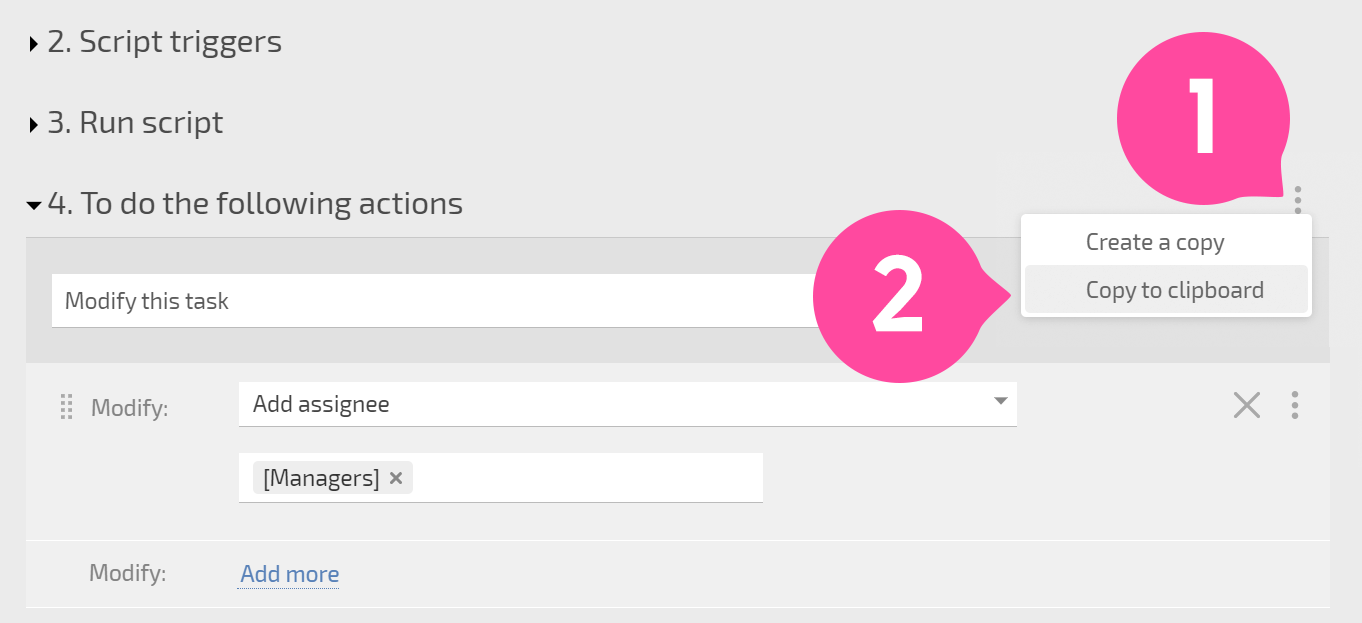
The data from the block you selected will be copied to the clipboard. To paste it in the desired script, select "Paste from clipboard" in the list of operations:
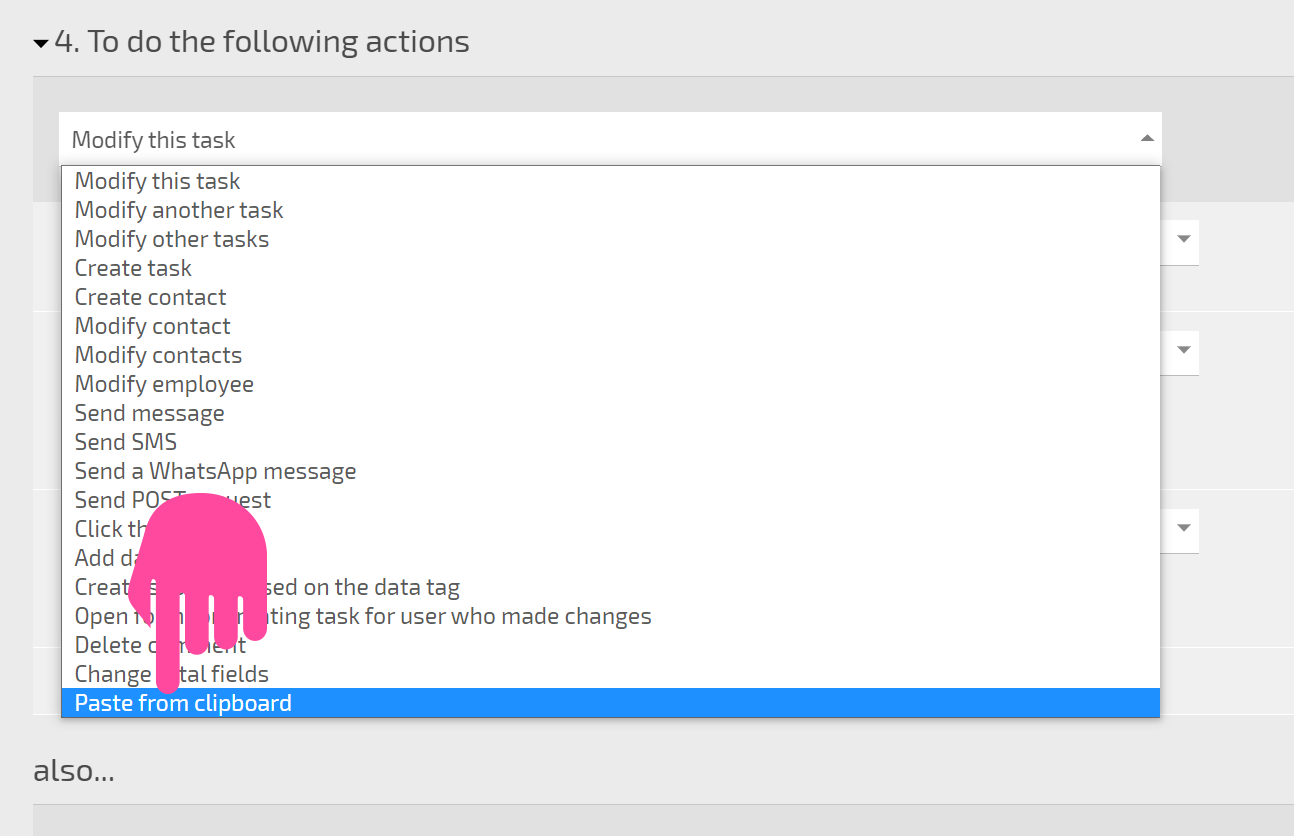
Important
- This clipboard data is stored on a Planfix server, not your device.
- This data is saved to your clipboard for 24 hours and then deleted.
