Transfer Primary Account Admin Rights: Difference between revisions
From Planfix
No edit summary |
No edit summary |
||
| (11 intermediate revisions by 3 users not shown) | |||
| Line 1: | Line 1: | ||
{{#seo: | |||
|title=Transfer primary account admin rights | |||
|titlemode=append | |||
|keywords=planfix, rules, primary account admin | |||
|description=Transfer primary account admin rights | |||
}} | |||
[[Primary Account Admin|Primary account admin]] in Planfix can transfer primary account admin rights to another [[Employees and company structure | employee]] in the account. | |||
To do this, you need to: | To do this, you need to: | ||
*Click on your avatar — '''Account management''' — '''Account administrator''' | |||
*Then, click '''Change Primary Account Admin''' : | |||
https://s.pfx.so/pf/Tz/oFEg0M.jpg | |||
*select the new Primary account admin and click '''Save'''. | |||
==Please note== | |||
*when primary account admin rights are granted to a different user, the new Primary Account Admin automatically becomes the account administrator. | |||
*to transfer primary account admin rights, you must be an account administrator. | |||
*primary account admin rights can only be transferred to an employee. If you need to transfer primary account admin rights to a [[Contacts|contact]], you must first make them an employee. | |||
== Go To == | |||
*[[Account Management]] | |||
*[[Feature Description]] | |||
== | |||
* | |||
* | |||
Latest revision as of 13:37, 9 June 2025
Primary account admin in Planfix can transfer primary account admin rights to another employee in the account.
To do this, you need to:
- Click on your avatar — Account management — Account administrator
- Then, click Change Primary Account Admin :
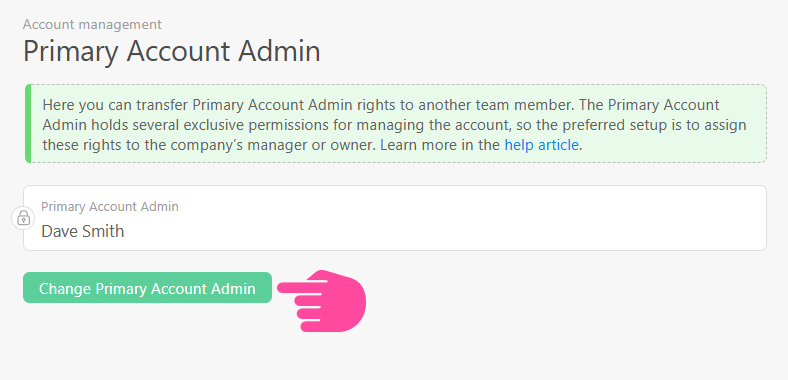
- select the new Primary account admin and click Save.
Please note
- when primary account admin rights are granted to a different user, the new Primary Account Admin automatically becomes the account administrator.
- to transfer primary account admin rights, you must be an account administrator.
- primary account admin rights can only be transferred to an employee. If you need to transfer primary account admin rights to a contact, you must first make them an employee.
