Installation Instructions: Difference between revisions
From Planfix
(→Note) |
|||
| (One intermediate revision by the same user not shown) | |||
| Line 15: | Line 15: | ||
==From your Planfix account== | ==From your Planfix account== | ||
*Go to the [[Account Management|Account management]] — Solutions. | *Go to the [[Account Management|Account management]] — Solutions. | ||
*Click the '''Install solution''' button | *Click the '''Install solution''' button. | ||
* | *Planfix will open the '''Ready-made Solutions''' page in your browser. | ||
*Click the '''Install''' button | *Choose the one you want to install from the list of available solutions. | ||
*Click the '''Install''' button. | |||
==Note== | ==Note== | ||
You can also install a solution directly from the list of installed solutions. If you click '''Install solution from the catalog''', you'll be taken to the page with '''Ready-made solutions''' where you can choose the solution you want to install: | You can also install a solution directly from the list of installed solutions. If you click '''Install solution from the catalog''', you'll be taken to the page with '''Ready-made solutions''' where you can choose the solution you want to install: | ||
https://s.pfx.so/pf/RL/q8BHtJ.jpg | |||
==Important== | ==Important== | ||
Latest revision as of 14:17, 11 June 2025
Only primary account admins and administrators can install solutions.
There are two ways to install the desired solution:
On the "Ready-made Solutions" page
- Go to the Ready-made Solutions page.
- Select the solution you need.
- Click the Install solution button:
From your Planfix account
- Go to the Account management — Solutions.
- Click the Install solution button.
- Planfix will open the Ready-made Solutions page in your browser.
- Choose the one you want to install from the list of available solutions.
- Click the Install button.
Note
You can also install a solution directly from the list of installed solutions. If you click Install solution from the catalog, you'll be taken to the page with Ready-made solutions where you can choose the solution you want to install:
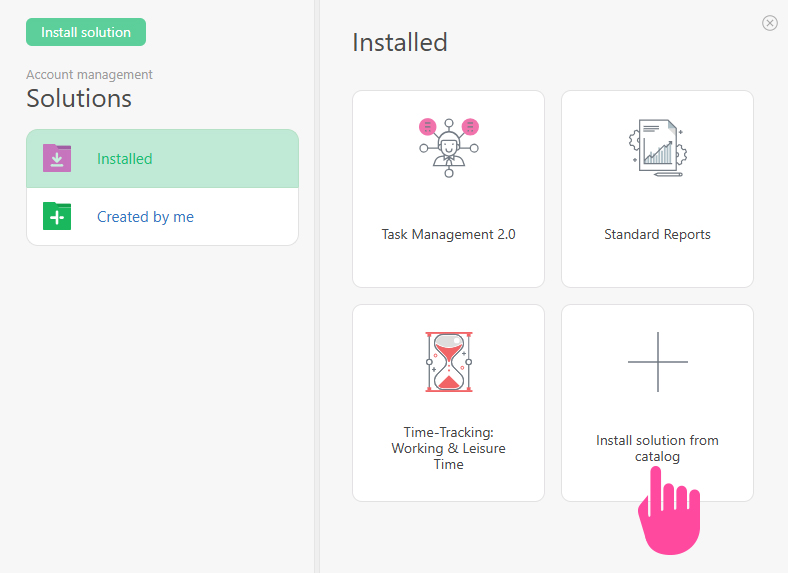
Important
The image above is just an example of a configuration — you need to select the specific one you want to install.
