Simple planner list: Difference between revisions
From Planfix
No edit summary |
|||
| (8 intermediate revisions by the same user not shown) | |||
| Line 6: | Line 6: | ||
}} | }} | ||
A simple list in the Planner is a [[Types of planner lists|type of list]] intended for quickly recording tasks, notes, ideas, or activities that are not tied to anything specific. | A simple list in the Planner is a [[Types of planner lists|type of list]] intended for quickly recording tasks, notes, ideas, or activities that are not tied to anything specific. | ||
==Navigation== | |||
== The difference between a simple list and a list with conditions== | *[[#The difference between a simple list and a list with conditions|The difference between a simple list and a list with conditions]] | ||
*[[#How to create a simple list|How to create a simple list]] | |||
*[[#How to work with simple lists|How to work with simple lists]] | |||
== The difference between a simple list and a list with conditions == | |||
The main difference from [[List (Planner)|standard lists]] in the planner is the lack of conditional filters. The toggle switch is inactive: | The main difference from [[List (Planner)|standard lists]] in the planner is the lack of conditional filters. The toggle switch is inactive: | ||
https://s.pfx.so/pf/ | https://s.pfx.so/pf/kj/DKmPER.jpg | ||
Standard lists (with conditional filters enabled) are a tool for more deliberate task management in Planfix: | Standard lists (with conditional filters enabled) are a tool for more deliberate task management in Planfix: | ||
https://s.pfx.so/pf/ | https://s.pfx.so/pf/Bd/Bp39sv.jpg | ||
== How to create a simple list == | == How to create a simple list == | ||
*Create a Planner for Kanban: | *Create a Planner for Kanban: | ||
https://s.pfx.so/pf/1h/v0qFHY.jpg | |||
*Add a list:: | *Add a list:: | ||
https://s.pfx.so/pf/ | https://s.pfx.so/pf/YG/1iUVYX.jpg | ||
*Add ideas or tasks to the list that need to be done: | *Add ideas or tasks to the list that need to be done: | ||
https://s.pfx.so/pf/ | https://s.pfx.so/pf/fT/31c0W0.gif | ||
== How to work with simple lists == | == How to work with simple lists == | ||
| Line 37: | Line 38: | ||
*Move the tasks to a [[List (Planner)|standard list]] to assign them for work. | *Move the tasks to a [[List (Planner)|standard list]] to assign them for work. | ||
https://s.pfx.so/pf/ | https://s.pfx.so/pf/vA/QvU7SL.gif | ||
The task adopts the specified attributes of the list to which it was moved. | The task adopts the specified attributes of the list to which it was moved. | ||
== Go To == | == Go To == | ||
*[[Types of planner lists]] | *[[Types of planner lists]] | ||
*[[Planner]] | *[[Planner]] | ||
Latest revision as of 09:35, 24 October 2025
A simple list in the Planner is a type of list intended for quickly recording tasks, notes, ideas, or activities that are not tied to anything specific.
- The difference between a simple list and a list with conditions
- How to create a simple list
- How to work with simple lists
The difference between a simple list and a list with conditions
The main difference from standard lists in the planner is the lack of conditional filters. The toggle switch is inactive:
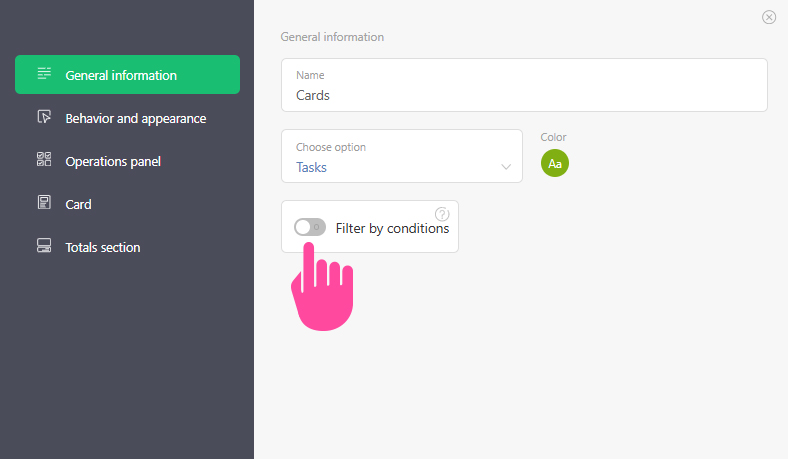
Standard lists (with conditional filters enabled) are a tool for more deliberate task management in Planfix:
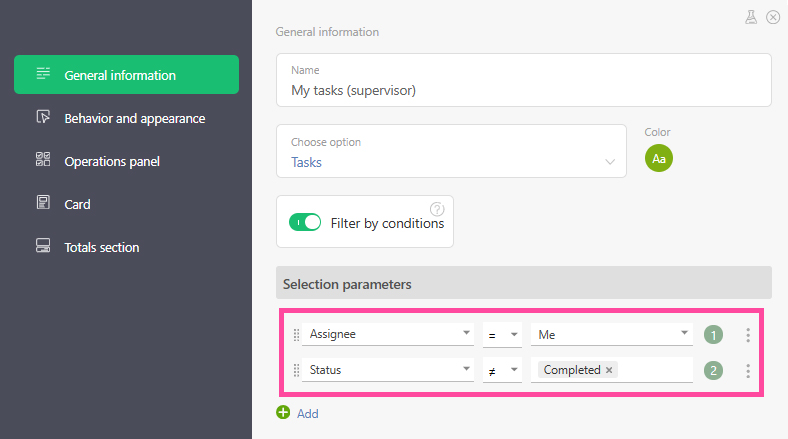
How to create a simple list
- Create a Planner for Kanban:
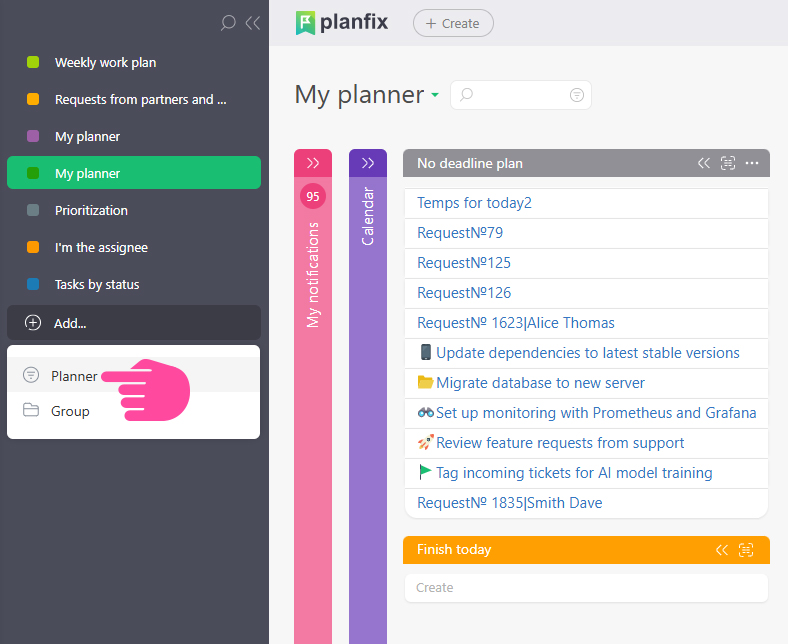
- Add a list::
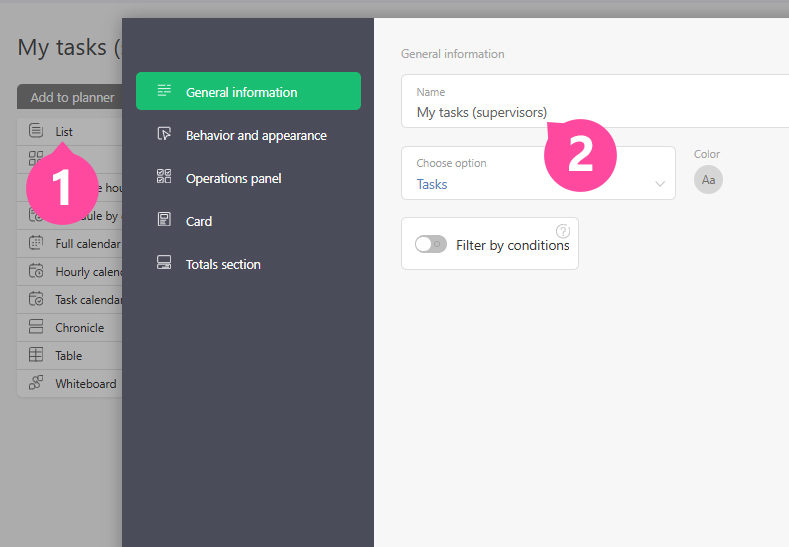
- Add ideas or tasks to the list that need to be done:
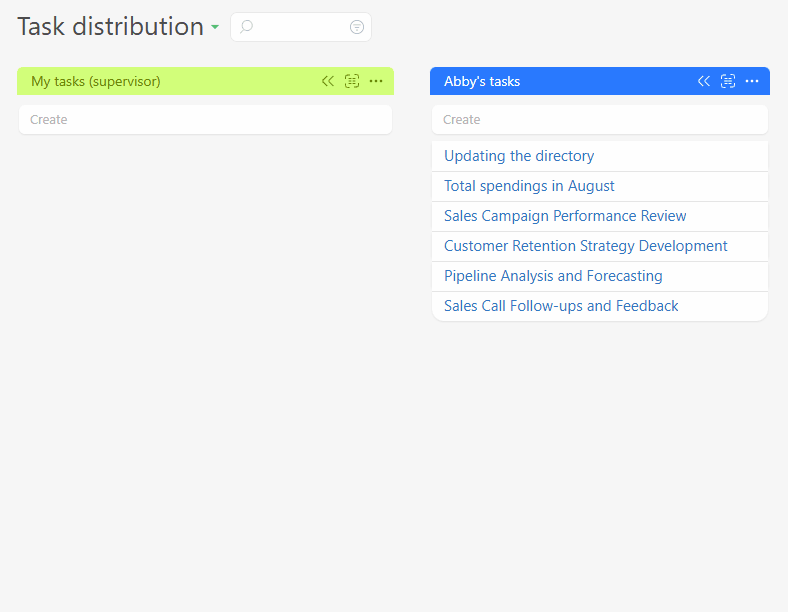
How to work with simple lists
The working algorithm is as follows:
- Add tasks to the simple list.
- Plan who will complete these tasks, when, and in what order.
- Move the tasks to a standard list to assign them for work.
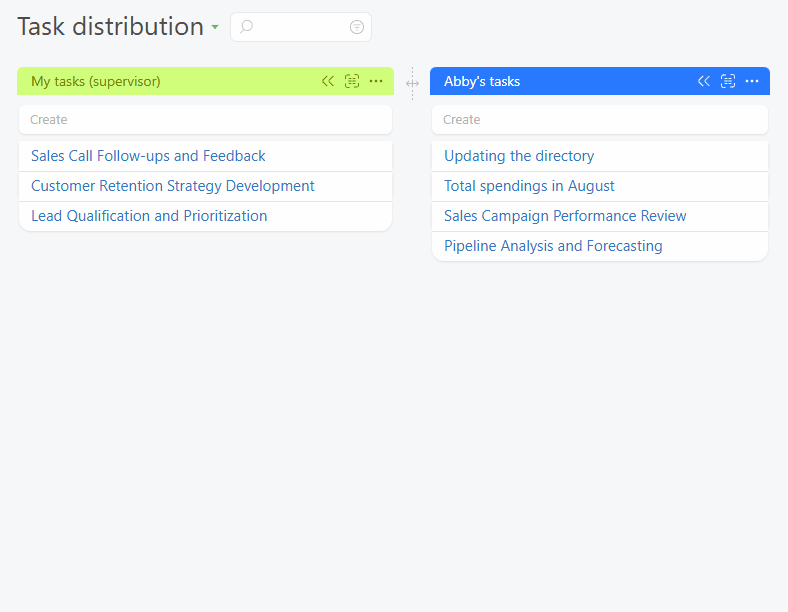
The task adopts the specified attributes of the list to which it was moved.
