Variables in Text: Difference between revisions
No edit summary |
No edit summary |
||
| (31 intermediate revisions by 2 users not shown) | |||
| Line 7: | Line 7: | ||
<div style="background:#ffbaba;padding:10px;border:1px solid #ff9b9b;">This help article does not apply to document templates. Read how to use variables in document templates [[Variables in document templates|here]].</div> | <div style="background:#ffbaba;padding:10px;border:1px solid #ff9b9b;">This help article does not apply to document templates. Read how to use variables in document templates [[Variables in document templates|here]].</div> | ||
== Navigation == | == Navigation == | ||
*[[#Calculations with variables|Calculations with variables]] | *[[#Calculations with variables|Calculations with variables]] | ||
| Line 17: | Line 15: | ||
*[[#TABLE|TABLE]] | *[[#TABLE|TABLE]] | ||
*[[#FOREACH and TABLE with infoblocks|FOREACH and TABLE with infoblocks]] | *[[#FOREACH and TABLE with infoblocks|FOREACH and TABLE with infoblocks]] | ||
Variables store some value, such as a number, string, or other data type. Variables are used in: | Variables store some value, such as a number, string, or other data type. Variables are used in: | ||
| Line 37: | Line 34: | ||
To add a variable to the text, for example, in the task description, click on the "different variables" link (1), create the variable, and add it to the text of the desired field in the task template (2): | To add a variable to the text, for example, in the task description, click on the "different variables" link (1), create the variable, and add it to the text of the desired field in the task template (2): | ||
https://s.pfx.so/pf/ | https://s.pfx.so/pf/FX/vBmUi1.jpg | ||
== '''Calculations with Variables''' == | == '''Calculations with Variables''' == | ||
Sometimes, it is not enough to insert the value of a variable into the text, and you also need to do calculations with the values in the variables or process the string you get. For such actions, you use the following syntax: | Sometimes, it is not enough to insert the value of a variable into the text, and you also need to do calculations with the values in the variables or process the string you get. For such actions, you use the following syntax: | ||
%%%'''FORMULA TEXT'''%%% | %%%'''FORMULA TEXT'''%%% | ||
=== Examples === | === Examples === | ||
<div style="display: block; padding: 1em; margin: 0 0 10px; font-size: 13px; line-height: 1.65; color: black; word-wrap: break-word; background-color: #f9f9f9; border: 1px solid #ddd; border-radius: 4px;"><nowiki>Discounted price: %%%{{Task.Price}}*0.8%%%</nowiki></div> | <div style="display: block; padding: 1em; margin: 0 0 10px; font-size: 13px; line-height: 1.65; color: black; word-wrap: break-word; background-color: #f9f9f9; border: 1px solid #ddd; border-radius: 4px;"><nowiki>Discounted price: %%%{{Task.Price}}*0.8%%%</nowiki></div> | ||
<div style="display: block; padding: 1em; margin: 0 0 10px; font-size: 13px; line-height: 1.65; color: black; word-wrap: break-word; background-color: #f9f9f9; border: 1px solid #ddd; border-radius: 4px;"><nowiki>Work will be completed in %%%DATEDIF(NOW(); {{Task.Completion Date}}; "d")%%% %%%MULTIPLE(DATEDIF(NOW(); {{Task.Completion Date}}; "d");"day"; "days")%%%</nowiki></div> | <div style="display: block; padding: 1em; margin: 0 0 10px; font-size: 13px; line-height: 1.65; color: black; word-wrap: break-word; background-color: #f9f9f9; border: 1px solid #ddd; border-radius: 4px;"><nowiki>Work will be completed in %%%DATEDIF(NOW(); {{Task.Completion Date}}; "d")%%% %%%MULTIPLE(DATEDIF(NOW(); {{Task.Completion Date}}; "d");"day"; "days")%%%</nowiki></div> | ||
=== Important === | === Important === | ||
*The formula text must be written in one string and cannot be broken. In other words, the formula cannot be broken to the next string by pressing the Enter key. | *The formula text must be written in one string and cannot be broken. In other words, the formula cannot be broken to the next string by pressing the Enter key. | ||
*Variables in the formula cannot be formatted, for example, changing it to bold or making it cursive. | *Variables in the formula cannot be formatted, for example, changing it to bold or making it cursive. | ||
*If you need to highlight the result of the formula in bold, apply the formatting to the entire formula along with the result. | *If you need to highlight the result of the formula in bold, apply the formatting to the entire formula along with the result. | ||
== '''IF''' == | == '''IF''' == | ||
To insert text depending on the values of variables (conditions), use the following syntax: | To insert text depending on the values of variables (conditions), use the following syntax: | ||
| Line 62: | Line 52: | ||
<div style="display: block; padding: 1em; margin: 0 0 10px; font-size: 13px; line-height: 1.65; color: black; word-wrap: break-word; background-color: #f9f9f9; border: 1px solid #ddd; border-radius: 4px;">%%$<span style="color:green">IF(</span><span style="color:blue">Logical formula</span><span style="color:green">)</span>$%%<br><span style="color:red">'''TEXT'''</span><br>%%$<span style="color:green">ENDBLOCK</span>$%% | <div style="display: block; padding: 1em; margin: 0 0 10px; font-size: 13px; line-height: 1.65; color: black; word-wrap: break-word; background-color: #f9f9f9; border: 1px solid #ddd; border-radius: 4px;">%%$<span style="color:green">IF(</span><span style="color:blue">Logical formula</span><span style="color:green">)</span>$%%<br><span style="color:red">'''TEXT'''</span><br>%%$<span style="color:green">ENDBLOCK</span>$%% | ||
</div> | </div> | ||
=== Example === | === Example === | ||
<div style="display: block; padding: 1em; margin: 0 0 10px; font-size: 13px; line-height: 1.65; color: black; word-wrap: break-word; background-color: #f9f9f9; border: 1px solid #ddd; border-radius: 4px;"> | <div style="display: block; padding: 1em; margin: 0 0 10px; font-size: 13px; line-height: 1.65; color: black; word-wrap: break-word; background-color: #f9f9f9; border: 1px solid #ddd; border-radius: 4px;"> | ||
| Line 87: | Line 73: | ||
%%$<span style="color:green">ENDBLOCK</span>$%% | %%$<span style="color:green">ENDBLOCK</span>$%% | ||
</div> | </div> | ||
=== Example === | === Example === | ||
<div style="display: block; padding: 1em; margin: 0 0 10px; font-size: 13px; line-height: 1.65; color: black; word-wrap: break-word; background-color: #f9f9f9; border: 1px solid #ddd; border-radius: 4px;"> | <div style="display: block; padding: 1em; margin: 0 0 10px; font-size: 13px; line-height: 1.65; color: black; word-wrap: break-word; background-color: #f9f9f9; border: 1px solid #ddd; border-radius: 4px;"> | ||
%%$<span style="color:green">IF</span>(<span style="color:blue"><nowiki>{{Task.Invoice | %%$<span style="color:green">IF</span>(<span style="color:blue"><nowiki>{{Task. Invoice №}}=""</nowiki></span>)$%%<br> | ||
< | <span style="color:red">The field [Invoice №] is not filled in</span><br> | ||
%%$<span style="color:#ef18c7">ELSE</span>$%%<br> | %%$<span style="color:#ef18c7">ELSE</span>$%%<br> | ||
<span style="color:red">The required task field is filled in! :)</span><br> | <span style="color:red">The required task field is filled in! :)</span><br> | ||
%%$<span style="color:green">ENDBLOCK</span>$%% | %%$<span style="color:green">ENDBLOCK</span>$%% | ||
| Line 107: | Line 87: | ||
*If the field is filled in, the message "The required task field is filled in! :)" will be displayed. | *If the field is filled in, the message "The required task field is filled in! :)" will be displayed. | ||
</div> | </div> | ||
== '''ELSEIF''' == | == '''ELSEIF''' == | ||
| Line 127: | Line 106: | ||
*The last <span style="color:#ef18c7">ELSE</span> is an optional part of the block. | *The last <span style="color:#ef18c7">ELSE</span> is an optional part of the block. | ||
</div> | </div> | ||
=== Example === | === Example === | ||
<div style="display: block; padding: 1em; margin: 0 0 10px; font-size: 13px; line-height: 1.65; color: black; word-wrap: break-word; background-color: #f9f9f9; border: 1px solid #ddd; border-radius: 4px;"> | <div style="display: block; padding: 1em; margin: 0 0 10px; font-size: 13px; line-height: 1.65; color: black; word-wrap: break-word; background-color: #f9f9f9; border: 1px solid #ddd; border-radius: 4px;"> | ||
| Line 147: | Line 123: | ||
*If all three fields are not filled in, only the first message "The field [Invoice Number] is not filled in" will be displayed, the rest will be skipped. | *If all three fields are not filled in, only the first message "The field [Invoice Number] is not filled in" will be displayed, the rest will be skipped. | ||
*If the fields "Invoice Number" and "UPD Number" are filled in, but the field "Contract Number" is not, then the corresponding message "The field [Contract Number] is not filled in" will be displayed.</div> | *If the fields "Invoice Number" and "UPD Number" are filled in, but the field "Contract Number" is not, then the corresponding message "The field [Contract Number] is not filled in" will be displayed.</div> | ||
== '''FOREACH''' == | == '''FOREACH''' == | ||
| Line 156: | Line 131: | ||
'''Important''': in this part of the expression — %%$<span style="color:green;">FOREACH(<span style="color:blue;">Variable</span>;<span style="color:blue;">Delimiter</span>)</span>$%% — be sure to specify the first-level variable, i.e. <nowiki>{{Task.Subtasks}}</nowiki> or <nowiki>{{Task.Assignee}}</nowiki>, and nothing else.</div> | '''Important''': in this part of the expression — %%$<span style="color:green;">FOREACH(<span style="color:blue;">Variable</span>;<span style="color:blue;">Delimiter</span>)</span>$%% — be sure to specify the first-level variable, i.e. <nowiki>{{Task.Subtasks}}</nowiki> or <nowiki>{{Task.Assignee}}</nowiki>, and nothing else.</div> | ||
=== Example === | === Example === | ||
<div style="display: block; padding: 1em; margin: 0 0 10px; font-size: 13px; line-height: 1.65; color: black; word-wrap: break-word; background-color: #f9f9f9; border: 1px solid #ddd; border-radius: 4px;"><nowiki>%%$FOREACH({{Task.Assignee}};"<br>")$%%</nowiki><nowiki>{{Task.Assignee}} - {{Task.Assignee.Position}}</nowiki>%%$ENDBLOCK$%% | <div style="display: block; padding: 1em; margin: 0 0 10px; font-size: 13px; line-height: 1.65; color: black; word-wrap: break-word; background-color: #f9f9f9; border: 1px solid #ddd; border-radius: 4px;"><nowiki>%%$FOREACH({{Task.Assignee}};"<br>")$%%</nowiki><nowiki>{{Task.Assignee}} - {{Task.Assignee.Position}}</nowiki>%%$ENDBLOCK$%% | ||
| Line 176: | Line 145: | ||
2119 - Rough finish<br>2120 - Sub-final finishing<br>2121 - Final touches</div> | 2119 - Rough finish<br>2120 - Sub-final finishing<br>2121 - Final touches</div> | ||
=== Example with condition === | === Example with condition === | ||
<div style="display: block; padding: 1em; margin: 0 0 10px; font-size: 13px; line-height: 1.65; color: black; word-wrap: break-word; background-color: #f9f9f9; border: 1px solid #ddd; border-radius: 4px;">'''Syntax:''' | <div style="display: block; padding: 1em; margin: 0 0 10px; font-size: 13px; line-height: 1.65; color: black; word-wrap: break-word; background-color: #f9f9f9; border: 1px solid #ddd; border-radius: 4px;">'''Syntax:''' | ||
%%$<span style="color:green;">FOREACH(<span | %%$<span style="color:green;">FOREACH(<span | ||
| Line 187: | Line 154: | ||
style="color:blue;">Condition_WITHOUT_If</span>)</span>$%%<br> '''<span style="color:red;">TEXT</span>'''<br>%%$<span | style="color:blue;">Condition_WITHOUT_If</span>)</span>$%%<br> '''<span style="color:red;">TEXT</span>'''<br>%%$<span | ||
style="color:green;">ENDBLOCK</span>$%% | style="color:green;">ENDBLOCK</span>$%% | ||
%%$FOREACH(<nowiki>{{Task.Subtasks}}</nowiki>;"";<nowiki>{{Task.Subtasks."Contract Amount ($)"}}</nowiki>>1000))$%%<br> | %%$FOREACH(<nowiki>{{Task.Subtasks}}</nowiki>;"";<nowiki>{{Task.Subtasks."Contract Amount ($)"}}</nowiki>>1000))$%%<br> | ||
| Line 198: | Line 164: | ||
From the entire list of counterparties, only those with a contract amount of more than 1000 will be displayed: | From the entire list of counterparties, only those with a contract amount of more than 1000 will be displayed: | ||
LLC Sunrise, 1500<br> | |||
LLC Sunset, 1700<br> | |||
LLC Dawn, 2500<br> | |||
</div> | </div> | ||
=== ELSE block inside FOREACH block === | === ELSE block inside FOREACH block === | ||
| Line 211: | Line 176: | ||
%%$<span style="color:green;">FOREACH(<span style="color:blue;">Variable</span>;<span style="color:blue;">Delimiter</span>)</span>$%%<br> '''<span style="color:red;">TEXT</span>'''<br> %%$<span style="color:green;">IF(</span><span style="color:blue;">Logical formula</span><span style="color:green;">)</span>$%%<br> <span style="color:red;">TEXT</span><br> %%$<span style="color:green;">ENDBLOCK</span>$%%<br> '''<span style="color:red;">TEXT</span>'''<br>%%$<span style="color:green;">ENDBLOCK</span>$%% | %%$<span style="color:green;">FOREACH(<span style="color:blue;">Variable</span>;<span style="color:blue;">Delimiter</span>)</span>$%%<br> '''<span style="color:red;">TEXT</span>'''<br> %%$<span style="color:green;">IF(</span><span style="color:blue;">Logical formula</span><span style="color:green;">)</span>$%%<br> <span style="color:red;">TEXT</span><br> %%$<span style="color:green;">ENDBLOCK</span>$%%<br> '''<span style="color:red;">TEXT</span>'''<br>%%$<span style="color:green;">ENDBLOCK</span>$%% | ||
%%$FOREACH(<nowiki>{{Task.Subtasks}}</nowiki>)$%%%%$IF(<nowiki>{{Task.Subtasks.Status}}</nowiki>="TKP added to calculation")$%%<br> | %%$FOREACH(<nowiki>{{Task.Subtasks}}</nowiki>)$%%%%$IF(<nowiki>{{Task.Subtasks.Status}}</nowiki>="TKP added to calculation")$%%<br> | ||
| Line 225: | Line 189: | ||
LLC Light, 5689845235689, 500 $ | LLC Light, 5689845235689, 500 $ | ||
</div> | </div> | ||
== '''TABLE''' == | == '''TABLE''' == | ||
| Line 231: | Line 194: | ||
<div style="display: block; padding: 1em; margin: 0 0 10px; font-size: 13px; line-height: 1.65; color: black; word-wrap: break-word; background-color: #f9f9f9; border: 1px solid #ddd; border-radius: 4px;">%%$<span style="color:green;">TABLE(<span style="color:blue;">Variable</span>)</span>$%%<br>'''<span style="color:red;">TEXT</span>'''<br>%%$<span style="color:green;">ENDBLOCK</span>$%%</div> | <div style="display: block; padding: 1em; margin: 0 0 10px; font-size: 13px; line-height: 1.65; color: black; word-wrap: break-word; background-color: #f9f9f9; border: 1px solid #ddd; border-radius: 4px;">%%$<span style="color:green;">TABLE(<span style="color:blue;">Variable</span>)</span>$%%<br>'''<span style="color:red;">TEXT</span>'''<br>%%$<span style="color:green;">ENDBLOCK</span>$%%</div> | ||
== Example == | |||
== Example | |||
The example shows how to extract only the necessary blocks from the added data tag in the task and send this information to the customer as a table. The table is added using the Planfix editor: | The example shows how to extract only the necessary blocks from the added data tag in the task and send this information to the customer as a table. The table is added using the Planfix editor: | ||
| Line 244: | Line 206: | ||
|} | |} | ||
%%$ENDBLOCK$%% | %%$ENDBLOCK$%% | ||
Total order amount: | Total order amount: | ||
| Line 267: | Line 228: | ||
</div> | </div> | ||
=== Example with header and total === | === Example with header and total === | ||
To add a header or a totals row to the table, use the following parameters in the syntax: | To add a header or a totals row to the table, use the following parameters in the syntax: | ||
| Line 278: | Line 236: | ||
'''Example:''' | '''Example:''' | ||
%%$TABLE(<nowiki>{{Data Tag.Service}}</nowiki>; | %%$TABLE(<nowiki>{{Data Tag.Service}}</nowiki>;<span style="color:red;">1</span>;<span style="color:red;">1</span>)$%%<br> | ||
{| class="wikitable" | {| class="wikitable" | ||
! # | ! # | ||
| Line 332: | Line 290: | ||
'''Example:''' | '''Example:''' | ||
%%$TABLE(<nowiki>{{Data tag .Service}}</nowiki>;<span style="color:red;">2</span>;<span style="color:red;">1</span>)$%%<br> | |||
%%$TABLE(<nowiki>{{Data tag .Service}}</nowiki>;2;1)$%%<br> | |||
{| class="wikitable" | {| class="wikitable" | ||
!colspan="3"|Set of services | !colspan="3"|Set of services | ||
| Line 342: | Line 299: | ||
|- | |- | ||
|<nowiki>{{Data tag.Service.Record Number}}</nowiki> | |<nowiki>{{Data tag.Service.Record Number}}</nowiki> | ||
|<nowiki>{{ | |<nowiki>{{Data tag.Service.Service Name}}</nowiki> | ||
|<nowiki>{{Data tag.Service.Amount}}</nowiki> | |<nowiki>{{Data tag.Service.Amount}}</nowiki> | ||
|- | |- | ||
| Line 381: | Line 338: | ||
|} | |} | ||
</div> | </div> | ||
=== Example with condition === | === Example with condition === | ||
| Line 431: | Line 387: | ||
To add a header to the table, right-click on it and select '''Row''' - '''Insert Row Above''': | To add a header to the table, right-click on it and select '''Row''' - '''Insert Row Above''': | ||
https://s.pfx.so/pf/ | https://s.pfx.so/pf/WJ/Pvy4PR.jpg | ||
== '''FOREACH and TABLE with infoblocks''' == | == '''FOREACH and TABLE with infoblocks''' == | ||
| Line 454: | Line 407: | ||
%%$TABLE(<nowiki>{{Infoblock.!line}}</nowiki>)$%% | %%$TABLE(<nowiki>{{Infoblock.!line}}</nowiki>)$%% | ||
{| class="wikitable" | {| class="wikitable" | ||
|<nowiki>{{Infoblock.! | |<nowiki>{{Infoblock.!string.Product}}</nowiki> | ||
|<nowiki>{{Infoblock.! | |<nowiki>{{Infoblock.!string.Price}}</nowiki> | ||
|} | |} | ||
%%$ENDBLOCK$%% | %%$ENDBLOCK$%% | ||
| Line 471: | Line 424: | ||
|10,00 | |10,00 | ||
|- | |- | ||
|} | |||
</div> | </div> | ||
| Line 476: | Line 430: | ||
== Go To == | == Go To == | ||
*[[Variables in task templates]] | *[[Variables in task templates]] | ||
*[[Variables in document templates | *[[Variables in document templates]] | ||
Latest revision as of 10:35, 27 October 2025
Variables store some value, such as a number, string, or other data type. Variables are used in:
- Task name (in task template or when creating a task)
- Task description (in task template or when creating a task)
- Email templates
- Script actions, buttons, incoming webhooks, email rules for tasks:
- Send HTTP request
- Send SMS
- Write to WhatsApp
- Write to Instagram
- Bulk actions, scripts, buttons, incoming webhooks, email rules for tasks:
- Change name
- Change description
- Add comment
- Set field value (for "Text" fields)
To add a variable to the text, for example, in the task description, click on the "different variables" link (1), create the variable, and add it to the text of the desired field in the task template (2):
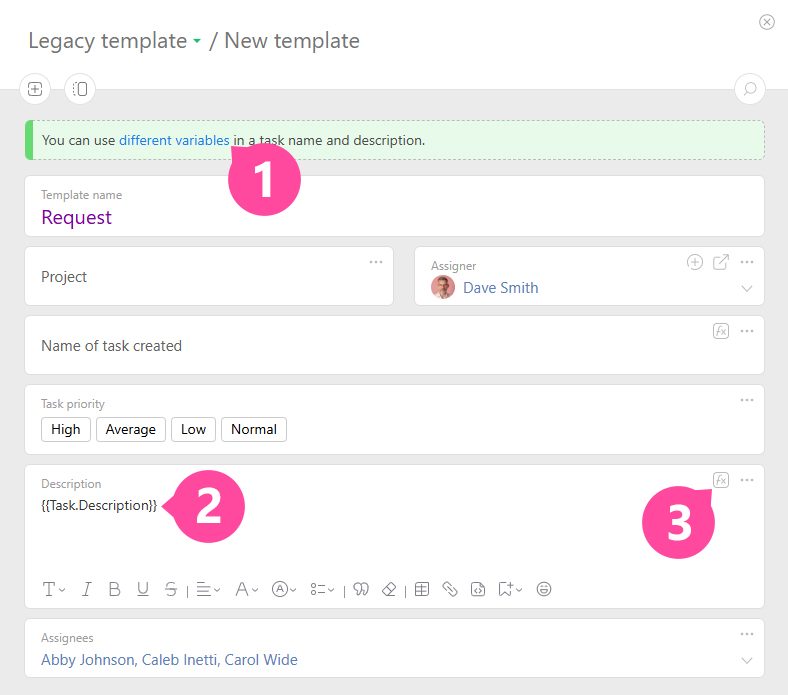
Calculations with Variables
Sometimes, it is not enough to insert the value of a variable into the text, and you also need to do calculations with the values in the variables or process the string you get. For such actions, you use the following syntax:
%%%FORMULA TEXT%%%
Examples
Important
- The formula text must be written in one string and cannot be broken. In other words, the formula cannot be broken to the next string by pressing the Enter key.
- Variables in the formula cannot be formatted, for example, changing it to bold or making it cursive.
- If you need to highlight the result of the formula in bold, apply the formatting to the entire formula along with the result.
IF
To insert text depending on the values of variables (conditions), use the following syntax:
TEXT
%%$ENDBLOCK$%%
Example
%%$IF({{Task.Order Amount}} > 100000)$%%
VIP CUSTOMER
%%$ENDBLOCK$%%
Result:
ELSE
ELSE is used only together with IF. When the condition in IF is not true, the text from the ELSE part of the block is displayed.
%%$IF(Logical formula)$%%
TEXT
%%$ELSE$%%
TEXT
%%$ENDBLOCK$%%
Example
%%$IF({{Task. Invoice №}}="")$%%
The field [Invoice №] is not filled in
%%$ELSE$%%
The required task field is filled in! :)
%%$ENDBLOCK$%%
Result:
- If the field is not filled in, the message "The field [Invoice №] is not filled in" will be displayed.
- If the field is filled in, the message "The required task field is filled in! :)" will be displayed.
ELSEIF
Helps create a more complex expression with conditions:
%%$IF(Logical formula)$%%
TEXT
%%$ELSEIF(Logical formula)$%%
TEXT
%%$ELSEIF(Logical formula)$%%
TEXT
%%$ELSE$%%
TEXT
%%$ENDBLOCK$%%
Note
- The last ELSE is an optional part of the block.
Example
%%$IF({{Task.Invoice Number}}="")$%%
The field [Invoice Number] is not filled in
%%$ELSEIF({{Task.UPD Number}}="")$%%
The field [UPD Number] is not filled in
%%$ELSEIF({{Task.Contract Number}}="")$%%
The field [Contract Number] is not filled in
%%$ELSE$%%
All task fields are filled in, you're awesome! :)
%%$ENDBLOCK$%%
Result:
- If all three fields are not filled in, only the first message "The field [Invoice Number] is not filled in" will be displayed, the rest will be skipped.
- If the fields "Invoice Number" and "UPD Number" are filled in, but the field "Contract Number" is not, then the corresponding message "The field [Contract Number] is not filled in" will be displayed.
FOREACH
When a variable represents a list of values, such as {{Task.Subtasks}} or {{Task.Assignee}}, and you need to display information for each value, use the following syntax:
TEXT
%%$ENDBLOCK$%%
Example
Result:
Jamse Davis - Developer
Mary Brown - CEO
Result:
2120 - Sub-final finishing
2121 - Final touches
Example with condition
%%$FOREACH(Variable;Delimiter;Condition_WITHOUT_If)$%%
TEXT
%%$ENDBLOCK$%%
%%$FOREACH({{Task.Subtasks}};"";{{Task.Subtasks."Contract Amount ($)"}}>1000))$%%
{{Task.Subtasks.Counterparty}}, contract amount {{Task.Subtasks."Contract Amount ($)"}}
%%$ENDBLOCK$%%
Result
From the entire list of counterparties, only those with a contract amount of more than 1000 will be displayed:
LLC Sunrise, 1500
LLC Sunset, 1700
LLC Dawn, 2500
ELSE block inside FOREACH block
%%$FOREACH(Variable;Delimiter)$%%
TEXT
%%$IF(Logical formula)$%%
TEXT
%%$ENDBLOCK$%%
TEXT
%%$ENDBLOCK$%%
%%$FOREACH({{Task.Subtasks}})$%%%%$IF({{Task.Subtasks.Status}}="TKP added to calculation")$%%
{{Task.Subtasks.Counterparty}}, {{Task.Subtasks.Counterparty.TIN}}, contract amount {{Task.Subtasks."Contract Amount"}} {{Task.Subtasks.Currency.Symbol}}
%%$ENDBLOCK$%%%%$ENDBLOCK$%%
Result:
LLC Sunrise, 5689845987654, 1500 $
LLC Sunset, 5689845125699, 1700 $
LLC Dawn, 5689845589674, 2500 $
LLC Light, 5689845235689, 500 $
TABLE
If a variable represents a list of values, and you need to display the information for each value in the form of a table, use the following syntax:
TEXT
%%$ENDBLOCK$%%
Example
The example shows how to extract only the necessary blocks from the added data tag in the task and send this information to the customer as a table. The table is added using the Planfix editor:
Order №{{Task.Number}}
%%$TABLE({{Data tag.Service}})$%%
| {{Data tag.Service.Service Name}} | {{Data tag.Service.Amount}} |
%%$ENDBLOCK$%%
Total order amount: %%%TEXT(SUM({{Data tag.Service.Amount}});",.2f")+MULTIPLE(SUM({{Data tag.Service.Amount}}); " ruble"; " rubles")%%%
Result:
Order №2118
| Graphic design | 1 600.00 |
| Programming | 3 000.00 |
| Development of TA | 300.00 |
Total order amount: 4 900.00 dollars
Example with header and total
To add a header or a totals row to the table, use the following parameters in the syntax:
Table drawn using the Planfix editor
%%$ENDBLOCK$%%
Example:
%%$TABLE({{Data Tag.Service}};1;1)$%%
| # | Name | Price |
|---|---|---|
| {{Data tag.Service.Record Number}} | {{Data tag.Service.Service Name}} | {{Data tag.Service.Amount}} |
| Total | %%%SUM({{Data tag.Service.Amount}})%%% | |
%%$ENDBLOCK$%%
Result:
| # | Name | Price |
|---|---|---|
| 1 | Development of TA | 1 000.00 |
| 2 | Programming | 3 705.00 |
| 3 | Graphic design | 1 035.00 |
| 4 | Testing | 690.00 |
| Total | 6430 | |
The numbers highlighted in red indicate how many rows to use in the header and totals.
For example, the numbers (1;1) in the above example mean that one row at the beginning will be used for the table header and one row at the end will be used for the table totals.
To use two rows in the table header, specify it like this — (2;1).
Example:
%%$TABLE({{Data tag .Service}};2;1)$%%
| Set of services | ||
|---|---|---|
| # | Name | Price |
| {{Data tag.Service.Record Number}} | {{Data tag.Service.Service Name}} | {{Data tag.Service.Amount}} |
| Total | %%%SUM({{Data tag.Service.Amount}})%%% | |
%%$ENDBLOCK$%%
Result:
| Set of services | ||
|---|---|---|
| # | Name | Price |
| 1 | Development of TA | 1 000.00 |
| 2 | Programming | 3 705.00 |
| 3 | Graphic design | 1 035.00 |
| 4 | Testing | 690.00 |
| Total | 6430 | |
Example with condition
%%$TABLE(Variable;0;0;Condition_WITHOUT_If)$%%
Table drawn using the Planfix editor
%%$ENDBLOCK$%%
%%$TABLE({{Task.Subtasks}};1;0;{{Task.Subtasks.Status}}="TKP added to calculation")$%%
| Counterparty | TIN | Contract amount |
|---|---|---|
| {{Task.Subtasks.Counterparty}} | {{Task.Subtasks.Counterparty.TIN}} | {{Task.Subtasks."Contract Amount"}}{{Task.Subtasks.Currency.Symbol}} |
%%$ENDBLOCK$%%
Result:
| Counterparty | TIN | Contract amount |
|---|---|---|
| LLC Sunrise | 5689845987654 | 1500$ |
| LLC Sunset | 5689845125699 | 1700$ |
| LLC Dawn | 5689845589674 | 2500$ |
| LLC Light | 5689845235689 | 500$ |
To add a header to the table, right-click on it and select Row - Insert Row Above:
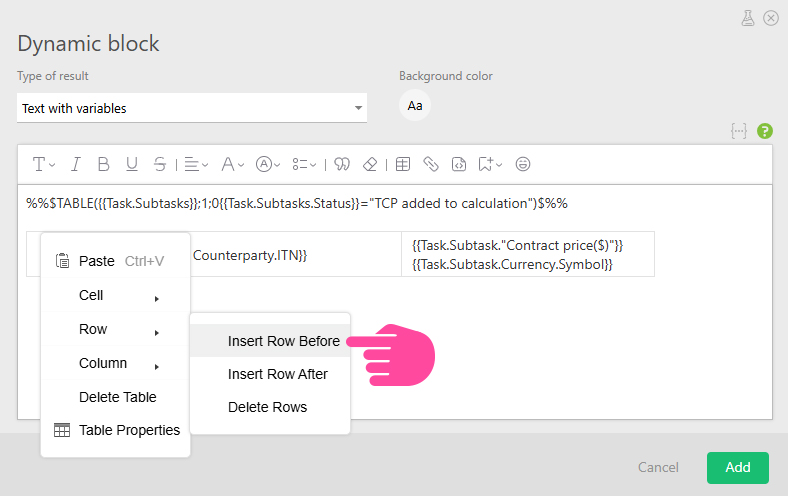
FOREACH and TABLE with infoblocks
When parsing an email or responding to an HTTP request, you receive several lines of data and want to add them in the form of structured text or a table:
- Extract the data into infoblocks:
- Then use the following syntax:
%%$FOREACH({{Infoblock.!line}};Separator)$%%
{{Infoblock.!line.Infoblock name}}
%%$ENDBLOCK$%%
%%$TABLE({{Infoblock.!line}})$%%
{{Infoblock.!line.Infoblock name}}
%%$ENDBLOCK$%%
Example
Let's extract data into the "Product" and "Price" infoblocks and add them to the table:
%%$TABLE({{Infoblock.!line}})$%%
| {{Infoblock.!string.Product}} | {{Infoblock.!string.Price}} |
%%$ENDBLOCK$%%
Result:
| Pencil | 1,00 |
| Pen | 2,00 |
| Notebook | 10,00 |
