Reports for CRM: Customer Request Management: Difference between revisions
From Planfix
No edit summary |
No edit summary |
||
| (9 intermediate revisions by 2 users not shown) | |||
| Line 9: | Line 9: | ||
*'''Sales Report for the Last Month''' ― shows each client's sales amount within the month's context. | *'''Sales Report for the Last Month''' ― shows each client's sales amount within the month's context. | ||
*'''Deals Conversion Report for the Last Month''' ― calculates the conversion rate of purchases and bounces and shows their ratio. | |||
''' | *'''Volume of Demand for Each Item in the Last Month''' ― shows the total number of sales for each commodity item, allowing you to see which product is selling better and which is selling worse. The selection period can be set arbitrarily: | ||
https://s.pfx.so/pf/K4/gR8CH4.png | |||
*'''Reasons for Rejection by Item for the Last Month''' ― shows the reasons for purchase rejections related to each commodity item. If there are a lot of them, the work in this section should be reviewed: | |||
*'''Items by Rejection Reason in the Last Month''' ― groups product items with their corresponding rejection reason. For example, you can see which products or services are too expensive according to your customers: | |||
*'''Purchasing History''' ― this report shows the purchase history for the entire time your work has been in the configuration: | |||
https://s.pfx.so/pf/Z1/97YB0y.png | |||
You can find the purchase history of any customer by starting the report from their card: | |||
https://s.pfx.so/pf/gy/OWeYsk.png | |||
You can create [[How to create a new report? | custom reports]] in Planfix tailored to specific indicators and metrics relevant to your company. | |||
== Go To == | |||
*[[CRM: Customer Request Management]] | |||
*[[Ready-made Solutions]] | |||
Latest revision as of 13:25, 28 February 2025
Several standard reports have been added to CRM: Customer Request Management. They allow you to see summary information about customers' requests for a given period. The report settings can be modified:
- Sales Report for the Last Month ― shows each client's sales amount within the month's context.
- Deals Conversion Report for the Last Month ― calculates the conversion rate of purchases and bounces and shows their ratio.
- Volume of Demand for Each Item in the Last Month ― shows the total number of sales for each commodity item, allowing you to see which product is selling better and which is selling worse. The selection period can be set arbitrarily:
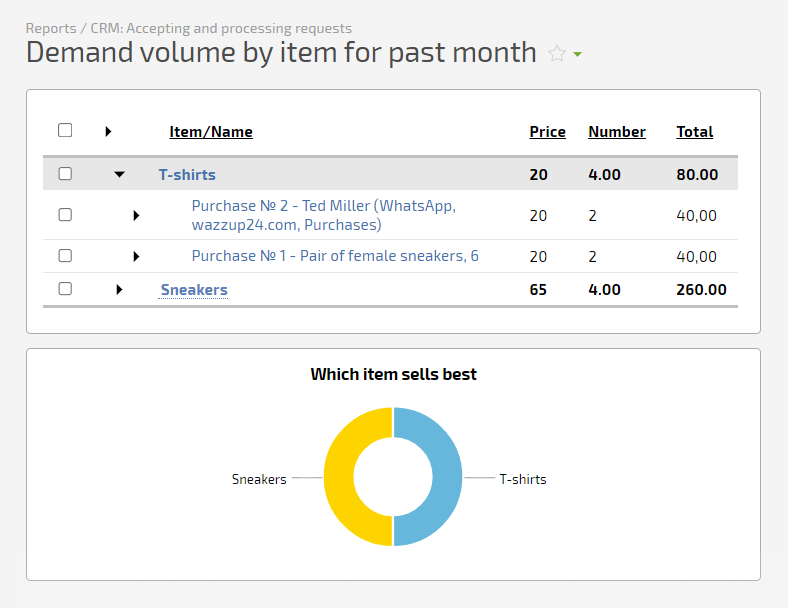
- Reasons for Rejection by Item for the Last Month ― shows the reasons for purchase rejections related to each commodity item. If there are a lot of them, the work in this section should be reviewed:
- Items by Rejection Reason in the Last Month ― groups product items with their corresponding rejection reason. For example, you can see which products or services are too expensive according to your customers:
- Purchasing History ― this report shows the purchase history for the entire time your work has been in the configuration:
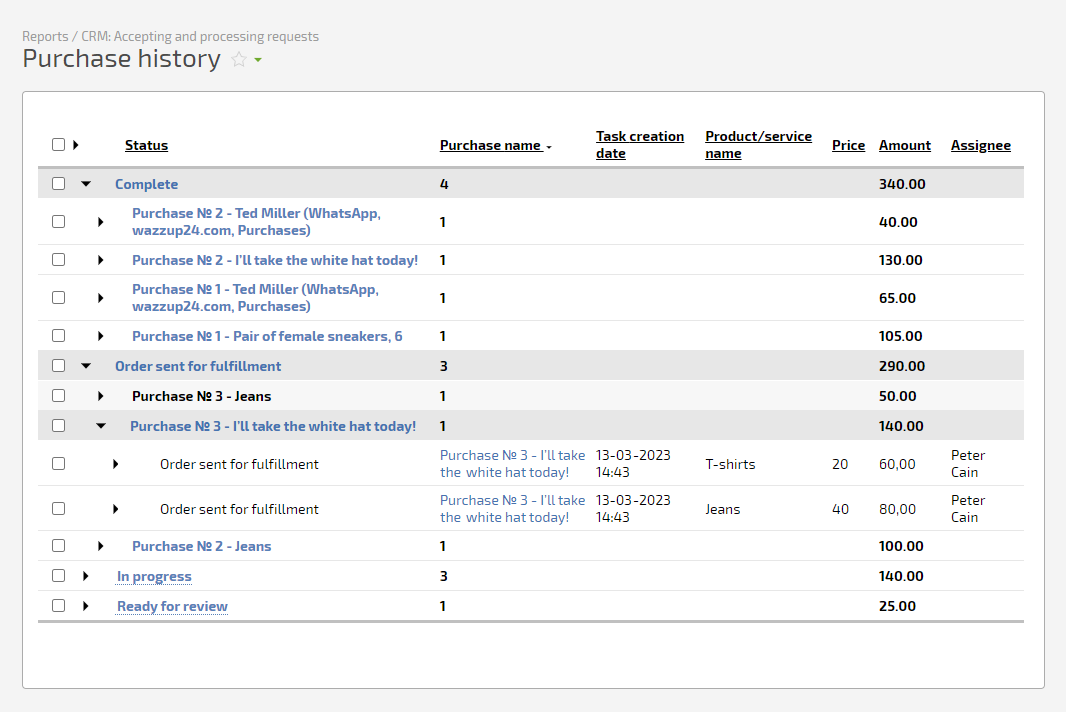
You can find the purchase history of any customer by starting the report from their card:
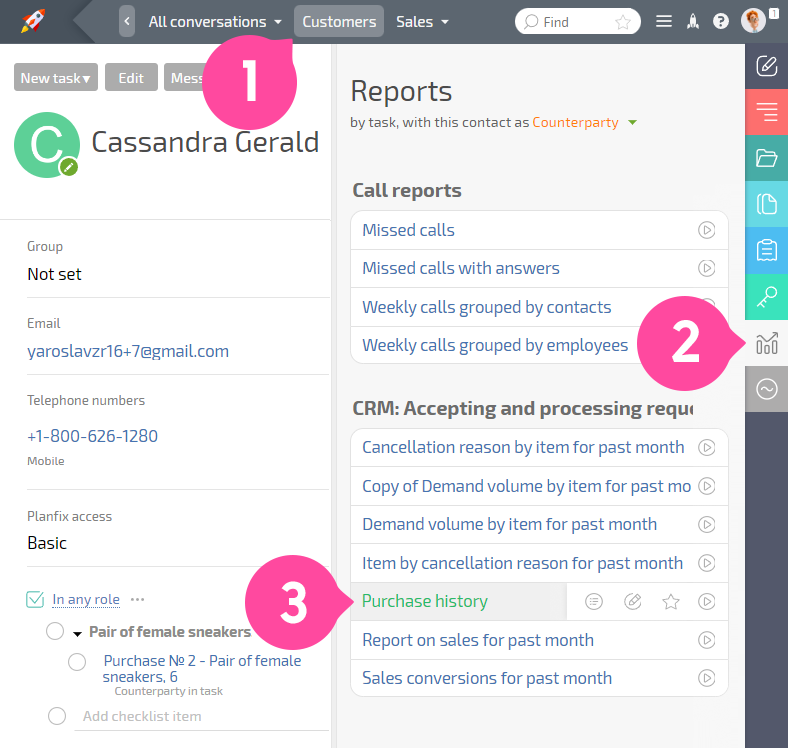
You can create custom reports in Planfix tailored to specific indicators and metrics relevant to your company.
