New (task status): Difference between revisions
From Planfix
No edit summary |
No edit summary |
||
| (6 intermediate revisions by the same user not shown) | |||
| Line 1: | Line 1: | ||
If you keep the standard Planfix settings, [[tasks]] get the [[Task statuses | status]] '''New''' immediately after they are created. Tasks with this status are generally tasks that have been created by the assigner but not yet accepted by the [[Task assignees | assignee]]. When a task has the status "New," it contains Accept and Decline buttons. These buttons allow the assignee to accept or decline the task: | If you keep the standard Planfix settings, [[tasks]] get the [[Task statuses | status]] '''New''' immediately after they are created. Tasks with this status are generally tasks that have been created by the assigner but not yet accepted by the [[Task assignees | assignee]]. When a task has the status "New," it contains [[The Accept and Decline buttons | Accept and Decline buttons]]. These buttons allow the assignee to accept or decline the task: | ||
| Line 9: | Line 9: | ||
==The behavior of tasks with the status "New"== | ==The behavior of tasks with the status "New"== | ||
Once a task has been accepted, its status automatically changes to In progress. You can specify a different status that the task should switch to once it's been accepted. | *Once a task has been accepted, its status automatically changes to '''In progress'''. You can specify a different status that the task should switch to [[Task status once accepted | once it's been accepted]]. | ||
*A task that the assigner assigns to themselves will automatically have the status '''In progress''' (or a [[Task status once accepted | different status that you specify]]) when created. This is done so that the assigner doesn't have to click the "accept" button. If desired, you can disable [[Auto-accepting tasks | auto-accept]]. This comes in handy when the assigner wants to see separate lists for future tasks and tasks they've already accepted. | |||
*By default, assignees cannot add comments to tasks that have the status '''New'''. In the settings of the status set, you can [[Disabling comments on tasks with specific statuses | allow actions to be added to tasks that have not been accepted]]. | |||
A task that the assigner assigns to themselves will automatically have the status In progress (or a different status that you specify) when created. This is done so that the assigner doesn't have to click the "accept" button. If desired, you can disable auto-accept. This comes in handy when the assigner wants to see separate lists for future tasks and tasks they've already accepted. | |||
By default, assignees cannot add comments to tasks that have the status New. In the settings of the status set, you can allow actions to be added to tasks that have not been accepted. | |||
Latest revision as of 08:16, 23 September 2020
If you keep the standard Planfix settings, tasks get the status New immediately after they are created. Tasks with this status are generally tasks that have been created by the assigner but not yet accepted by the assignee. When a task has the status "New," it contains Accept and Decline buttons. These buttons allow the assignee to accept or decline the task:
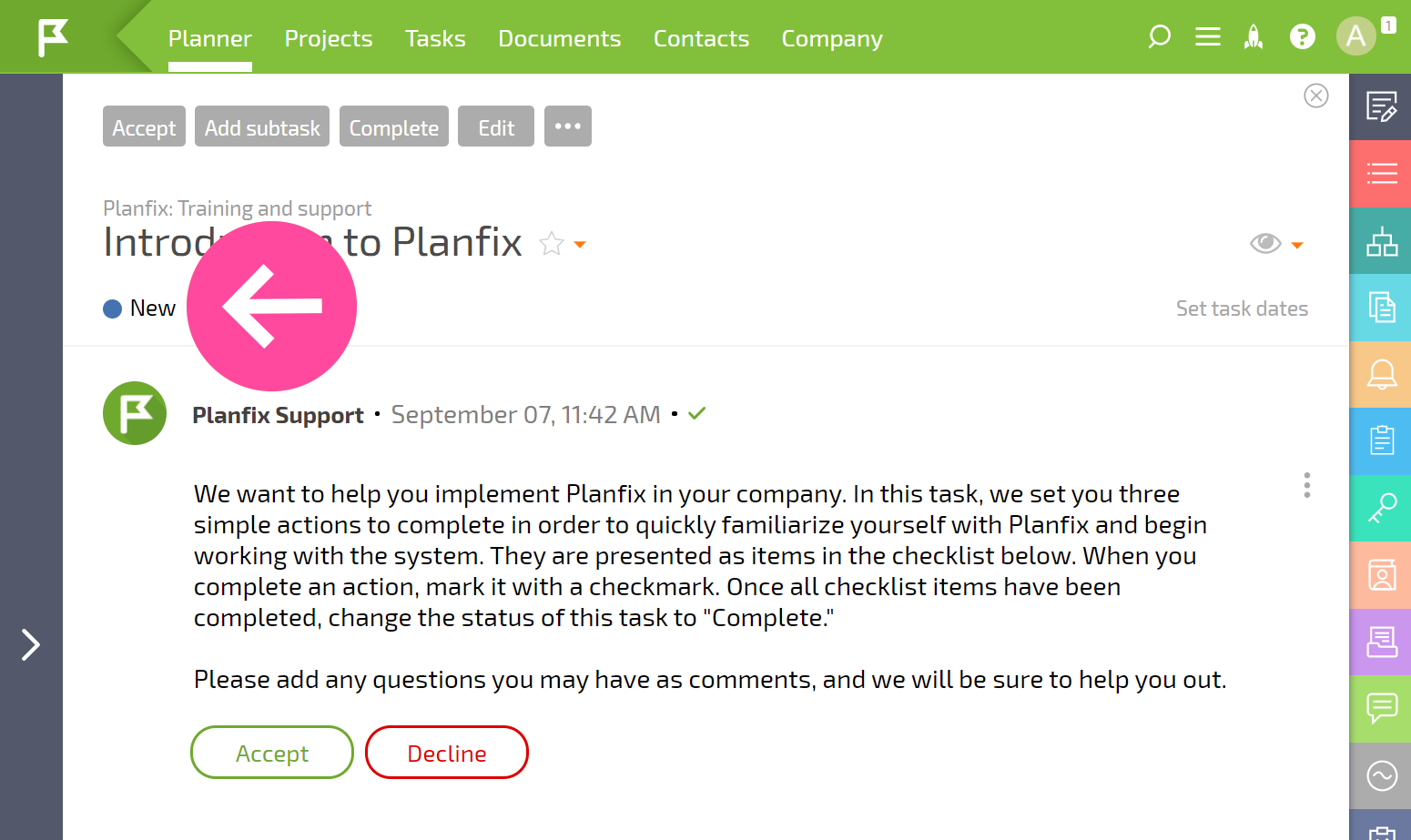
The behavior of tasks with the status "New"
- Once a task has been accepted, its status automatically changes to In progress. You can specify a different status that the task should switch to once it's been accepted.
- A task that the assigner assigns to themselves will automatically have the status In progress (or a different status that you specify) when created. This is done so that the assigner doesn't have to click the "accept" button. If desired, you can disable auto-accept. This comes in handy when the assigner wants to see separate lists for future tasks and tasks they've already accepted.
- By default, assignees cannot add comments to tasks that have the status New. In the settings of the status set, you can allow actions to be added to tasks that have not been accepted.
