Adding reminders in the Chronicle: Difference between revisions
From Planfix
No edit summary |
No edit summary |
||
| (2 intermediate revisions by the same user not shown) | |||
| Line 7: | Line 7: | ||
*This takes you to the interface for adding | *This takes you to the [[interface for adding reminders]] | ||
*The reminder you add will show up in the appropriate task and will be triggered at the designated time. | *The reminder you add will show up in the appropriate task and will be triggered at the designated time. | ||
| Line 18: | Line 18: | ||
==Go To== | ==Go To== | ||
*[[Reminders]] | *[[Reminders]] | ||
*[[Chronicle]] | |||
*[[Planfix! Section]] | |||
*[[Feature Description]] | *[[Feature Description]] | ||
Latest revision as of 22:10, 21 January 2021
When processing incoming events in the Chronicle, you can quickly set a reminder for a task without going to the actual task. To do this:
- Hover over the task and select "Remind":
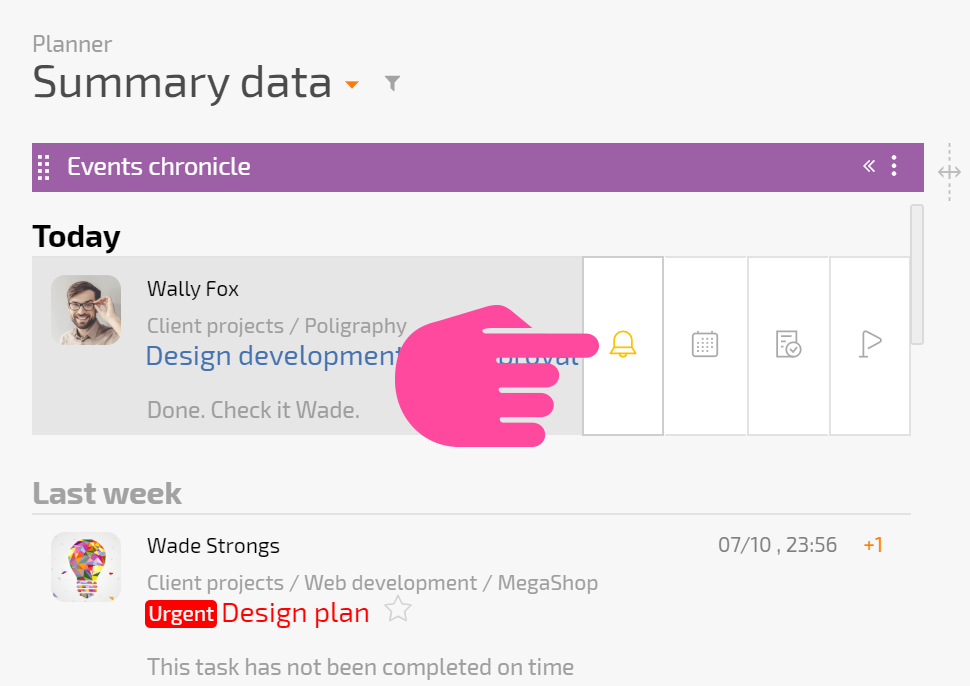
- This takes you to the interface for adding reminders
- The reminder you add will show up in the appropriate task and will be triggered at the designated time.
Please note
You can use this tool to clear messages about unread actions from your Chronicle and be reminded of them later, at the time you indicate in the reminder.
