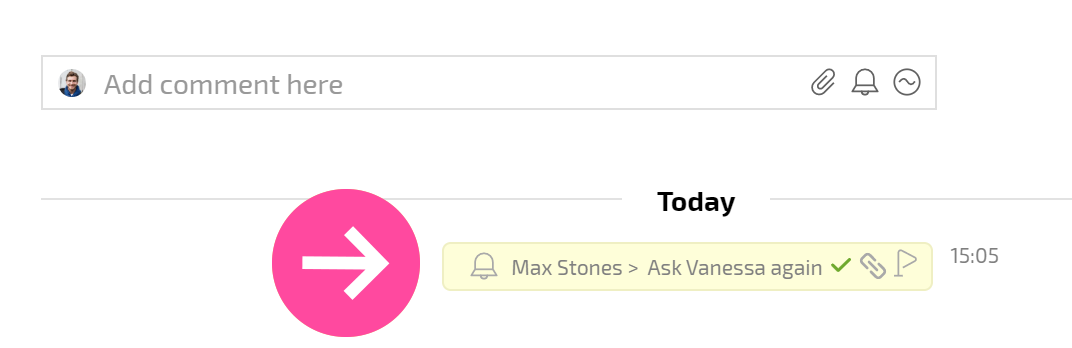Adding reminders to actions: Difference between revisions
From Planfix
No edit summary |
No edit summary |
||
| (One intermediate revision by the same user not shown) | |||
| Line 1: | Line 1: | ||
If you want Planfix to [[Reminders | remind]] you or your colleagues about an event or task, you need to add an action containing a reminder: | If you want Planfix to [[Reminders | remind]] you or your colleagues about an event or task, you need to add an action containing a reminder: | ||
*Create a [[new action]] | *Create a [[Adding comments | new action]] | ||
*Select "Add: Reminder" (the bell icon) and enter the reminder text in the window that opens: | *Select "Add: Reminder" (the bell icon) and enter the reminder text in the window that opens: | ||
| Line 16: | Line 16: | ||
If no one is selected, only the person creating the action will receive the notification. | If no one is selected, only the person creating the action will receive the notification. | ||
*Save the action | *Save the action | ||
At the specified time, the reminder will be sent via the method indicated in the [[settings]] of the specific employee. | At the specified time, the reminder will be sent via the method indicated in the [[Subscriptions and notifications | settings]] of the specific employee. | ||
Latest revision as of 08:05, 23 November 2020
If you want Planfix to remind you or your colleagues about an event or task, you need to add an action containing a reminder:
- Create a new action
- Select "Add: Reminder" (the bell icon) and enter the reminder text in the window that opens:
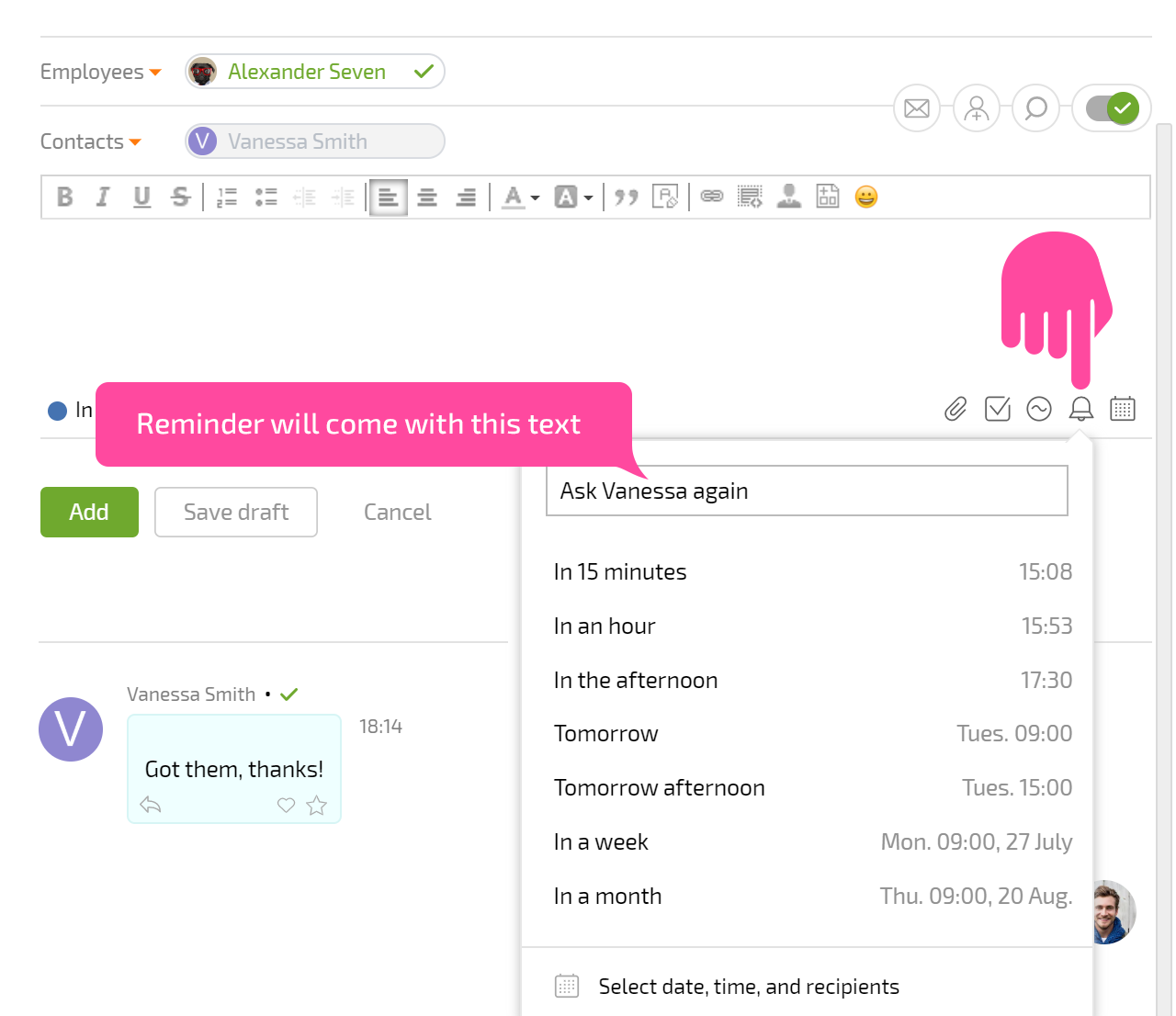
- Select a date and time for Planfix to send the reminder
- If you would like other employees to receive reminders as well, click "Select date, time, and recipients." In addition to selecting specific people as recipients, you can also specify roles: the auditor, assigner, assignees, or task participants:
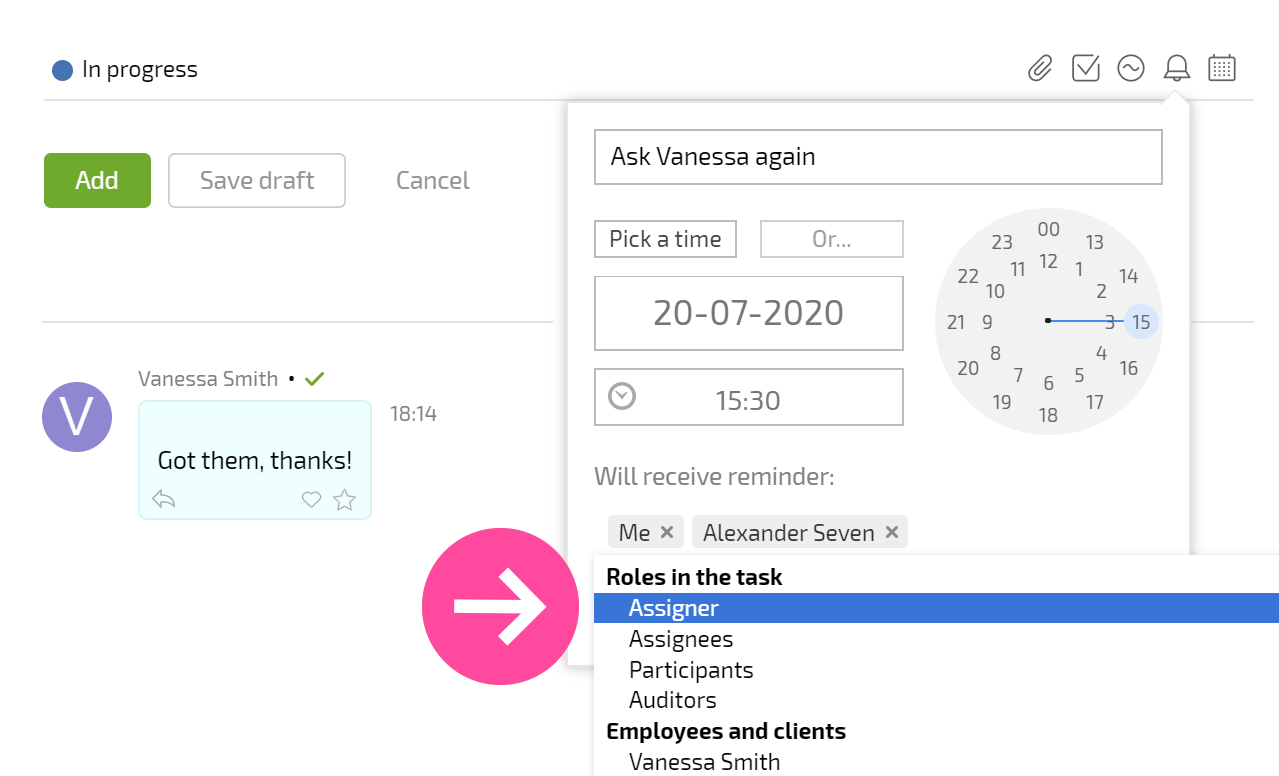
If no one is selected, only the person creating the action will receive the notification.
- Save the action
At the specified time, the reminder will be sent via the method indicated in the settings of the specific employee.
Useful information
Triggered reminders in a task's action feed contain a link to the source of the reminder, which helps you keep track of where reminders came from if there are several in a task: