Overdue tasks
From Planfix
Tasks that aren't changed to the status "Ready for review" or "Complete" before their planned completion date are considered overdue. This is displayed in the interface in red:
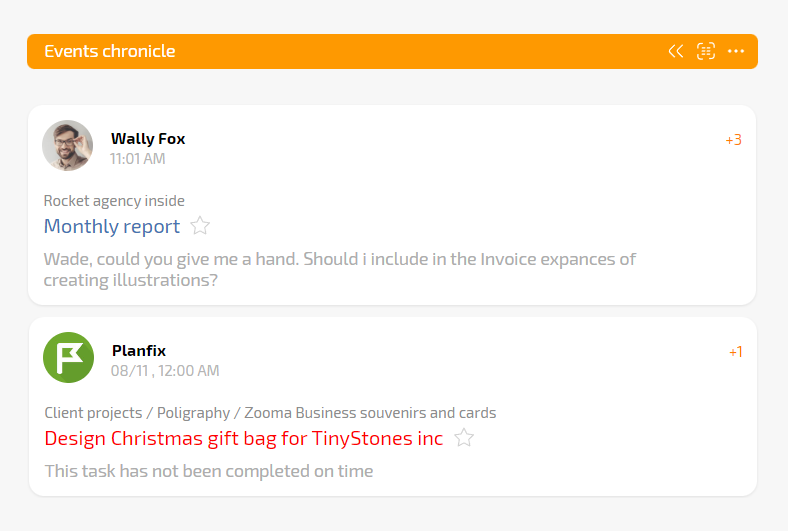
The completion date also turns red in the task card:
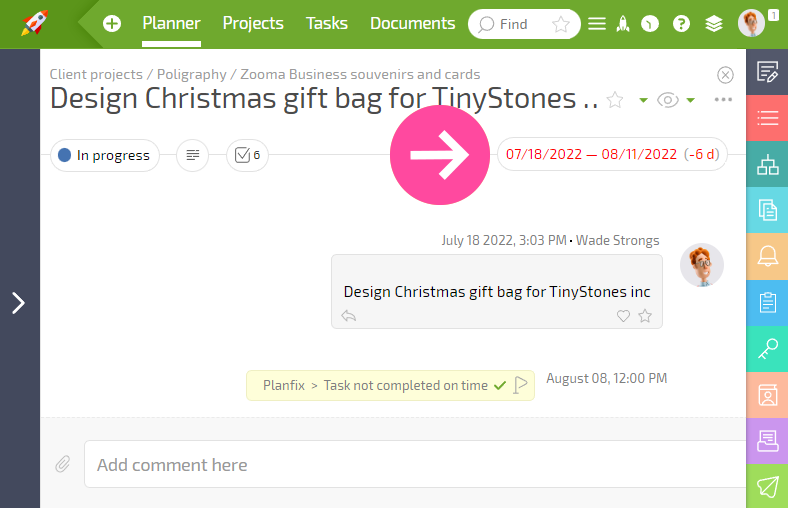
Overdue tasks are also added to the corresponding Planner list:
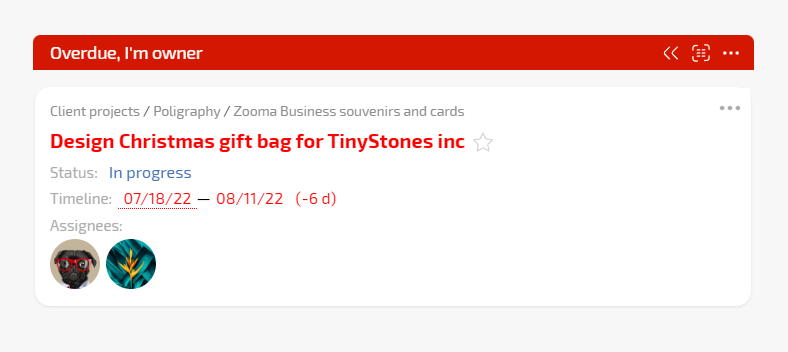
What should you do if a task is overdue?
- The assigner should speak with the assignee about why the task is overdue, and they should discuss and set a new planned completion date. This can be done by adding comments to the task and notifying the assignee.
- The assignee should explain why the task wasn't completed in time and agree to a new deadline with the assigner.
