How to add your income and expense categories - Internal Projects and Tasks Solution
From Planfix
The Solution lets you track the company's monthly expenses for each project, department, or direction. You can do this using the Expenses data tags:
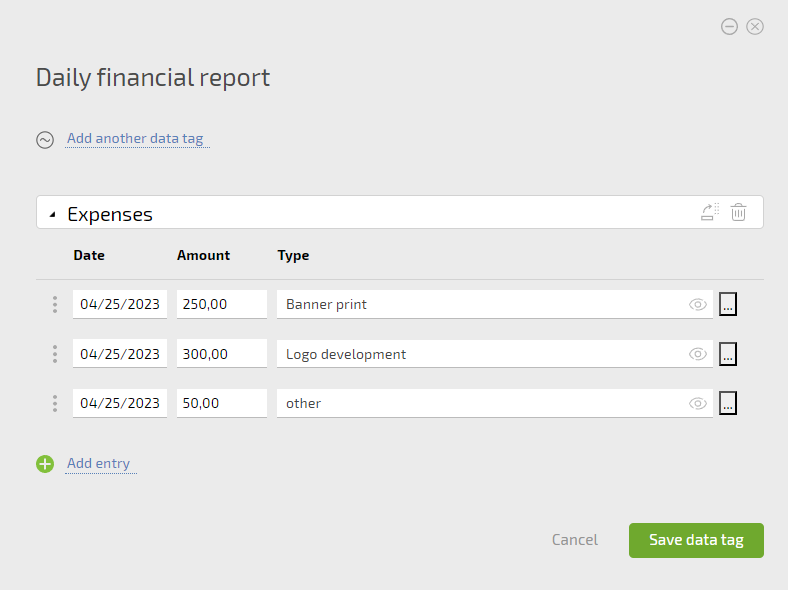
The types of expenses displayed in the data tags are added to the Directory. For this:
- Go to the Basic Workspace:
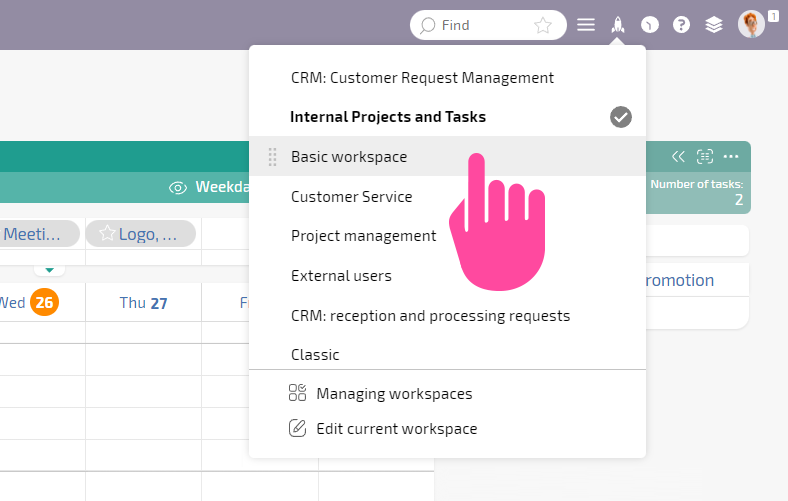
- Then Settings ― Directories ― Expenses and click the Add Entry button:
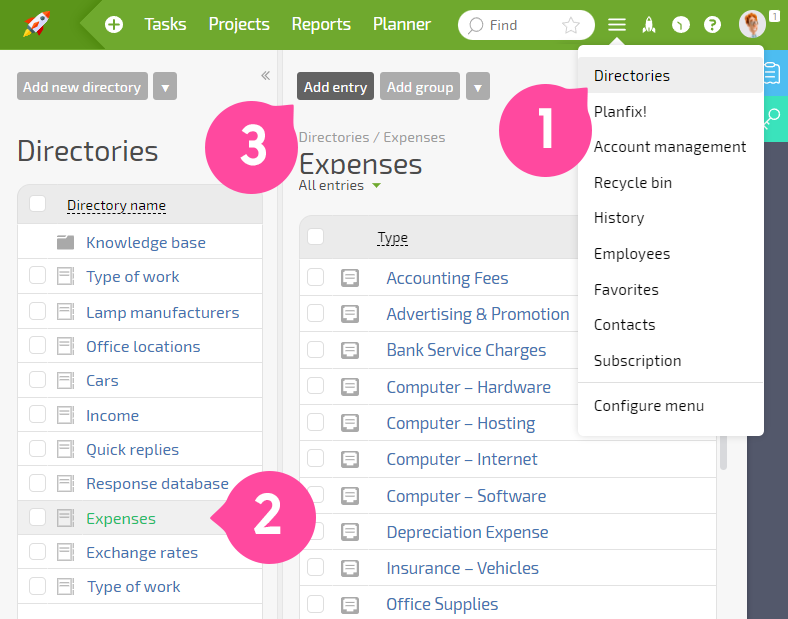
Now you can add an Expense Data Tag in any available solution task.
Revenue accounting is similarly maintained in the solution.
