Project Management Solution - Adding employees: Difference between revisions
From Planfix
No edit summary |
No edit summary |
||
| Line 9: | Line 9: | ||
*Go to the '''Employees''' section: | *Go to the '''Employees''' section: | ||
https://s.pfx.so/pf/lP/Ew9BGN.png | https://s.pfx.so/pf/lP/Ew9BGN.png | ||
*Add a new employee: | *Add a new employee: | ||
https://s.pfx.so/pf/0b/lrSWyC.png | https://s.pfx.so/pf/0b/lrSWyC.png | ||
| Line 19: | Line 21: | ||
*Enter the '''first name''', '''last name''', and '''email address''' of the employee | *Enter the '''first name''', '''last name''', and '''email address''' of the employee | ||
*In the '''Groups''' section, add the Project managers group: | *In the '''Groups''' section, add the Project managers group: | ||
https://s.pfx.so/pf/Zw/fAnBOR.png | https://s.pfx.so/pf/Zw/fAnBOR.png | ||
| Line 25: | Line 28: | ||
*Click '''Create Employee''' | *Click '''Create Employee''' | ||
*Navigate to the'''Settings''' section in the created employee's profile: | *Navigate to the'''Settings''' section in the created employee's profile: | ||
https://s.pfx.so/pf/ub/gHQg0R.png | https://s.pfx.so/pf/ub/gHQg0R.png | ||
*Set the '''Project management workspace''' by default: | *Set the '''Project management workspace''' by default: | ||
https://s.pfx.so/pf/N0/W7QRvm.png | https://s.pfx.so/pf/N0/W7QRvm.png | ||
Latest revision as of 02:39, 13 April 2023
To add employees who will work with requests in the Project Management Solution, follow these steps:
- Go to the Employees section:

- Add a new employee:
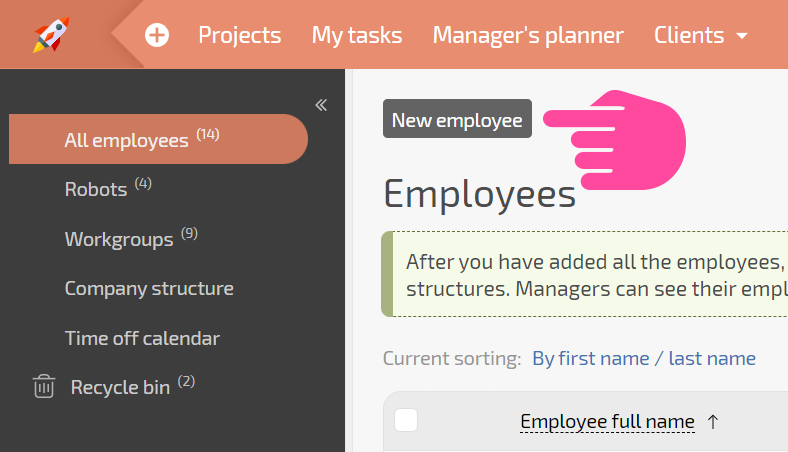
- Enter the first name, last name, and email address of the employee
- In the Groups section, add the Project managers group:
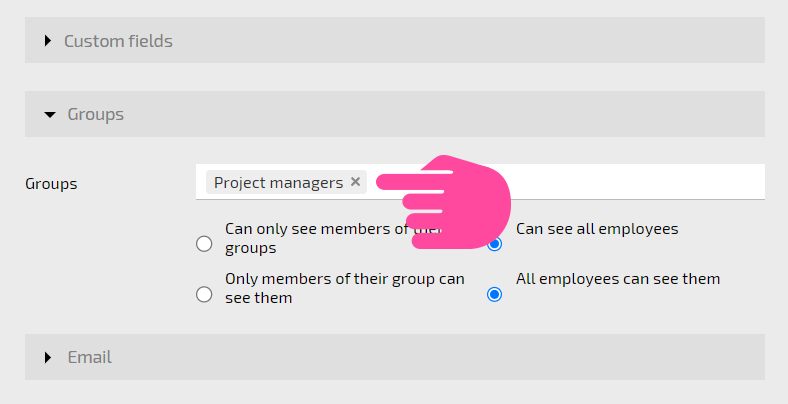
- Click Create Employee
- Navigate to theSettings section in the created employee's profile:
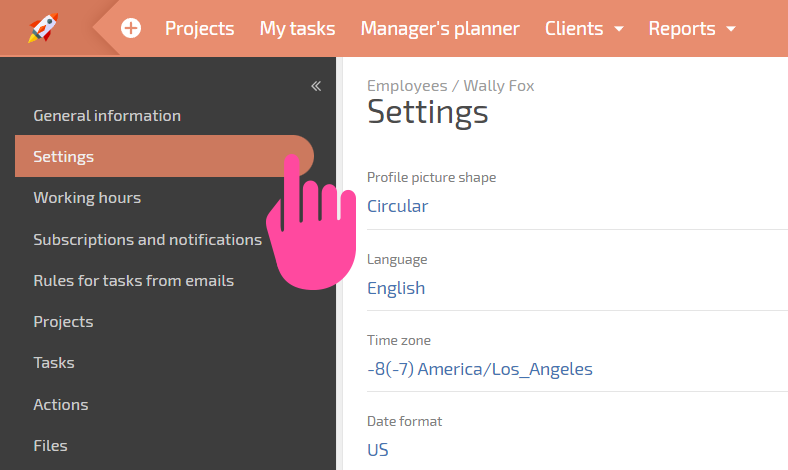
- Set the Project management workspace by default:
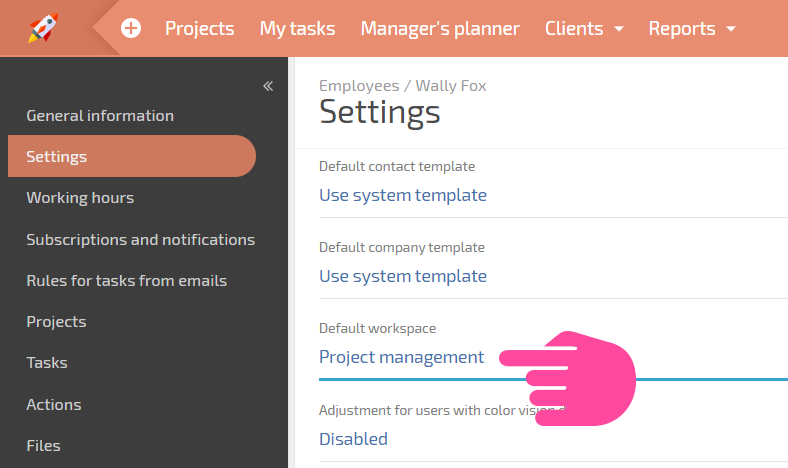
The employee will receive an invitation with an activation link to your specified address. When he clicks on the link, he independently sets a login and a password for further work in Planfix.
After logging in, he can start working immediately in the Project management workspace.
