Manual task sorting
Manual task sorting is the most flexible way to fine-tune task priorities.
There are three types of manual task sorting:
- Manual sorting for an entire account
- Manual sorting within a given task filter or Planner
- Manual task sorting for a specific employee
Manual sorting
This is a comprehensive task sorting that applies to an entire account. It can be used in any task filter or Planner list:
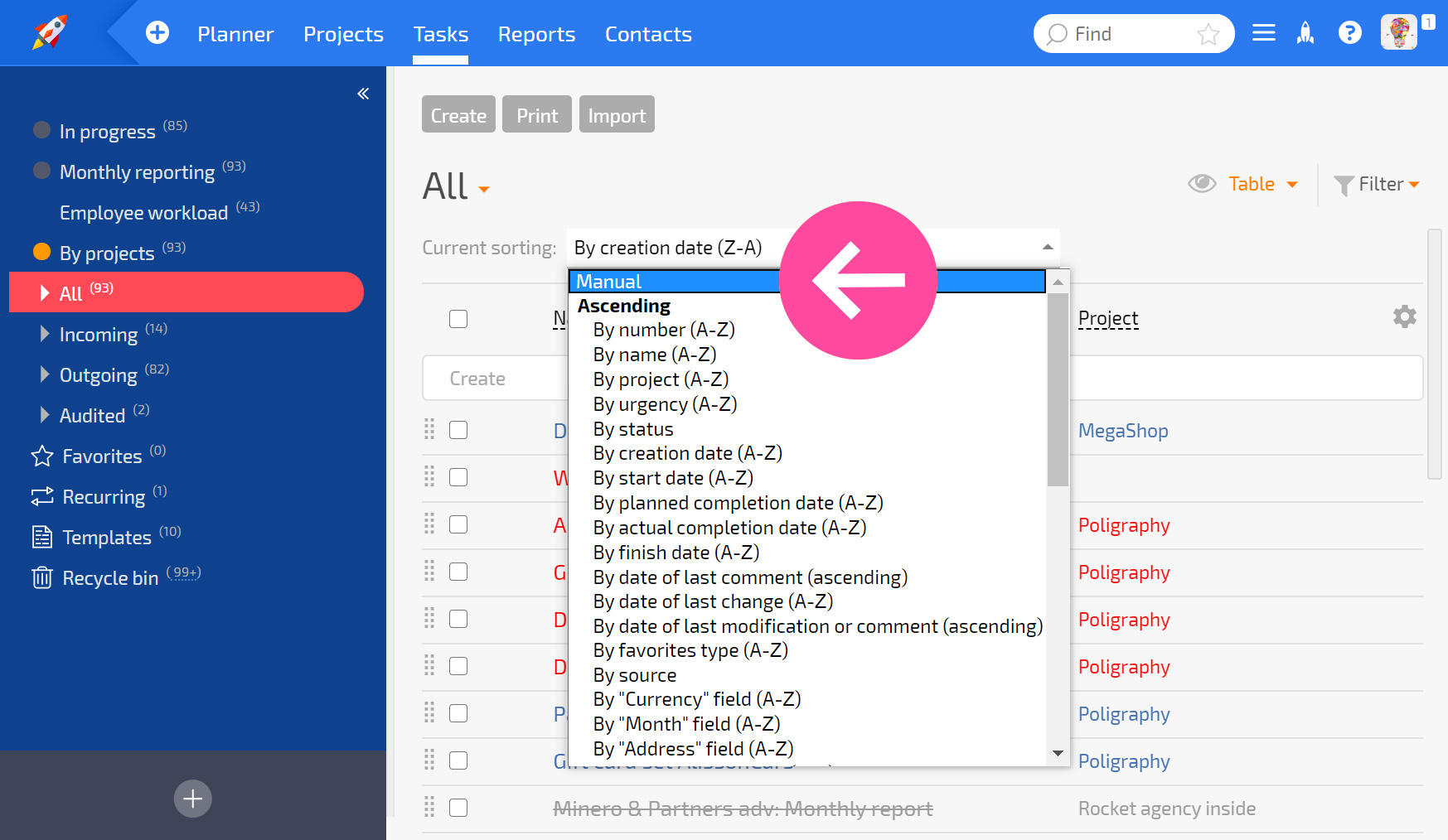
If you drag Task 2 above Task 1 in a filter with this setting, then Task 2 will move above Task 1 in all other filters where the two tasks exist.
Additional info:
- You must have editing access to tasks in order to move one above or below the other.
- If the tasks in a list are subtasks of the same parent task, only users with editing access to the parent task can change the subtasks' order.
Manual sorting (specific to this filter)
This option for sorting tasks is only applied to a specific task filter and doesn't affect global sorting or sorting in other filters. You can create a separate filter in the Tasks section or Planner, select tasks based on any conditions, and manually sort them, and the sorting will only apply to this filter:
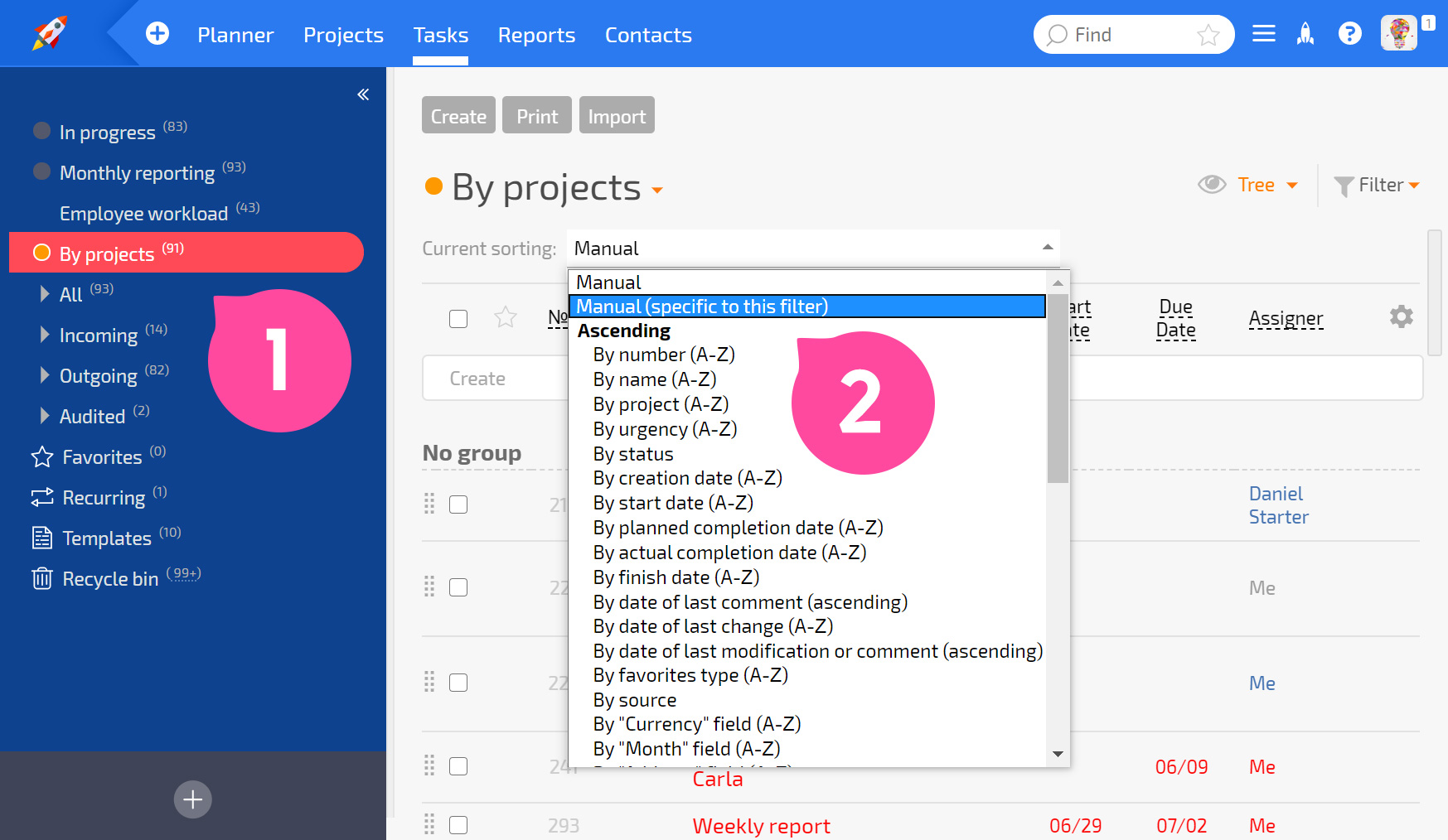
Only the users you indicate in the settings of this filter will be able to modify the order of tasks in the filter:
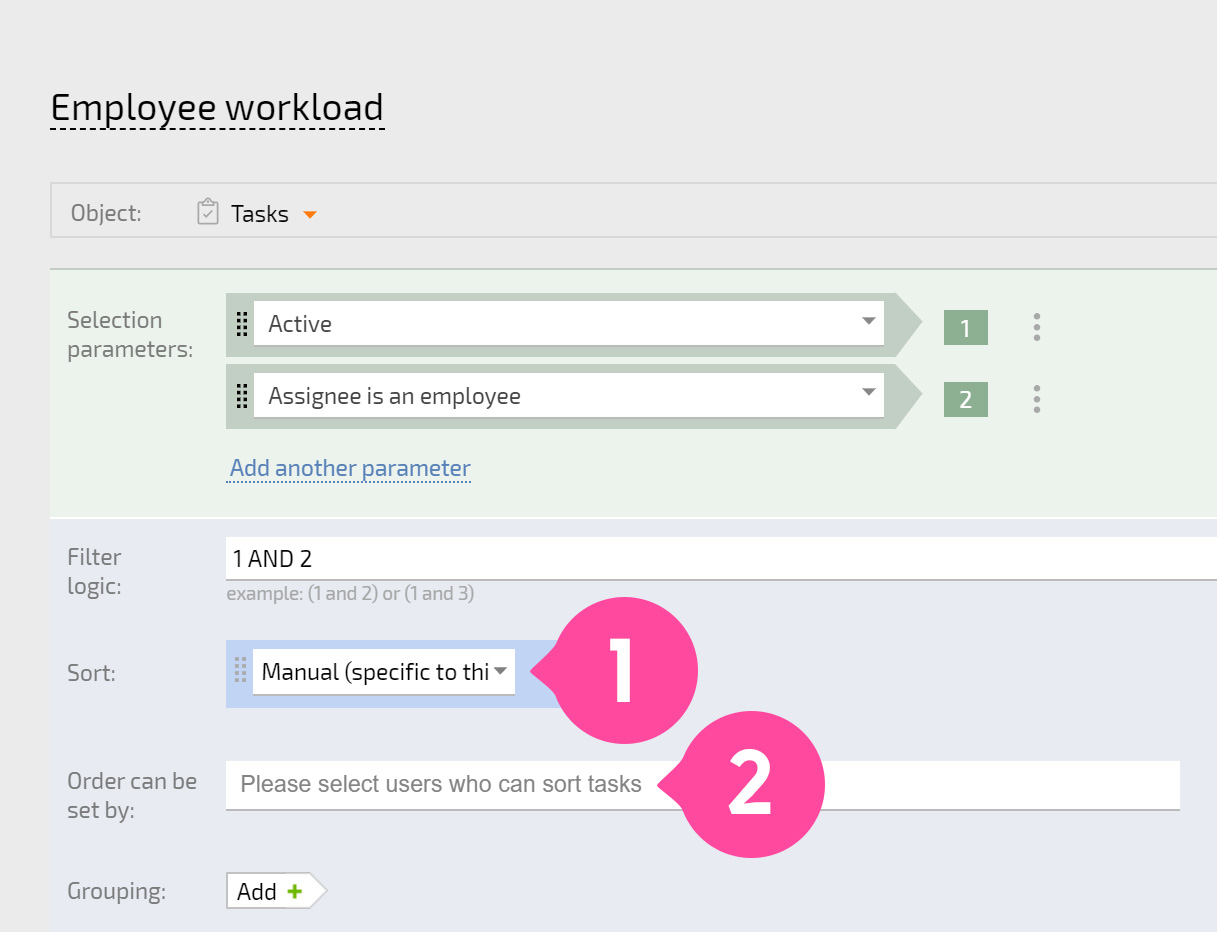
This option is often preferable since it allows you to move tasks around depending on different contexts, which could change.
Manual task sorting for a specific employee
This option is available in the task list in an employee card:
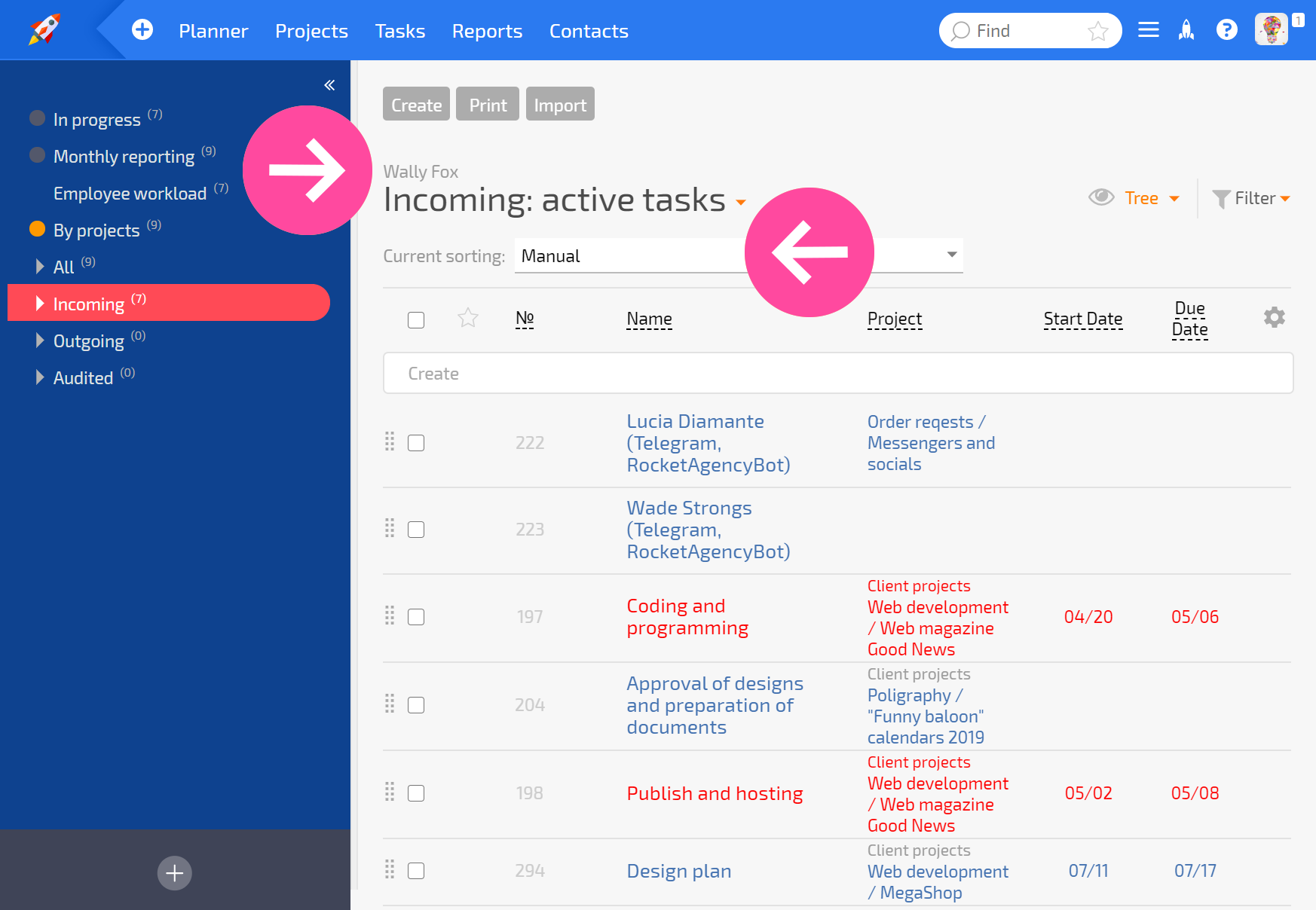
Compared to the other two options, this option is rather narrow in application. It lets managers set the order in which an employee should complete tasks. The employee will see the tasks in this order in their "All / Inbound" section.
