How to prohibit the adding or editing of data tags with certain statuses?: Difference between revisions
From Planfix
No edit summary |
m (Artem moved page How can I prohibit the adding or editing of data tags with certain statuses? to How to prohibit the adding or editing of data tags with certain statuses? without leaving a redirect) |
(No difference)
| |
Latest revision as of 09:26, 30 June 2023
You can prohibit adding new data tags or editing existing ones in tasks with certain statuses. This is typically used to restrict entering or modifying data tag data retroactively, such as after a task is completed or has transitioned to a further stage.
To set limitations, you need to go to the Account Management - Data tag menu and select the desired data tag:
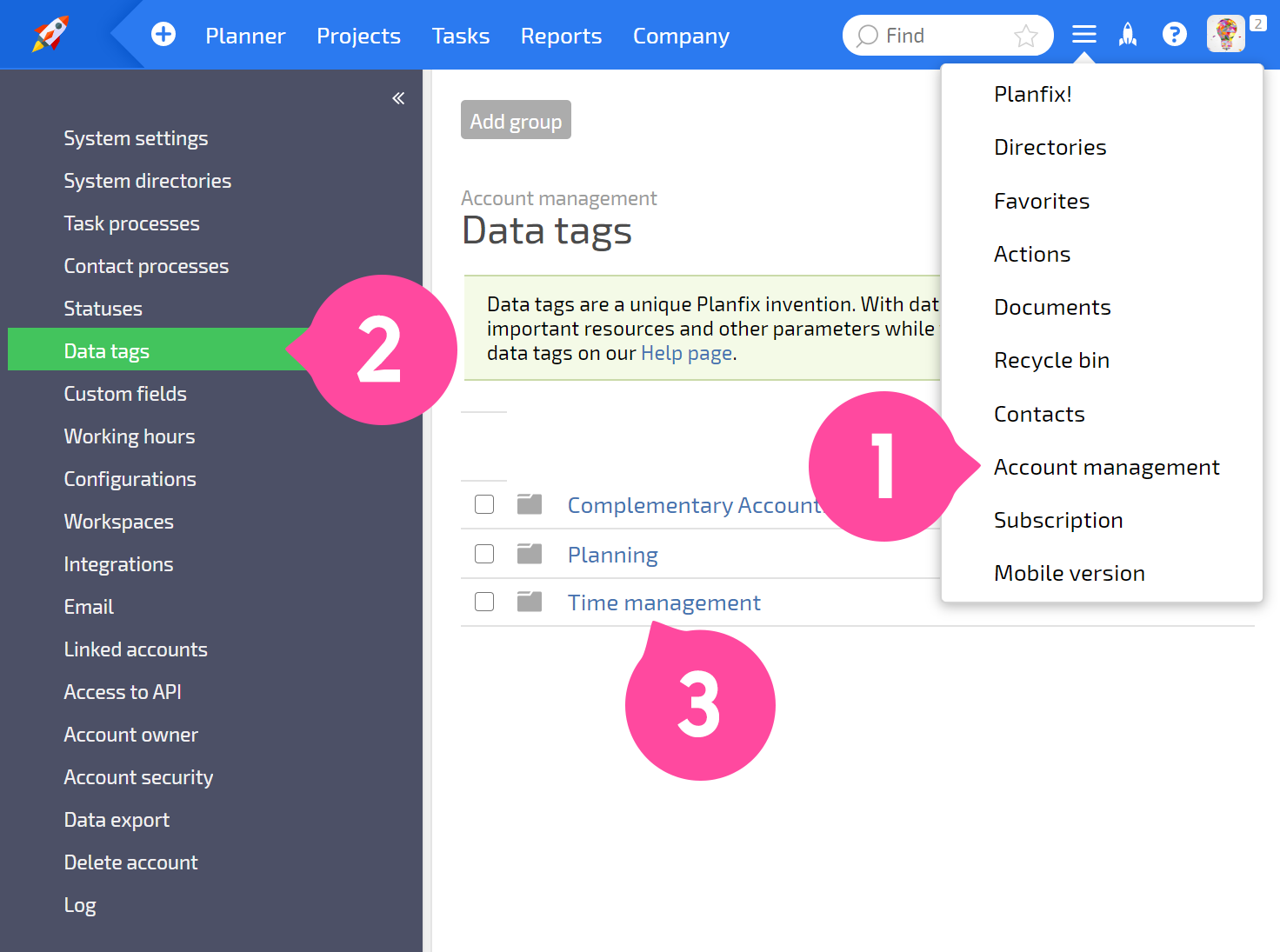
Then, in the Restrictions on adding a section, specify the desired status(s):
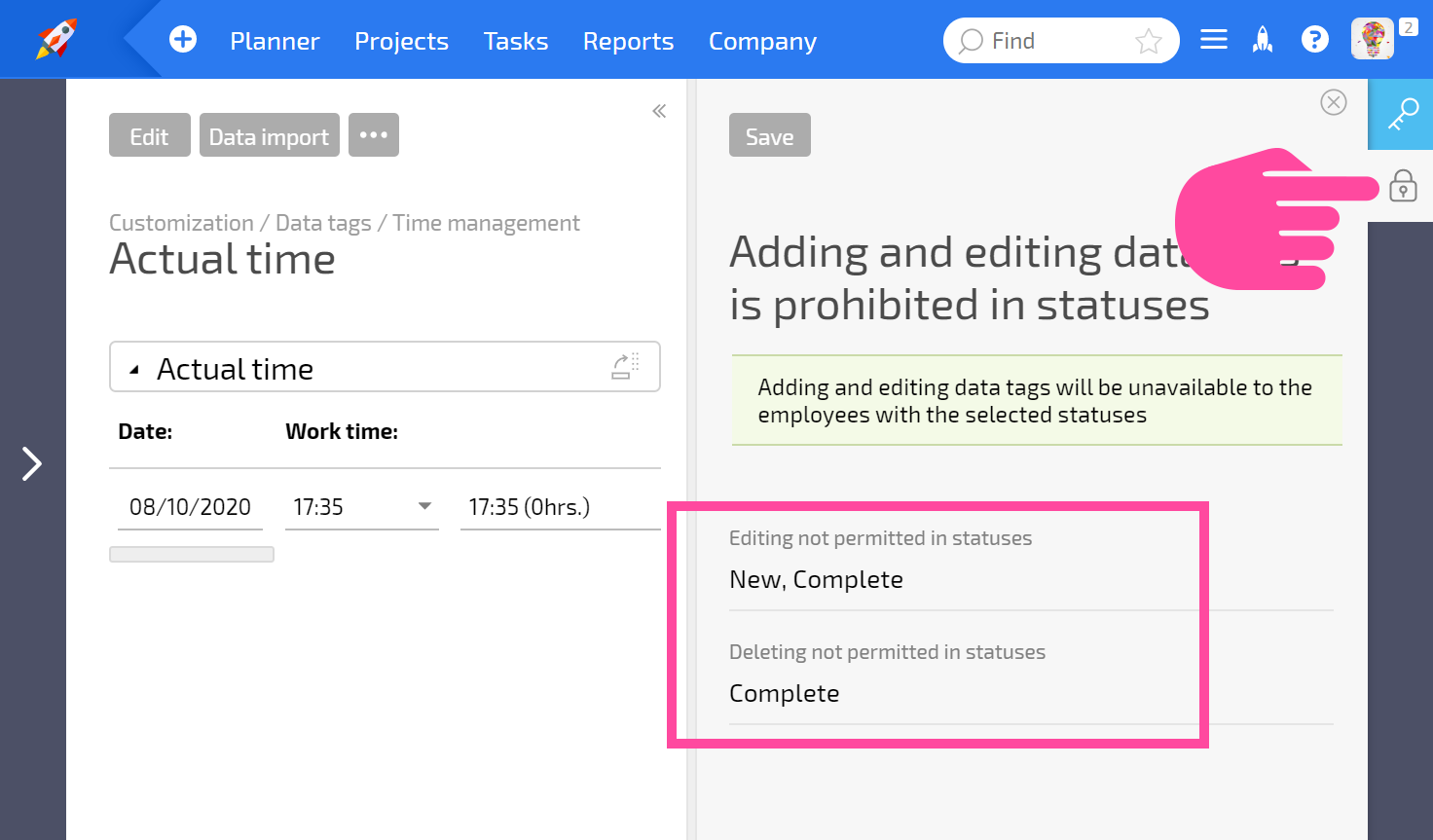
And click Save.
