How to link coworkers to a task?: Difference between revisions
From Planfix
No edit summary |
No edit summary |
||
| Line 7: | Line 7: | ||
*Click the Add assignee or participant icon. In the window that opens, modify the list of task assignees and participants as needed. Save the modified list of assignees. | *Click the '''Add assignee or participant''' icon. In the window that opens, modify the list of task assignees and participants as needed. Save the modified list of assignees. | ||
Revision as of 22:54, 19 August 2020
If you need to add or remove a contact from a task while working on it, you can do this by adding a comment:
- Create a new comment.
- Add a message (not required). The employee you add will see this message as a notification in their Chronicle.

- Click the Add assignee or participant icon. In the window that opens, modify the list of task assignees and participants as needed. Save the modified list of assignees.
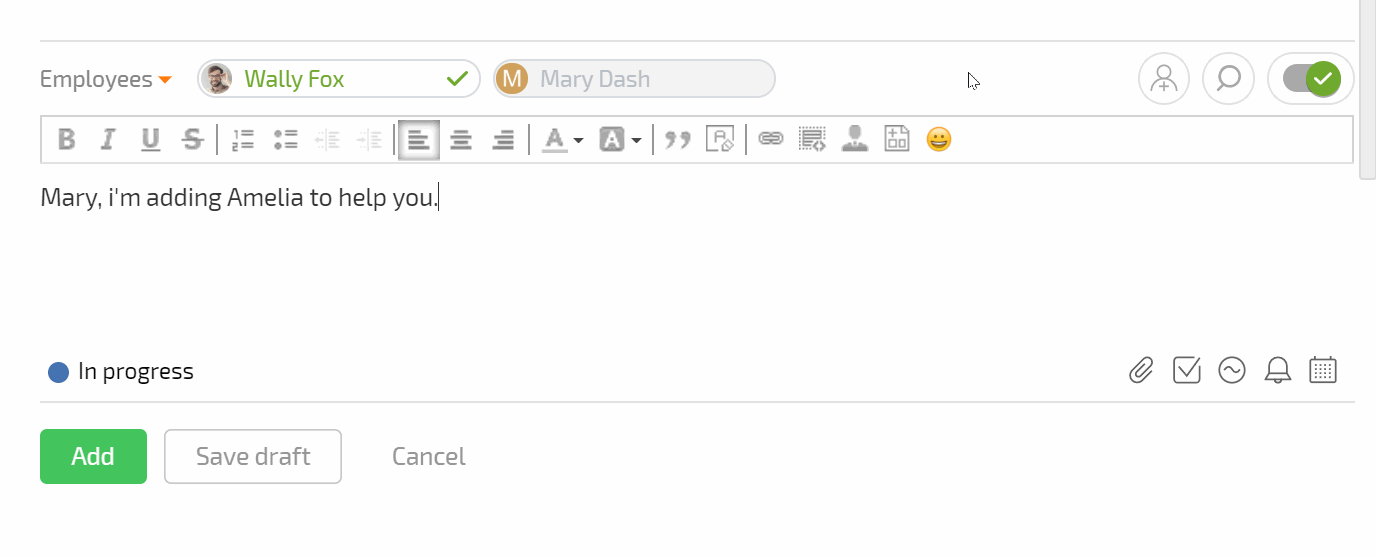
- Add the comment.
