How to comment on a task?: Difference between revisions
From Planfix
No edit summary |
m (Aliona moved page How to I comment on a task? to How to comment on a task? without leaving a redirect) |
| (One intermediate revision by one other user not shown) | |
(No difference)
| |
Latest revision as of 14:37, 28 February 2024
Comments are the simplest type of action in a task. To add a comment to a task:
- Create a new comment;
- Add a message:
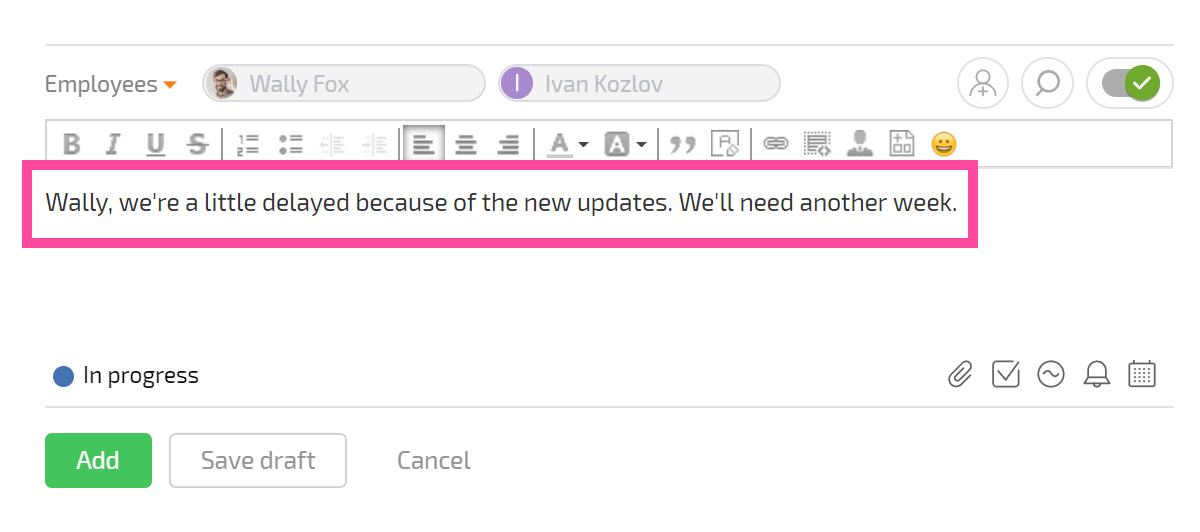
Select the task participants you would like to notify about the comment:
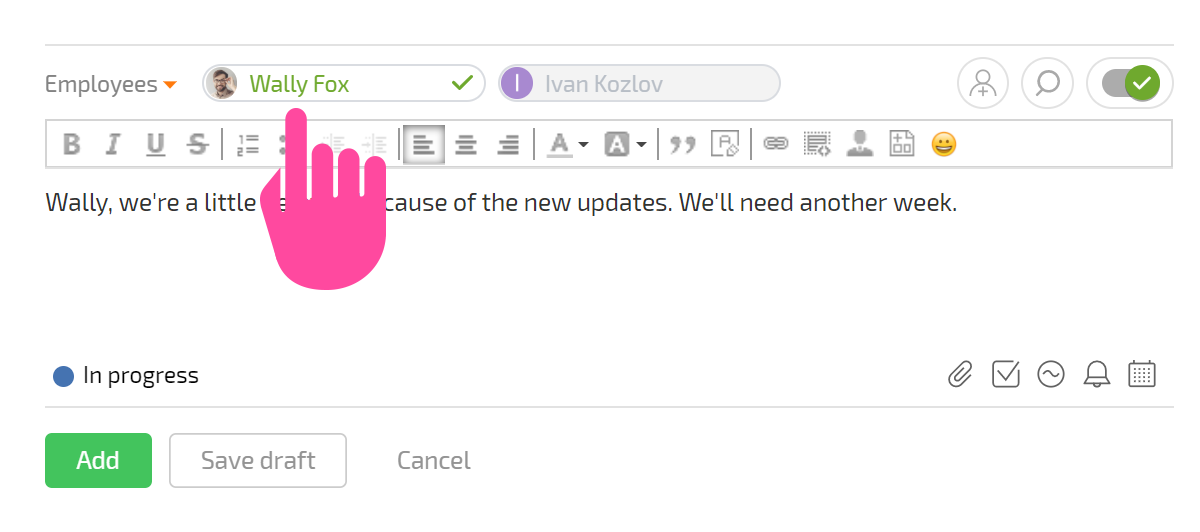
Click the Add button:
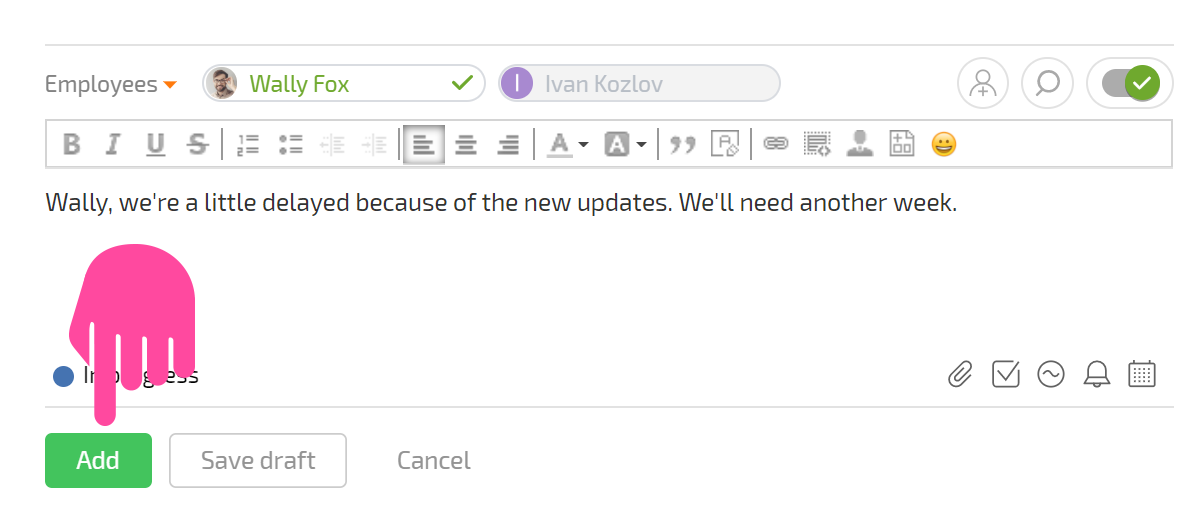
Your new comment will be added to the task's action feed (comment feed), and all task participants selected will receive a notification about it in their Chronicle.
