Filters: Difference between revisions
From Planfix
No edit summary |
No edit summary |
||
| Line 10: | Line 10: | ||
*Filters can be dragged and dropped anywhere within a section | *Filters can be dragged and dropped anywhere within a section | ||
*You can set a default filter, which will open when you go to each section (Tasks, Projects, Contacts, etc.) | *You can set a default filter, which will open when you go to each section (Tasks, Projects, Contacts, etc.) | ||
*Filters can be put together into filter groups. | *Filters can be put together into [[filter groups]]. | ||
Revision as of 04:43, 21 January 2021
Filters can be used when working with lists of objects in sections such as Projects, Tasks, Contacts, etc.
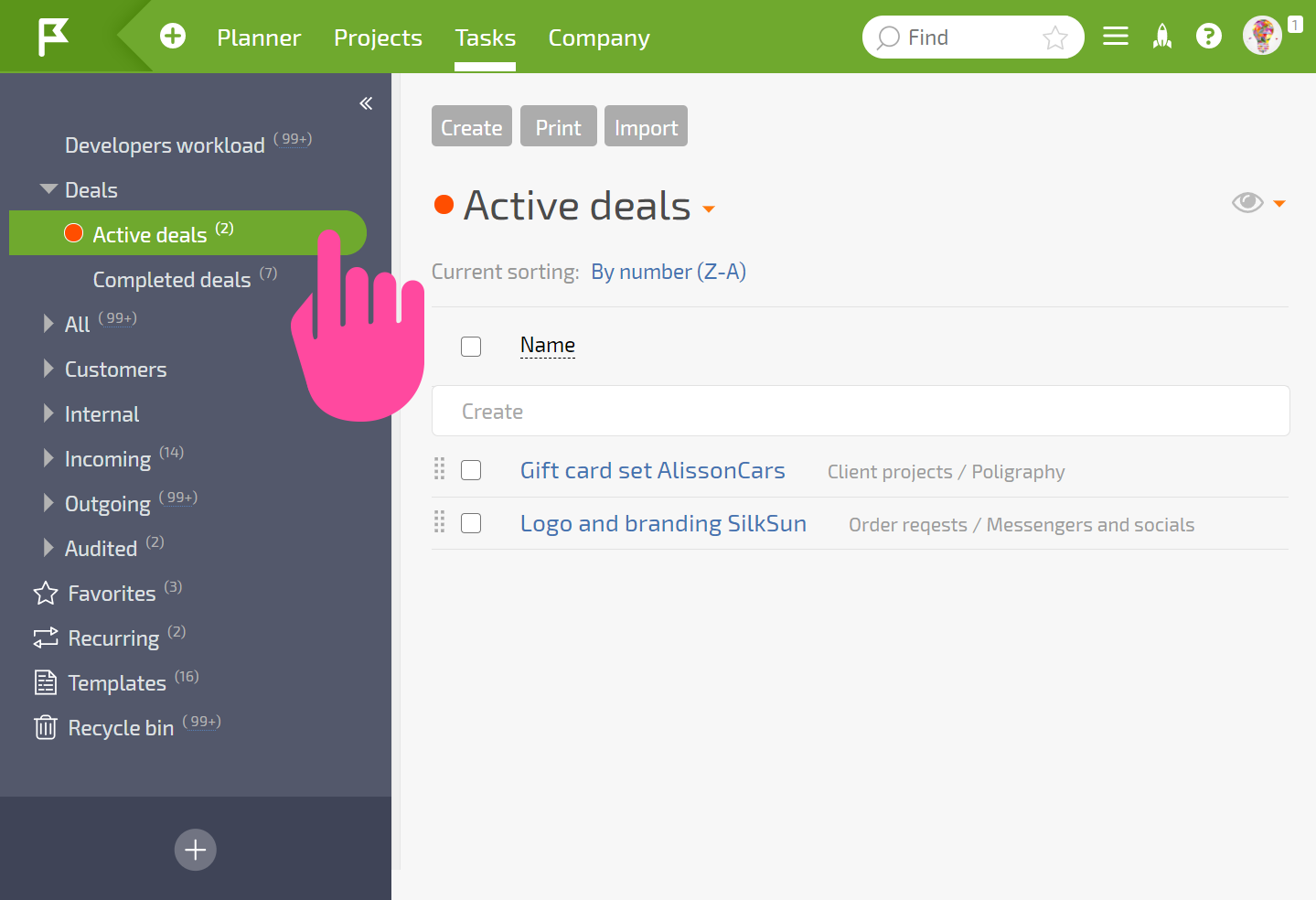
Filters are used to make it easier to find the object or list of objects you need while working. For example, the best way to see all tasks that are currently on your plate is to go to the "Tasks" section and select the "Inbox" filter
- You can create filters with complex conditions to quickly access desired tasks (or other objects).
- Filters can be dragged and dropped anywhere within a section
- You can set a default filter, which will open when you go to each section (Tasks, Projects, Contacts, etc.)
- Filters can be put together into filter groups.
