Dropbox file: Difference between revisions
From Planfix
(Created page with "== Go To == *Files *Feature Description") |
No edit summary |
||
| Line 1: | Line 1: | ||
In Planfix, you can work on files stored in Dropbox by adding them to tasks. | |||
This allows you to attach a link to a file stored in Dropbox. Choosing a Dropbox file from the list of file sources will open the Dropbox login window: | |||
https://s.pfx.so/pf/U4/ta7yzs.png | |||
==Important== | |||
Note that the file itself will not be uploaded to Planfix, so you'll need to make sure the right people have access to it in Dropbox. | |||
== Go To == | == Go To == | ||
*[[Files]] | *[[Files]] | ||
*[[Feature Description]] | *[[Feature Description]] | ||
Latest revision as of 06:00, 28 December 2020
In Planfix, you can work on files stored in Dropbox by adding them to tasks.
This allows you to attach a link to a file stored in Dropbox. Choosing a Dropbox file from the list of file sources will open the Dropbox login window:
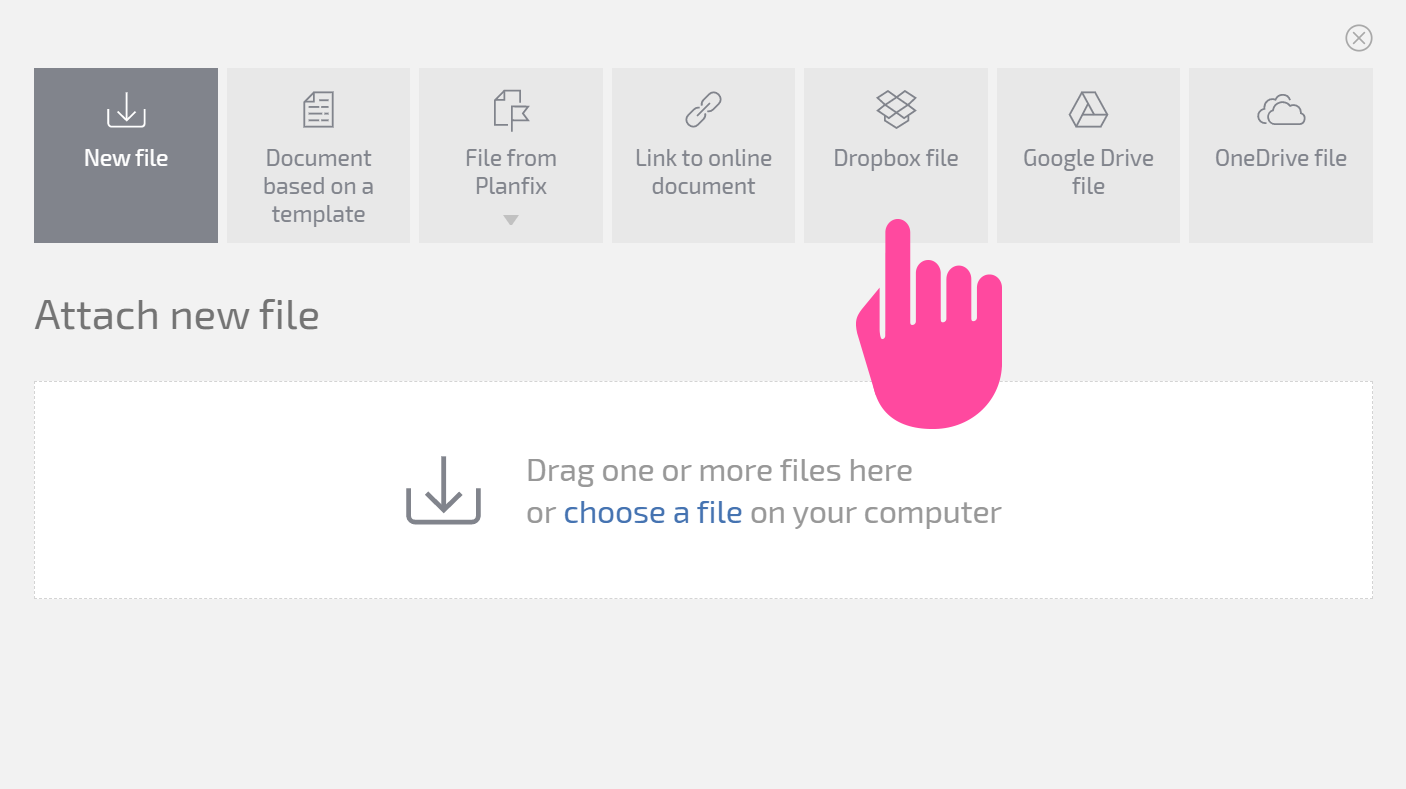
Important
Note that the file itself will not be uploaded to Planfix, so you'll need to make sure the right people have access to it in Dropbox.
