Deleting a document: Difference between revisions
From Planfix
No edit summary |
No edit summary |
||
| Line 25: | Line 25: | ||
==Important== | ==Important== | ||
Documents are not automatically deleted from the recycle bin. Documents can only be permanently deleted from the Planfix recycle bin manually, by following [[these instructions]]. | Documents are not automatically deleted from the recycle bin. Documents can only be permanently deleted from the Planfix recycle bin manually, by following [[Permanently deleting a document from the recycle bin | these instructions]]. | ||
Latest revision as of 04:30, 4 May 2021
- Select the documents you would like to delete:
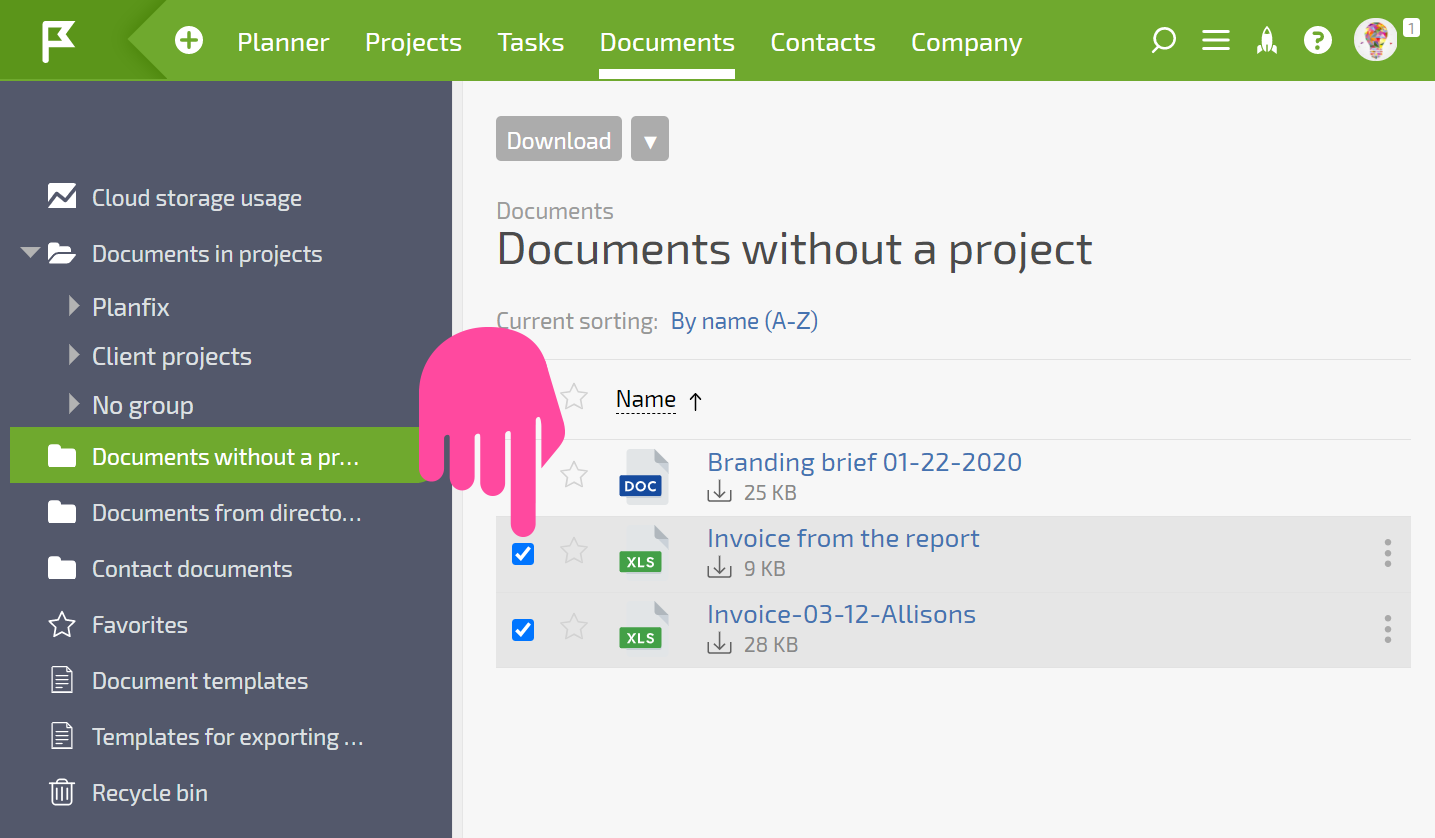
- Click the down arrow on the toolbar and select Delete:
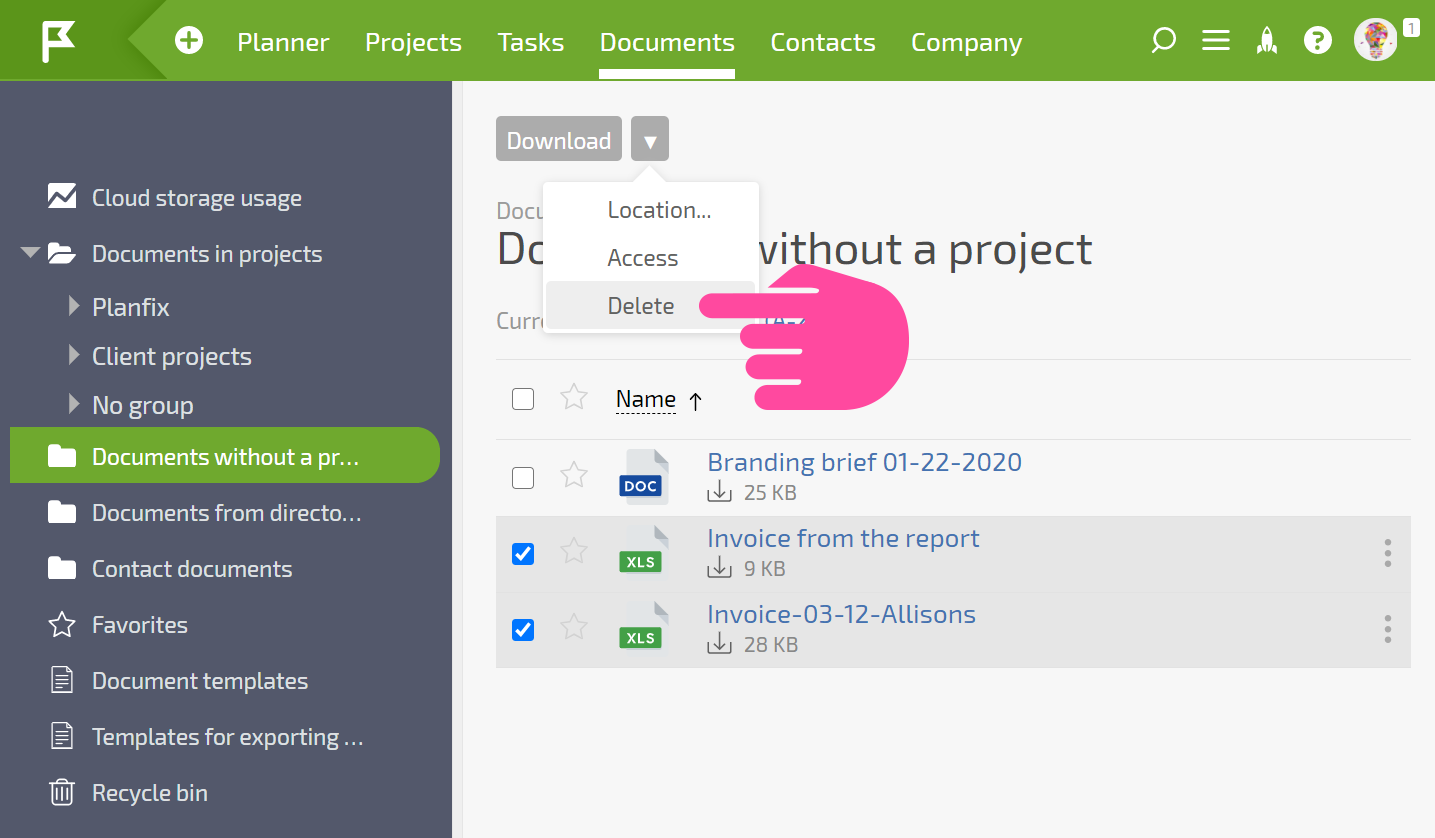
After you confirm that you would like to delete the selected documents, they will be moved to the recycle bin. Deleted documents can be restored if needed.
- You can also delete documents directly from cloud storage:
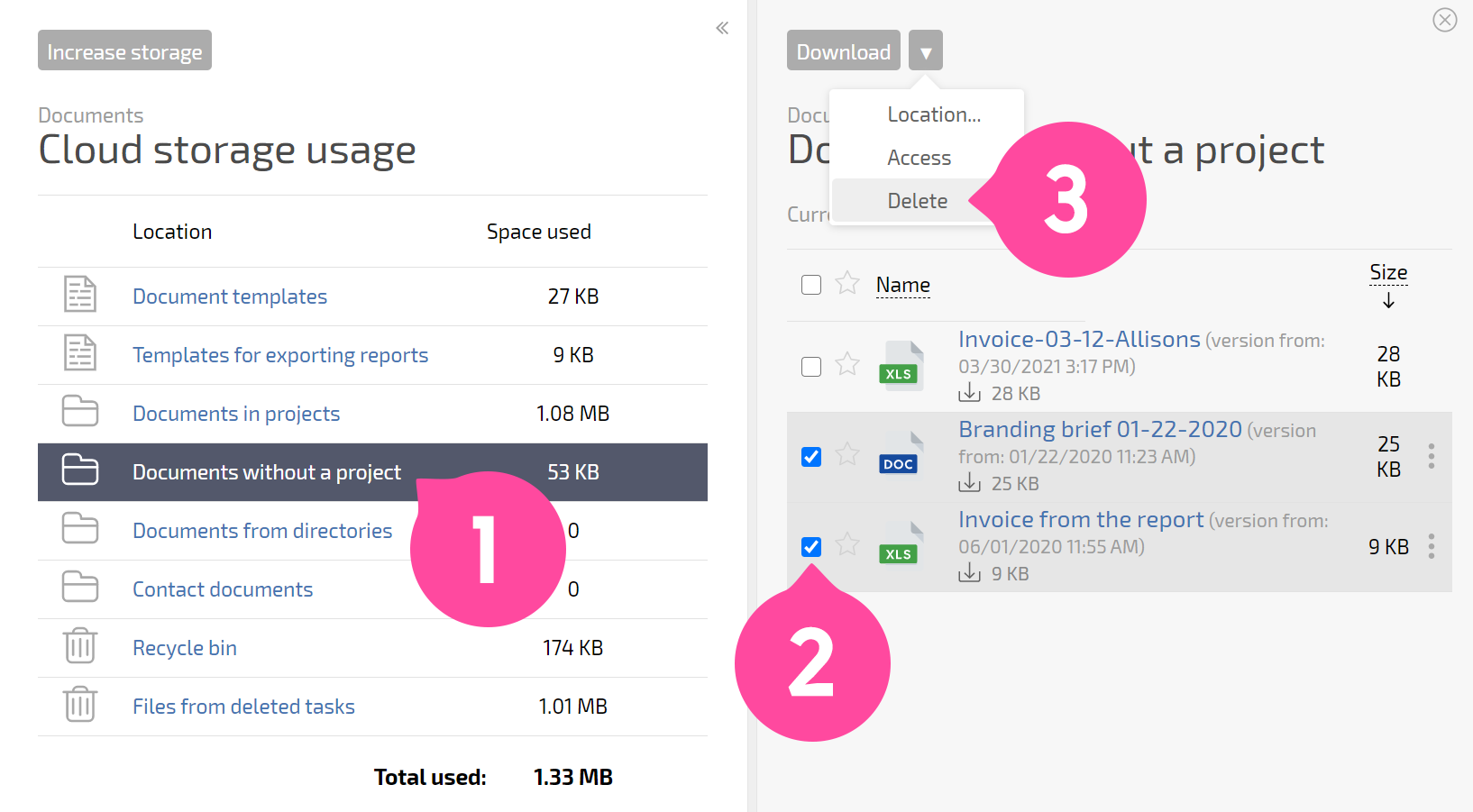
- You can filter by type:
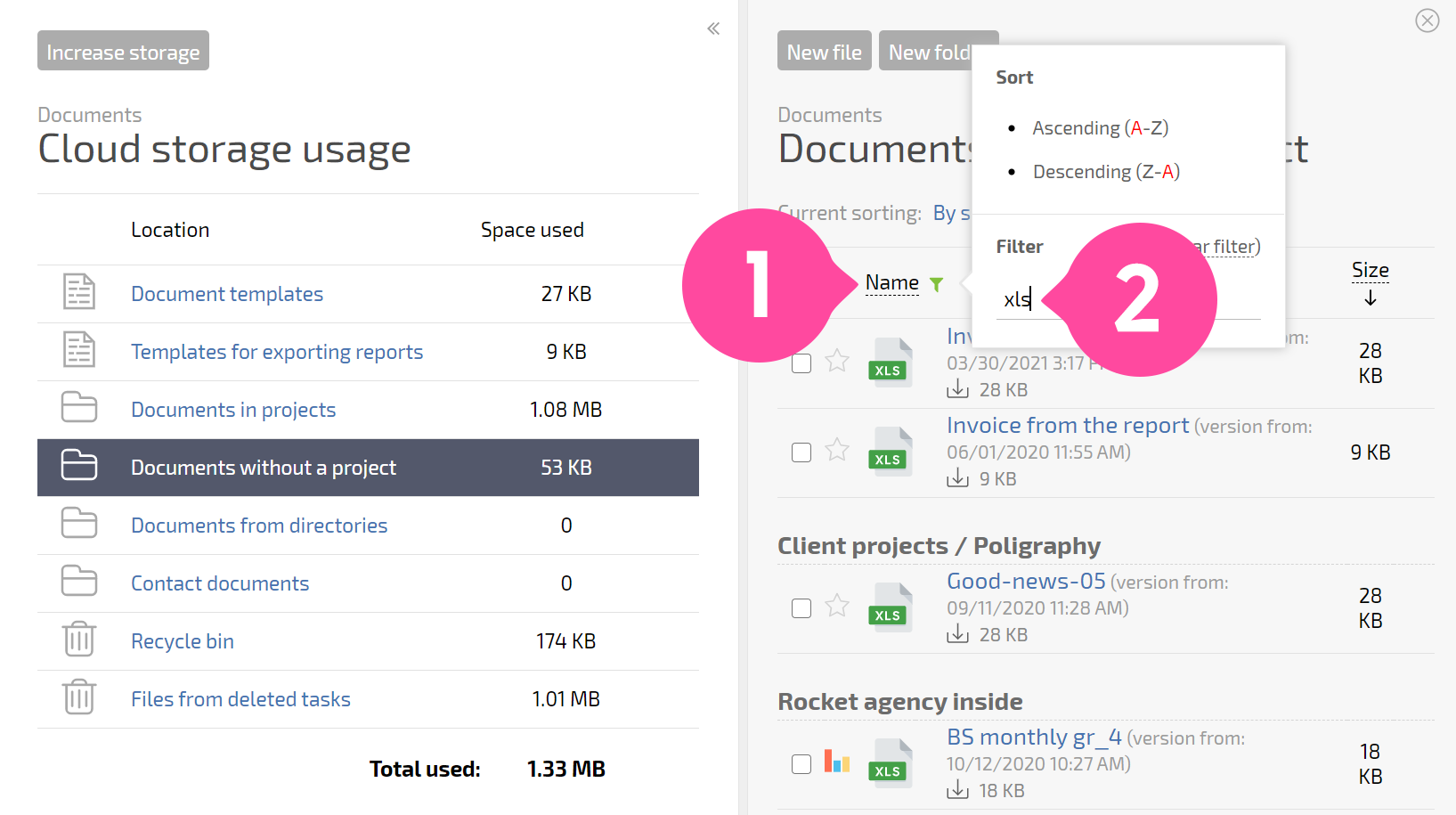
Important
Documents are not automatically deleted from the recycle bin. Documents can only be permanently deleted from the Planfix recycle bin manually, by following these instructions.
