Brevo: Difference between revisions
From Planfix
No edit summary |
No edit summary |
||
| Line 34: | Line 34: | ||
*Go back to the Sendinblue integration page in Planfix and paste it into the appropriate field: | *Go back to the Sendinblue integration page in Planfix and paste it into the appropriate field: | ||
https://s.pfx.so/pf/ | https://s.pfx.so/pf/UO/AgR3a9.png | ||
Revision as of 16:02, 1 December 2022
To enable integration with Sendinblue Mailing Service, go to Account Management — Integrations — Email marketing services:
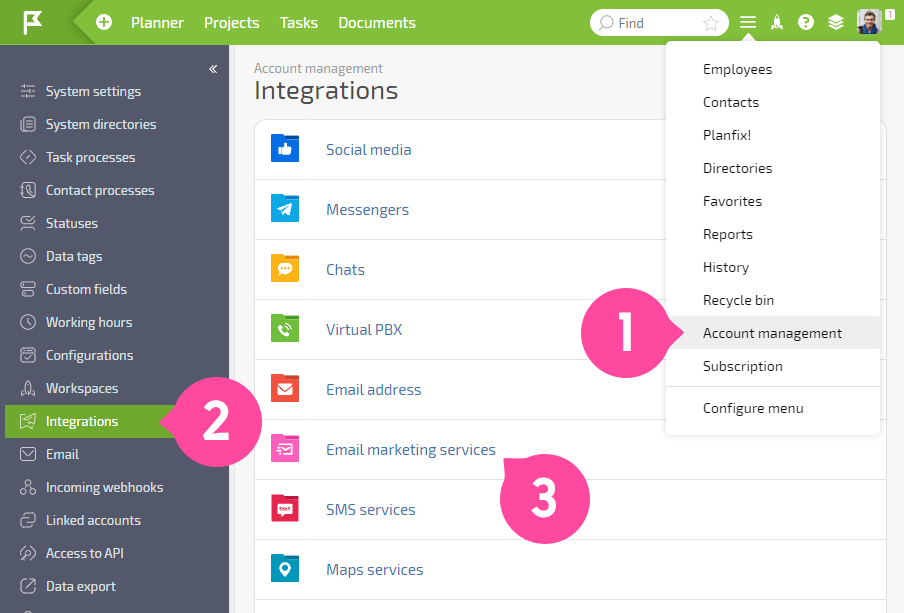
- In the list that appears, activate Sendinblue:
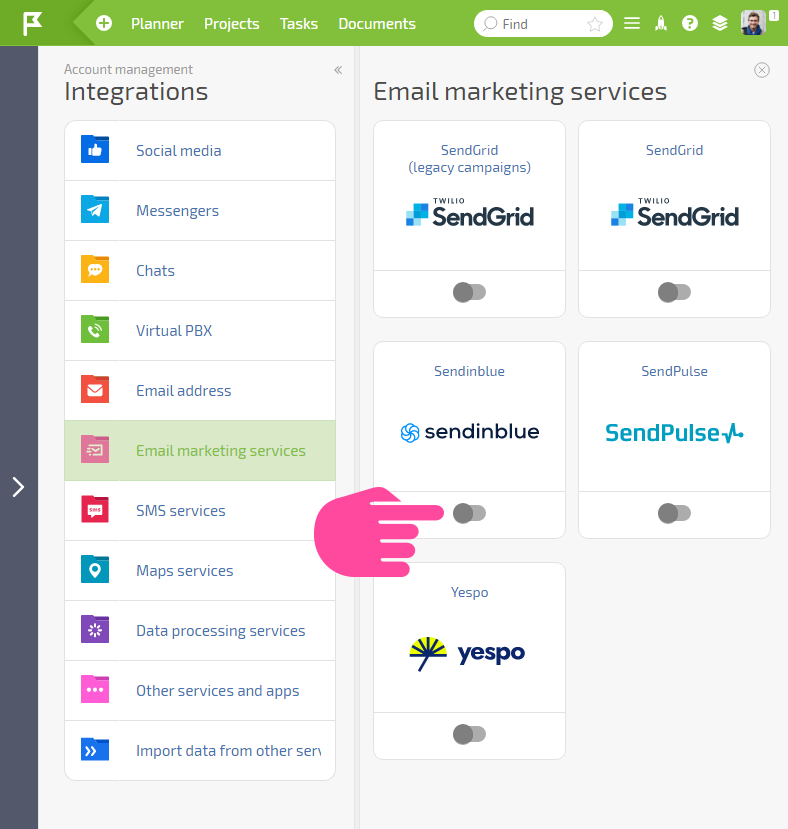
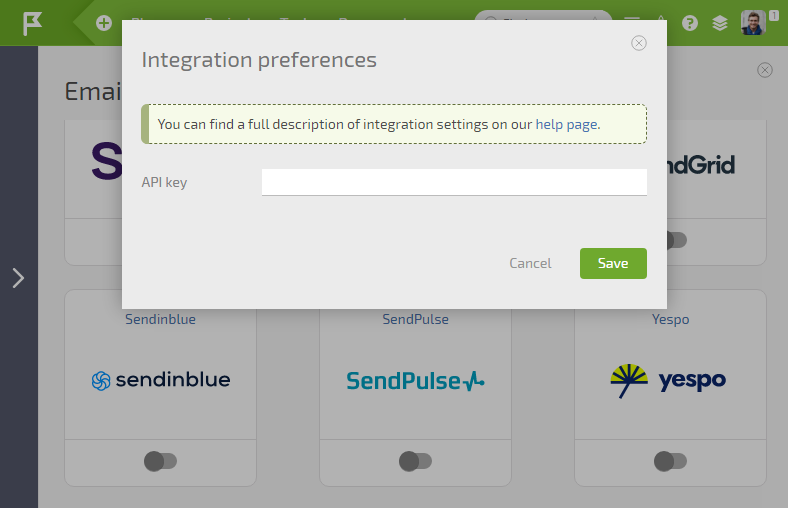
- Open Sendinblue on the next tab and log in. Then in the account menu, find the SMTP & API section:
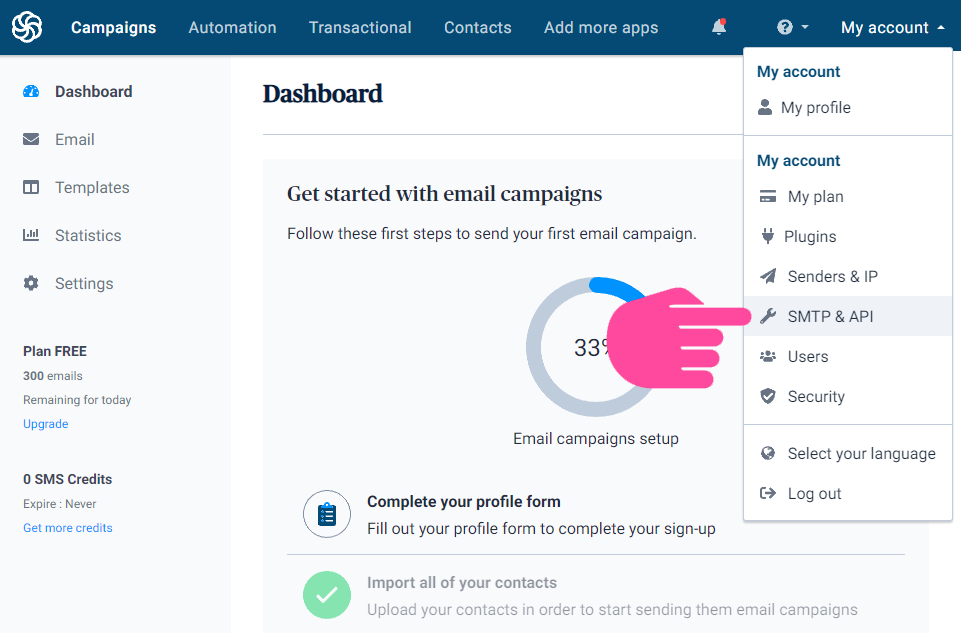
- Click the "Create a new API key" button:
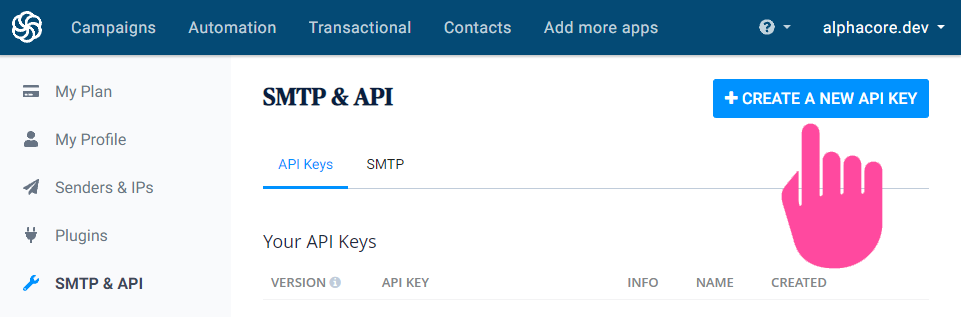
- Come up with a name:
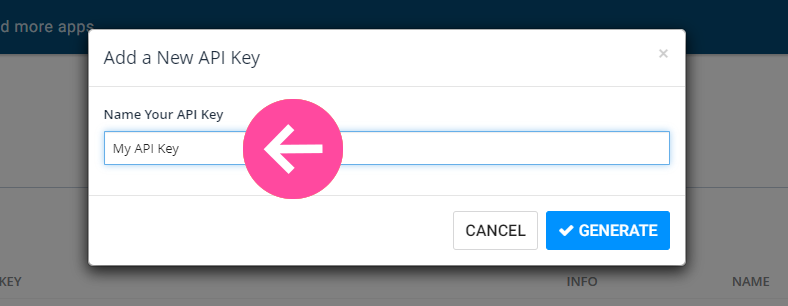
- Copy the generated API key:
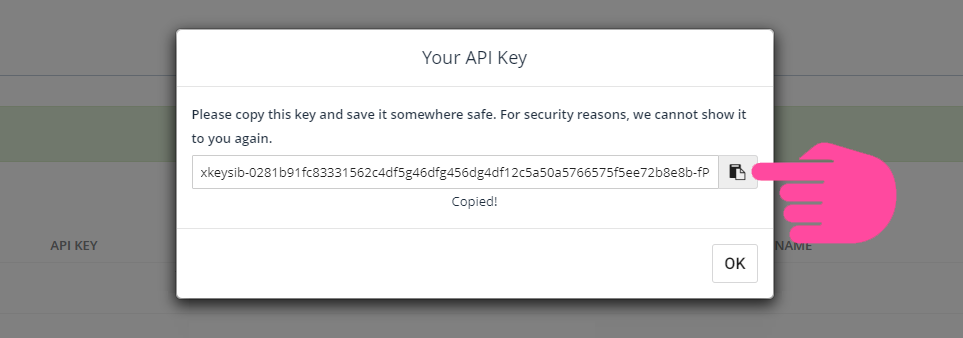
- Go back to the Sendinblue integration page in Planfix and paste it into the appropriate field:
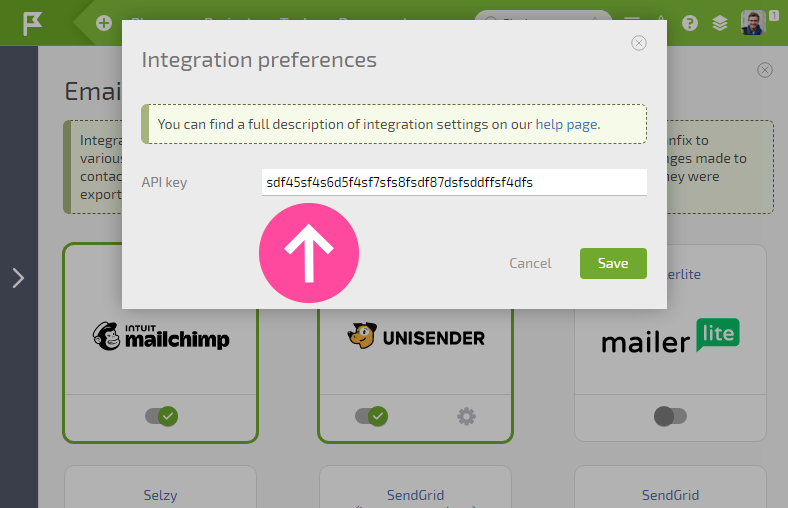
Save the changes. Afterward, you can automatically export selected contacts to Sendinblue in each contact filter.
