Adding attached files if a template is used for notifications: Difference between revisions
From Planfix
No edit summary |
No edit summary |
||
| Line 22: | Line 22: | ||
==Go To== | == Go To == | ||
*[[Email notification templates for contacts without Planfix access]] | *[[Email notification templates for contacts without Planfix access]] | ||
*[[Configuring outgoing mail]] | *[[Configuring outgoing mail]] | ||
*[[Work in Planfix by means of email]] | |||
Latest revision as of 06:37, 18 August 2022
This setting adds files to email notifications. For example, you can add files to a comment on a task if you want to notify a counterparty about documents, and Planfix will automatically attach the files to the email notification.
This can be enabled in the email notification template: email notification template:
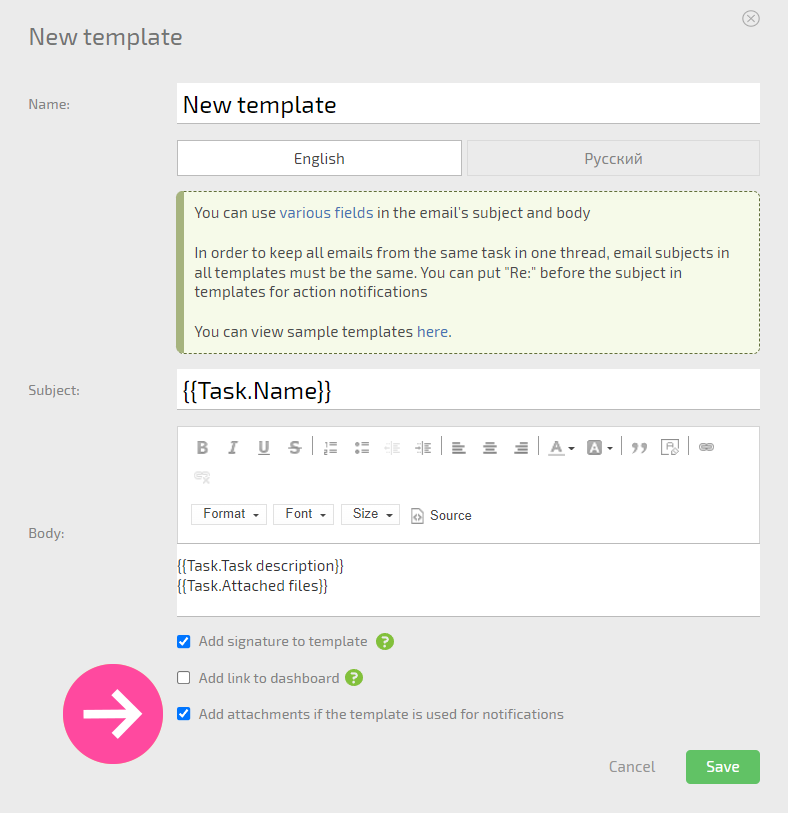
Files are added to email notifications:
- from comments on tasks;
- from task descriptions, if the notification is for the creation of a new task.
Important
- This only works in email notification templates.
- In scripts and buttons, use a variable to add files. The variable will explicitly tell Planfix which files to send.
