Brevo
From Planfix
To enable integration with Sendinblue Mailing Service, go to Account Management — Integrations — Email marketing services:
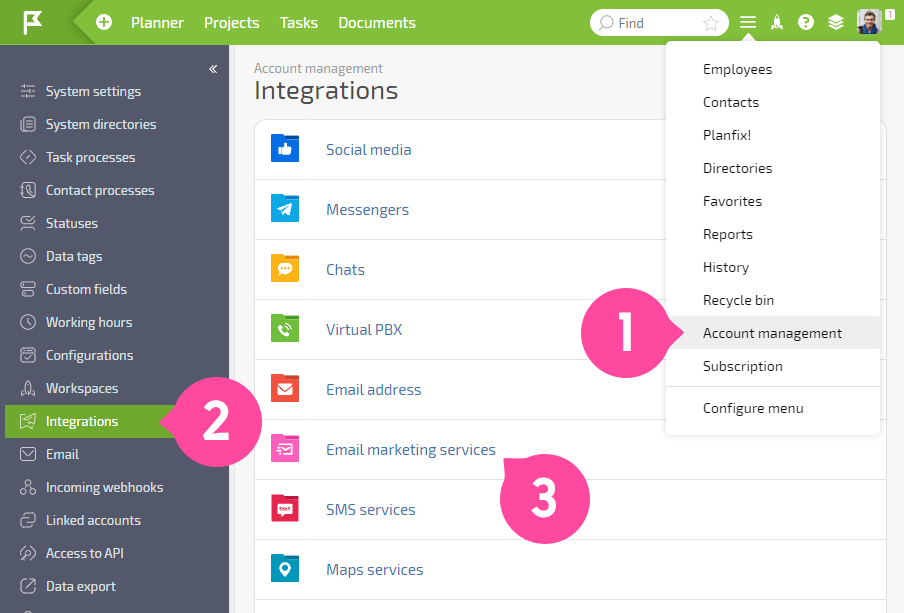
- In the list that appears, activate Sendinblue:


- Open Sendinblue on the next tab and log in. Then in the account menu, find the SMTP & API section:

- Click the "Create a new API key" button:

- Come up with a name:

- Copy the generated API key:

- Go back to the Sendinblue integration page in Planfix and paste it into the appropriate field:

Save the changes. Afterward, you can automatically export selected contacts to Sendinblue in each contact filter.
