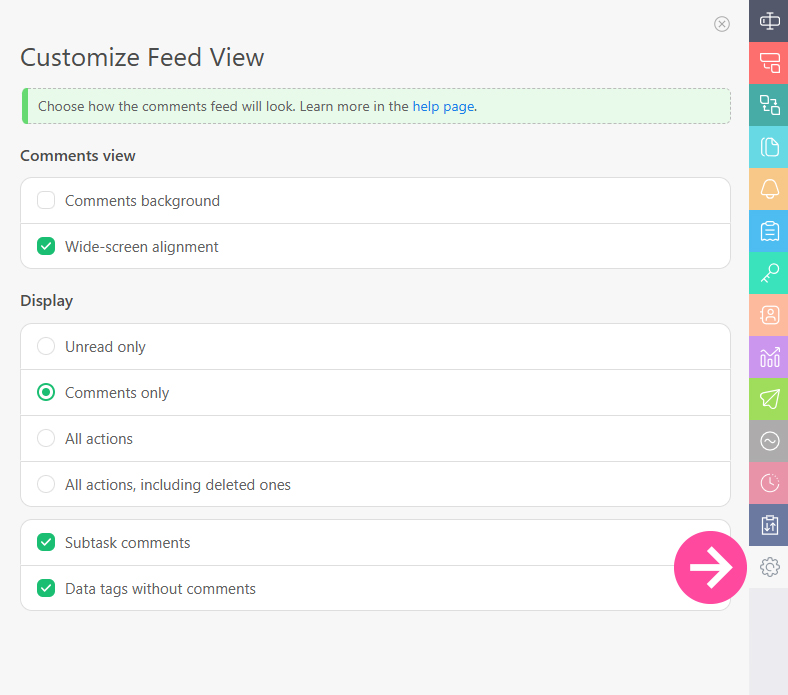Search for a comment by date
From Planfix
You can find the necessary comment for a specific date:
- Click on the date header:
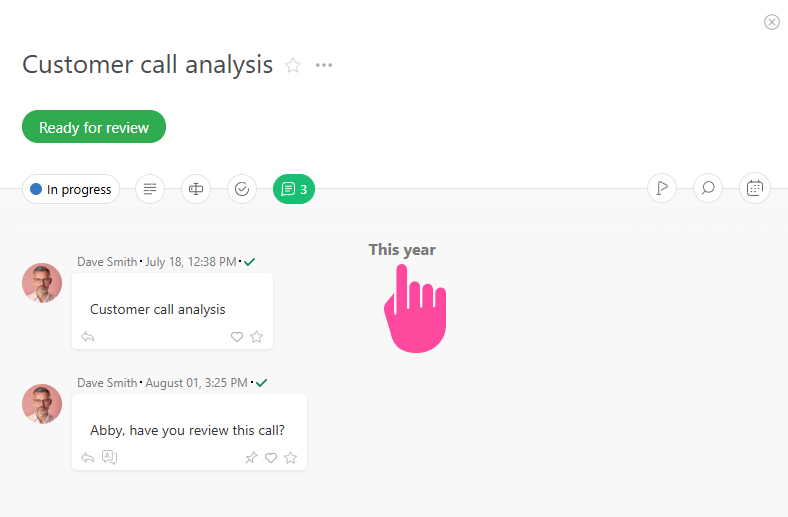
- In the calendar, select the desired date:
- Planfix will display the first comment of a task with a timestamp that matches or is later than the selected date.
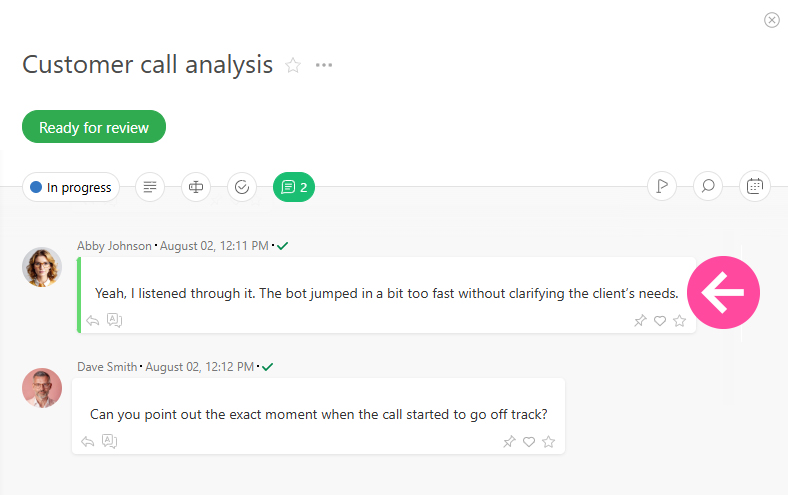
Important
- The date search only works among the comments that are set in the task card display settings: