Object colors
From Planfix
Planfix uses colors to highlight objects that have the same status:
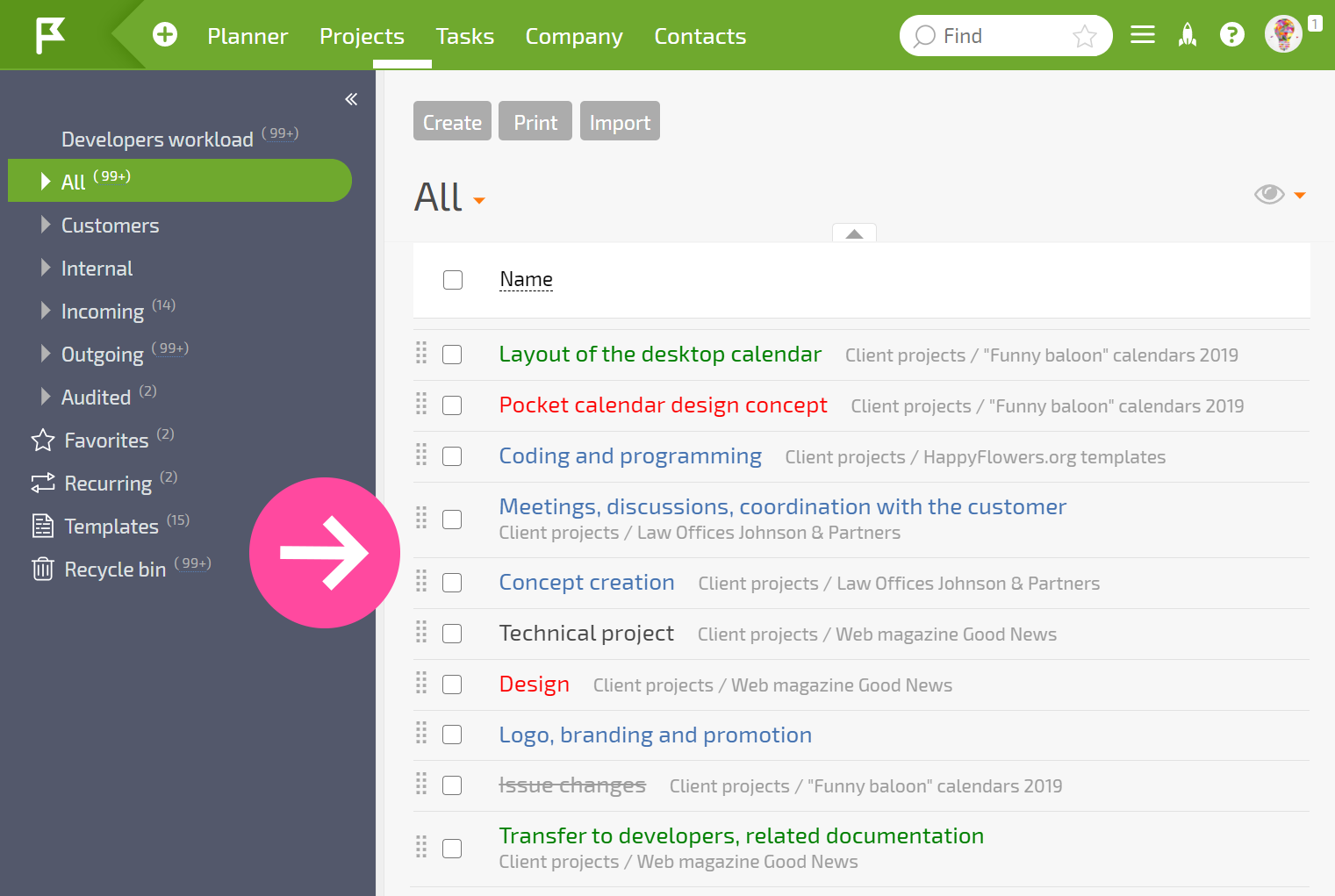
- Blue is used for projects and tasks that are in progress. Blue is a calming color — it lets you know that everything is going according to plan.
- Red is used for overdue tasks and projects. Actions that notify users about missed deadlines are also in red.
- Orange is used for tasks that weren't accepted in time.
- Green is used for completed tasks.
- Dark gray is for tasks that are still drafts.
- Light gray is for completed tasks.
This approach gives you visual clues for high-priority items: critical situations jump out at you.
In addition to this standard color-coding, you can also define your own colors in Planfix, which can be used for tasks with custom statuses. These can be set when adding a new status.
