Automatically recognize emails from ticketing systems: Difference between revisions
From Planfix
No edit summary |
No edit summary |
||
| Line 10: | Line 10: | ||
Emails will be recognized if two conditions are met: | Emails will be recognized if two conditions are met: | ||
*The email is missing technical headers that can be used to determine which task the email is a response to. Or if there are technical headers in the email but no corresponding Planfix task is found. | *The email is missing technical headers that can be used to determine which task the email is a response to. Or if there are technical headers in the email but no corresponding Planfix task is found. | ||
*The subject of the email contains the ticket identifiers as a sequence of digits: | *The subject of the email contains the ticket identifiers as a sequence of digits: a character string that is enclosed in square brackets, such as [SR-0123456], [ID: 0123456], [AGRTSDJKB] or numeric string after a hashtag, such as #0123456. | ||
When both conditions are met, Planfix will find the corresponding task with the same sequence of digits in the name that's available to the sender of the email, and will add the email to the task as a comment. | When both conditions are met, Planfix will find the corresponding task with the same sequence of digits in the name that's available to the sender of the email, and will add the email to the task as a comment. | ||
Latest revision as of 07:53, 5 December 2024
Planfix can detect incoming emails from various ticketing systems. To do this, enable the following option:
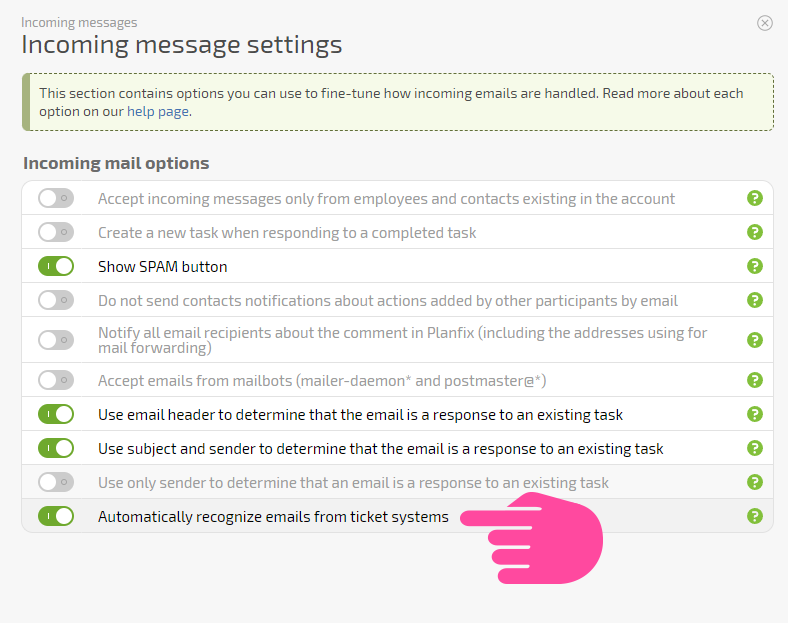
Emails will be recognized if two conditions are met:
- The email is missing technical headers that can be used to determine which task the email is a response to. Or if there are technical headers in the email but no corresponding Planfix task is found.
- The subject of the email contains the ticket identifiers as a sequence of digits: a character string that is enclosed in square brackets, such as [SR-0123456], [ID: 0123456], [AGRTSDJKB] or numeric string after a hashtag, such as #0123456.
When both conditions are met, Planfix will find the corresponding task with the same sequence of digits in the name that's available to the sender of the email, and will add the email to the task as a comment.
