Notifications for contacts without access: Difference between revisions
From Planfix
No edit summary |
No edit summary |
||
| Line 1: | Line 1: | ||
{{#seo: | |||
|title=Notifications for contacts without access | |||
|titlemode=append | |||
|keywords=planfix, contacts, notofication | |||
|description=Notifications for contacts without access | |||
}} | |||
Notifications for contacts without Planfix access and templates for these notifications can be set up in the section Account management - Email - Notifications for external contacts: | Notifications for contacts without Planfix access and templates for these notifications can be set up in the section Account management - Email - Notifications for external contacts: | ||
https://s.pfx.so/pf/pT/ZaG9oS.png | https://s.pfx.so/pf/pT/ZaG9oS.png | ||
==There are five types of notifications== | ==There are five types of notifications== | ||
Basic: | Basic: | ||
*New task assigned to a contact | *New task assigned to a contact | ||
*New comment a contact was notified about: | *New comment a contact was notified about: | ||
https://s.pfx.so/pf/TQ/h4KXWB.png | https://s.pfx.so/pf/TQ/h4KXWB.png | ||
Additional notifications, which are optional: | Additional notifications, which are optional: | ||
*Task created from an external contact's incoming email (auto-response) | *Task created from an external contact's incoming email (auto-response) | ||
| Line 19: | Line 20: | ||
*Status changed of a task an external contact owns: | *Status changed of a task an external contact owns: | ||
https://s.pfx.so/pf/AC/gaE1n0.png | https://s.pfx.so/pf/AC/gaE1n0.png | ||
'''Please note:''' Additional notifications are disabled by default. | '''Please note:''' Additional notifications are disabled by default. | ||
You can also specify which email addresses do not use to receive robot responses. | You can also specify which email addresses do not use to receive robot responses. | ||
https://s.pfx.so/pf/MJ/nDiJXu.png | https://s.pfx.so/pf/MJ/nDiJXu.png | ||
These addresses will not be used for: | These addresses will not be used for: | ||
| Line 36: | Line 32: | ||
*Task notifications; | *Task notifications; | ||
*Emails sent by automated scripts. | *Emails sent by automated scripts. | ||
==Important== | ==Important== | ||
If the assigner of a task is an external contact without Planfix access and the assignee is another external contact without access, notifications will not be sent to the assignee. | If the assigner of a task is an external contact without Planfix access and the assignee is another external contact without access, notifications will not be sent to the assignee. | ||
Revision as of 14:09, 2 December 2024
Notifications for contacts without Planfix access and templates for these notifications can be set up in the section Account management - Email - Notifications for external contacts:
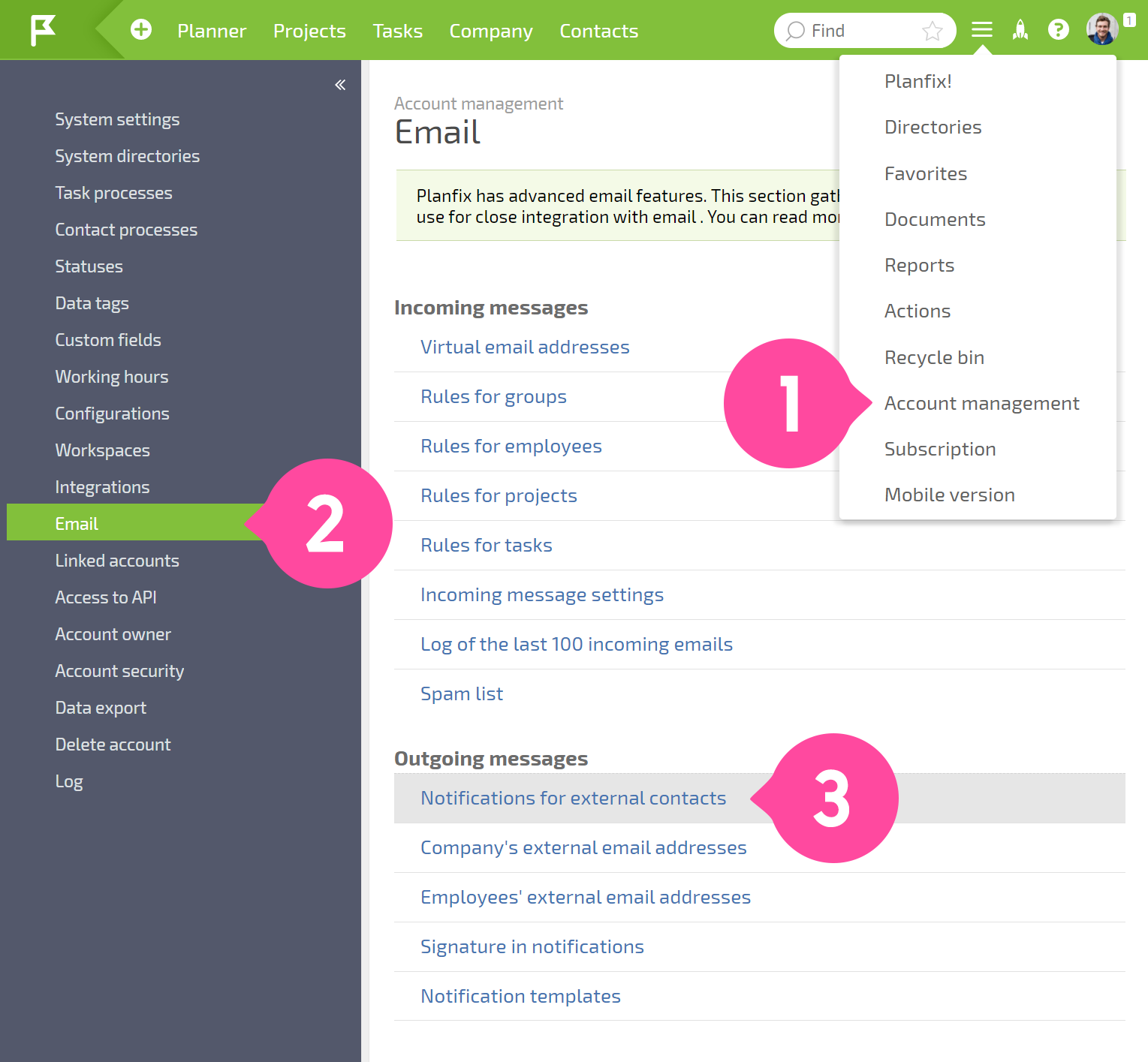
There are five types of notifications
Basic:
- New task assigned to a contact
- New comment a contact was notified about:
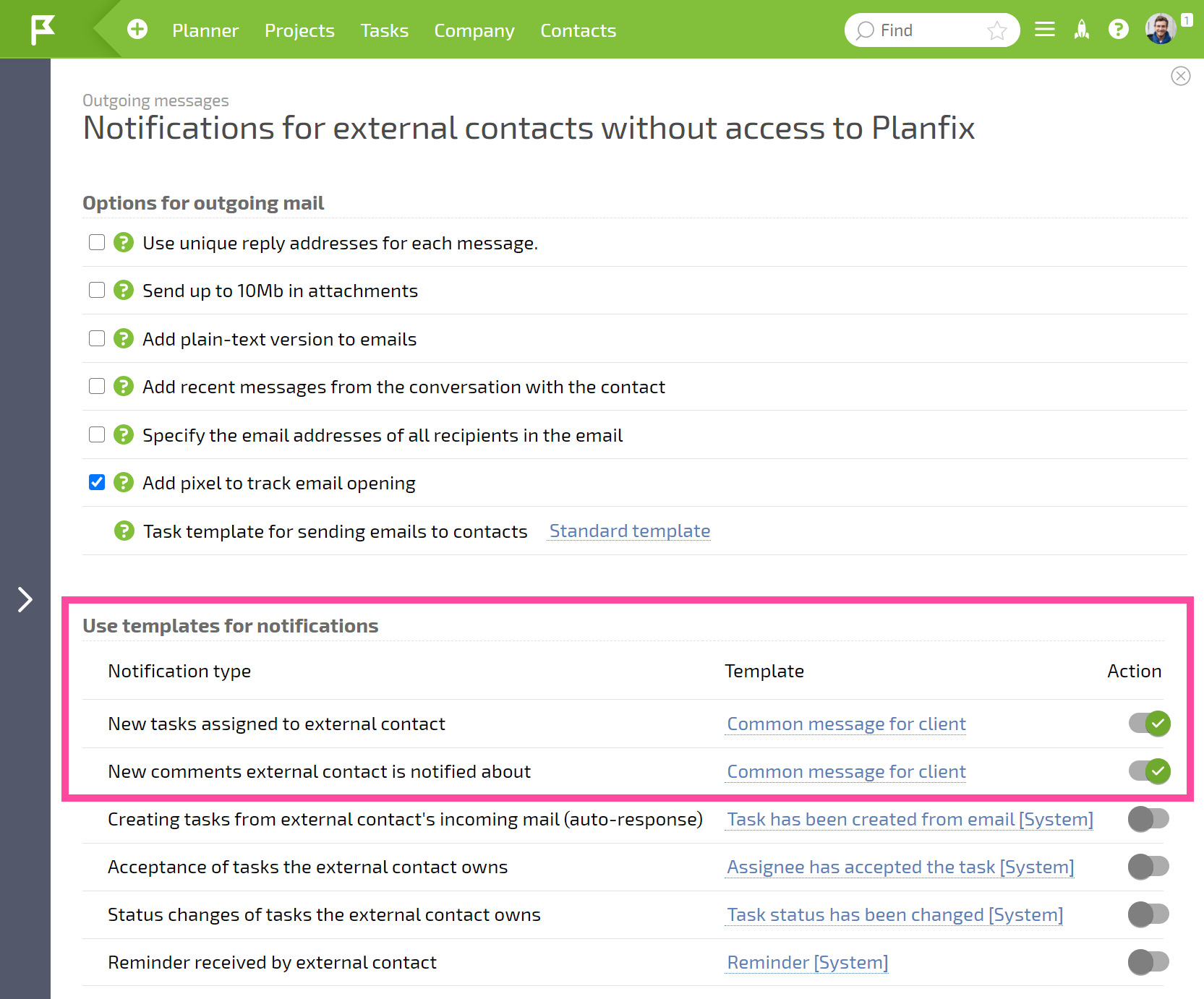
Additional notifications, which are optional:
- Task created from an external contact's incoming email (auto-response)
- Task accepted that an external contact owns
- Status changed of a task an external contact owns:
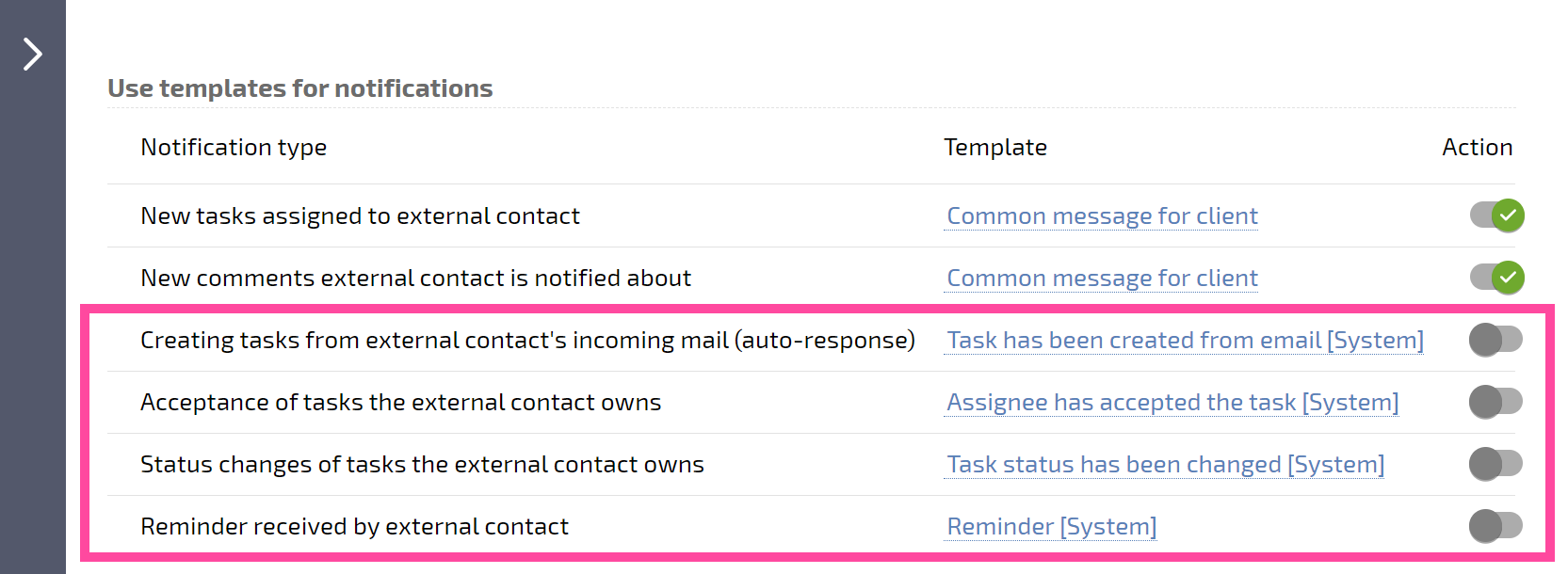
Please note: Additional notifications are disabled by default.
You can also specify which email addresses do not use to receive robot responses.
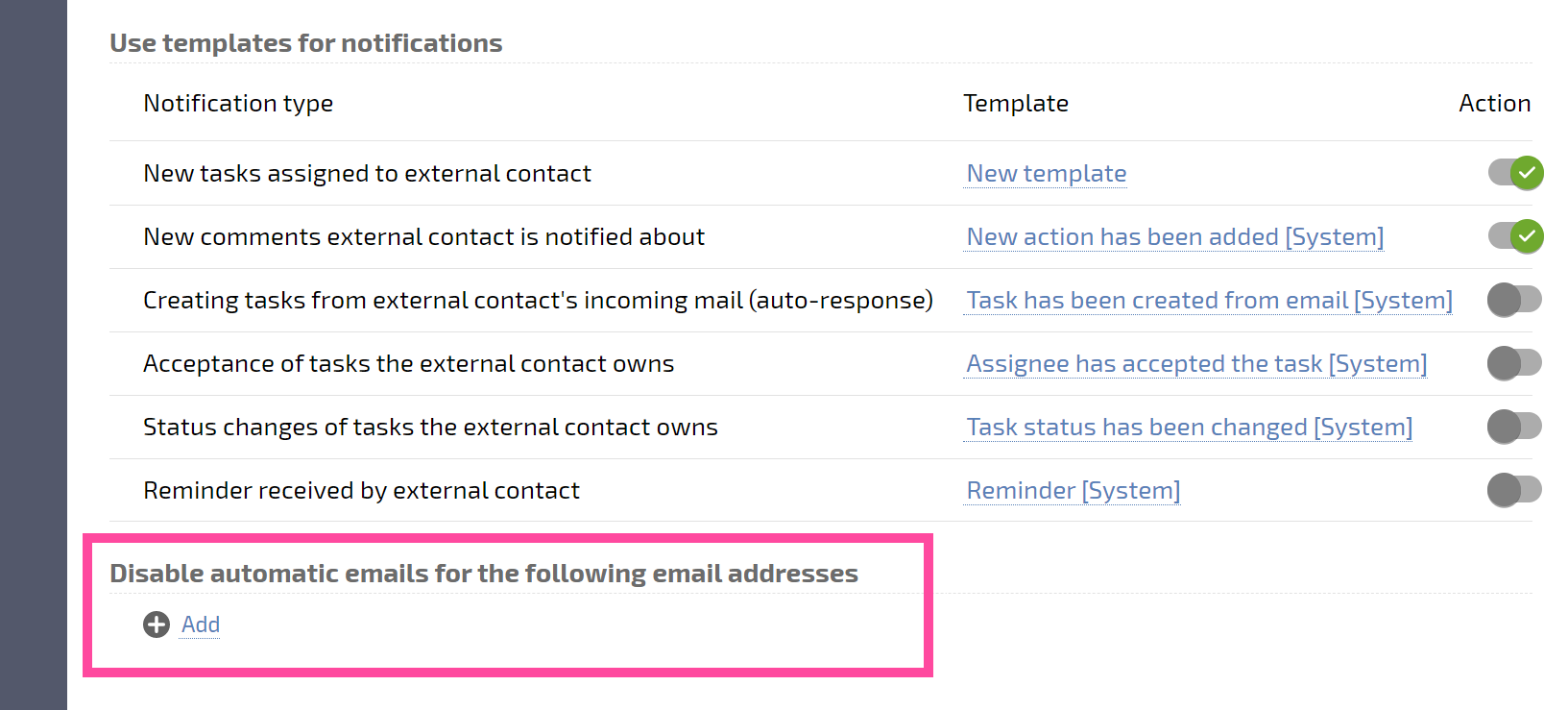
These addresses will not be used for:
- Auto-responses;
- Task notifications;
- Emails sent by automated scripts.
Important
If the assigner of a task is an external contact without Planfix access and the assignee is another external contact without access, notifications will not be sent to the assignee.
