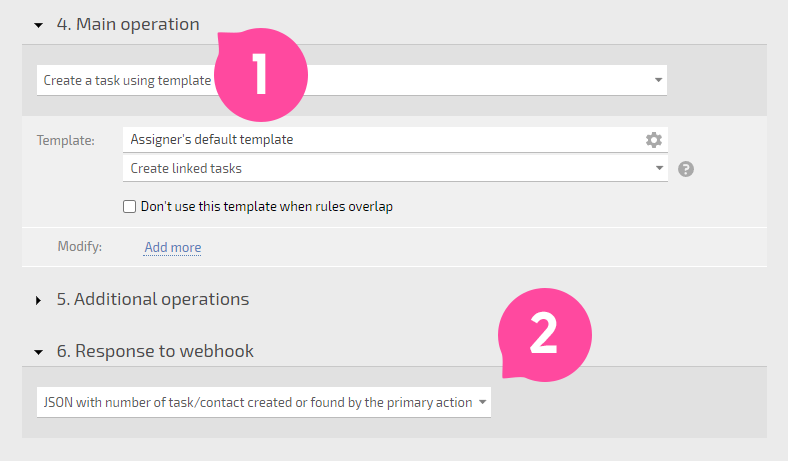Incoming webhooks: Difference between revisions
From Planfix
No edit summary |
|||
| Line 25: | Line 25: | ||
*[[Webhooks with GET requests]] | *[[Webhooks with GET requests]] | ||
*[[Webhooks with POST requests]] | *[[Webhooks with POST requests]] | ||
*[[Webhook receives data from Jenkins]] | |||
== Important == | == Important == | ||
Revision as of 11:24, 27 February 2024
Incoming webhooks are special links that let you create or modify tasks or add contacts to Planfix. They are created using a specific type and parameters.
Sample webhook
https://your_account.planfix.ru/webhook/get/create_task?project=project&name=taskname
When a client or other external user clicks this link, predefined operations launch in Planfix. This is a simple way to link Planfix with another web service or program.
Webhooks can be added to Planfix in the Account management — Incoming webhooks section:
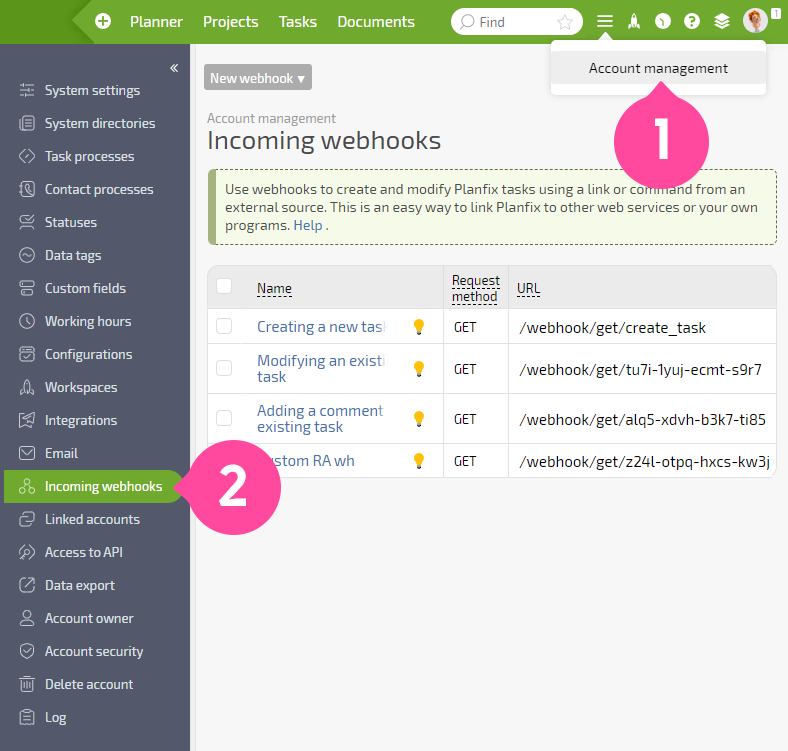
When you click the New Webhook button, you can select one of the preset configuration options or configure your own webhook:
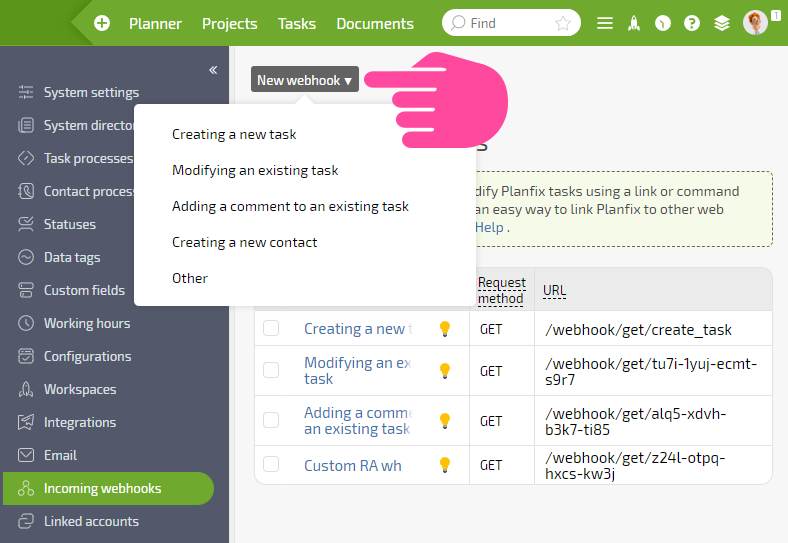
Examples
Important
Incoming webhooks only return JSON with the created task number (2) from the main action (1):