Quick replies: Difference between revisions
From Planfix
No edit summary |
No edit summary |
||
| Line 30: | Line 30: | ||
== Search for answers == | == Search for answers == | ||
After the * (asterisk), you can type some words from the question or reply into the linked directory. It is not necessary to follow the word order. Planfix will find the correct answer anyway: | After the * (asterisk), you can type some words from the question or reply into the linked directory. It is not necessary to follow the word order. Planfix will find the correct answer anyway: | ||
https://s.pfx.so/pf/lc/tToz76.png | |||
Revision as of 10:00, 2 June 2023
Quick replies in comments are a system setting and work for the entire account. They are disabled by default.
Settings
- To enable quick replies, go to Account Management — System Settings — Other Settings — Quick Replies:
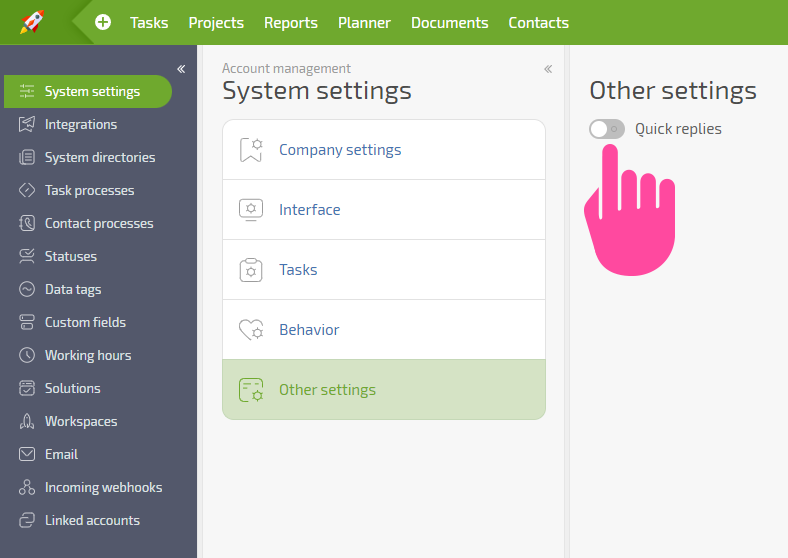
- Turn on the Quick Replies mode. The settings window will be displayed. Specify a predefined directory of answers and the name of the field containing the text of the reply.
- Example of a linked directory:
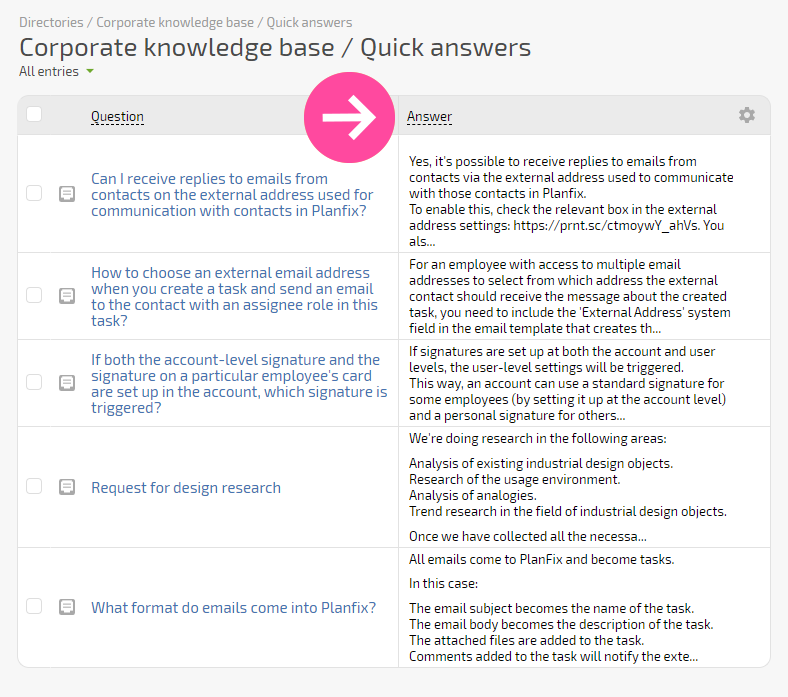
- To select a quick answer, add an * (asterisk) in the comment field:
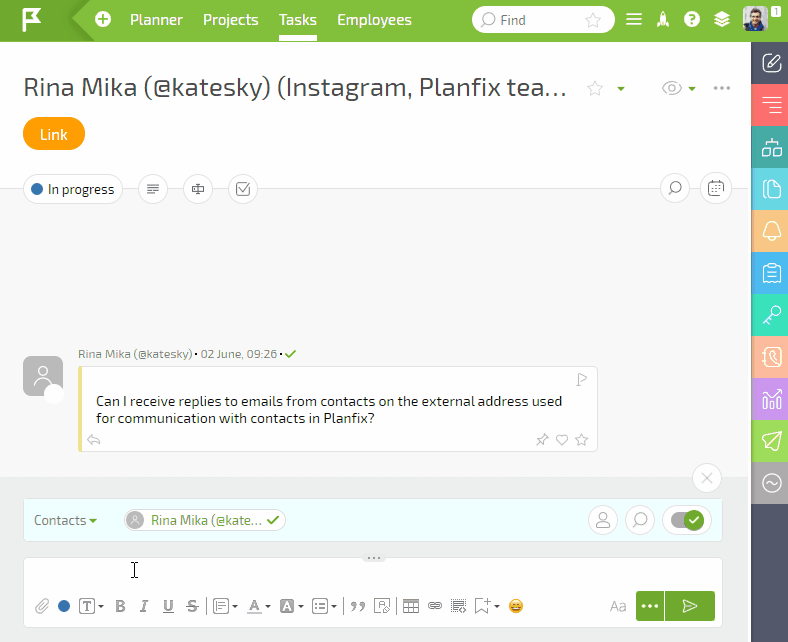
Search for answers
After the * (asterisk), you can type some words from the question or reply into the linked directory. It is not necessary to follow the word order. Planfix will find the correct answer anyway:
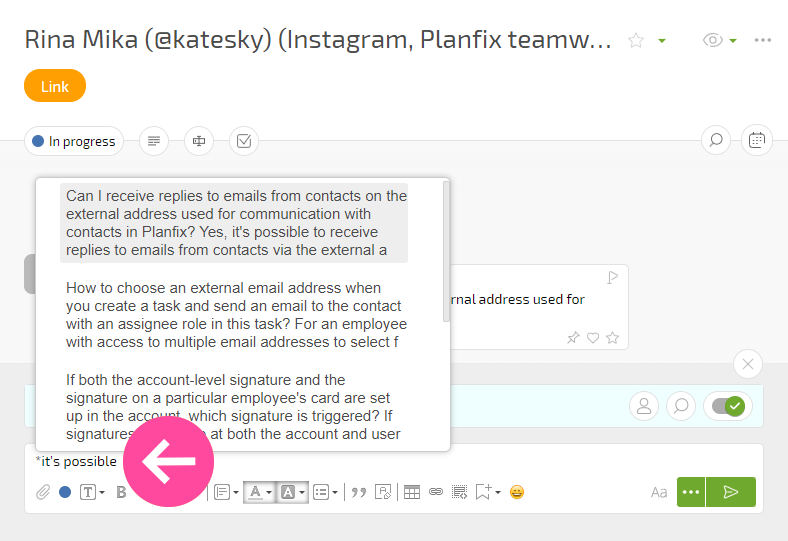
Answers in different languages
- Add a new quick reply to the directory in another language:
<screenshot>
- Start typing the reply in the desired language, and Planfix will display the corresponding entry:
<screenshot>
Variables in answers
In quick replies, you can specify the usual Planfix variables or text with variables as in a dynamic block: formulas, tables, and more. Thus, quick replies can be personalized, for example, by adding the variable for the customer's full name. Or send the pre-calculated values of formulas and tables in response to the customer. <screenshot>
Important
- Quick replies work only in paid accounts.
- They are a system setting and work for the entire account.
- Disabled by default.
- You can add only one line or text in a comment as a reply.
- Search works on the part of a word added to simple fields (like string, text, number) of the linked directory.
